9 Tips To Successfully Manage New Clients

Here are a few ways of taking your new clients through a smooth pet owner experience at your veterinary clinic and establish an effective client management system.
The perfect storm
Staff shortages coupled with the significant increase in pet ownership, otherwise known as the “perfect storm,” can be a practice manager’s worst nightmare. The COVID-19 pandemic isolated pet lovers for so long that they had no choice but to turn to pet adoption for companionship.
According to the Pet Food Manufacturers’ Association (PFMA), 3.2 million households have acquired a pet since the start of the pandemic. The surge in pet ownership means more visits to the vet, and this has overwhelmed practices and veterinarians to the point of exhaustion.
We surveyed over 80 practices’ staff members on how they manage new clients, and the response was that 18% ask for payments and 13% prioritized sick pets. A few respondents also stated that they limit new clients.
We understand that managing new clients is tough, and limiting new clients may be the best way to go about this. However, limiting new clients can affect the long-term performance and growth of your practice, but there is a solution!
Here are some tips our survey respondents shared. Let’s begin!
1. Use payments to avoid appointment no-shows.
Have your clients been booking appointments but not showing up for them?
You can charge upfront payments (either a deposit or the full amount) from pet owners when they are booking an appointment. This can be applied to new clients to ensure they attend the appointment.
Vetstoria’s payments feature is one of our most popular features and has been a lifesaver when it comes to avoiding no-shows.

2. Offer digital forms to enable new-client registration.
You will need a bit of extra information from clients who are new to your practice. You can add a digital form for new-client registration, which further reduces the time spent on phone calls to get their info manually.
Vetstoria helps you to automate this process. Along with our booking platform, you can enable the new-client form, which requests additional data from pet owners once they indicate they are new to your practice. Their responses will be sent to you via email.
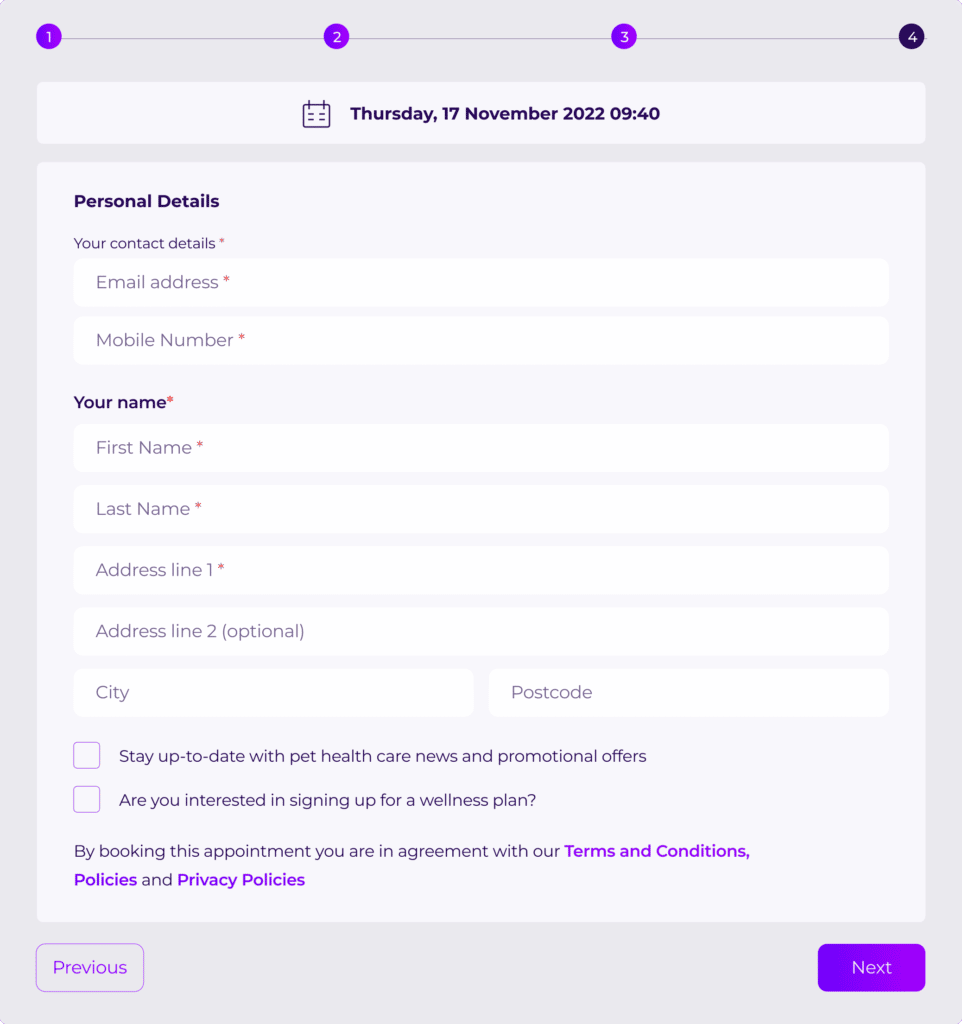
The new-client form requests additional information such as:
- Address
- Pet Gender
- Whether the pet has been spayed or neutered.
- Breed
- Color
- Temperament
- Age
- Consent from pet owners to provide information about wellness plans.
- Consent to share marketing materials with pet owners.
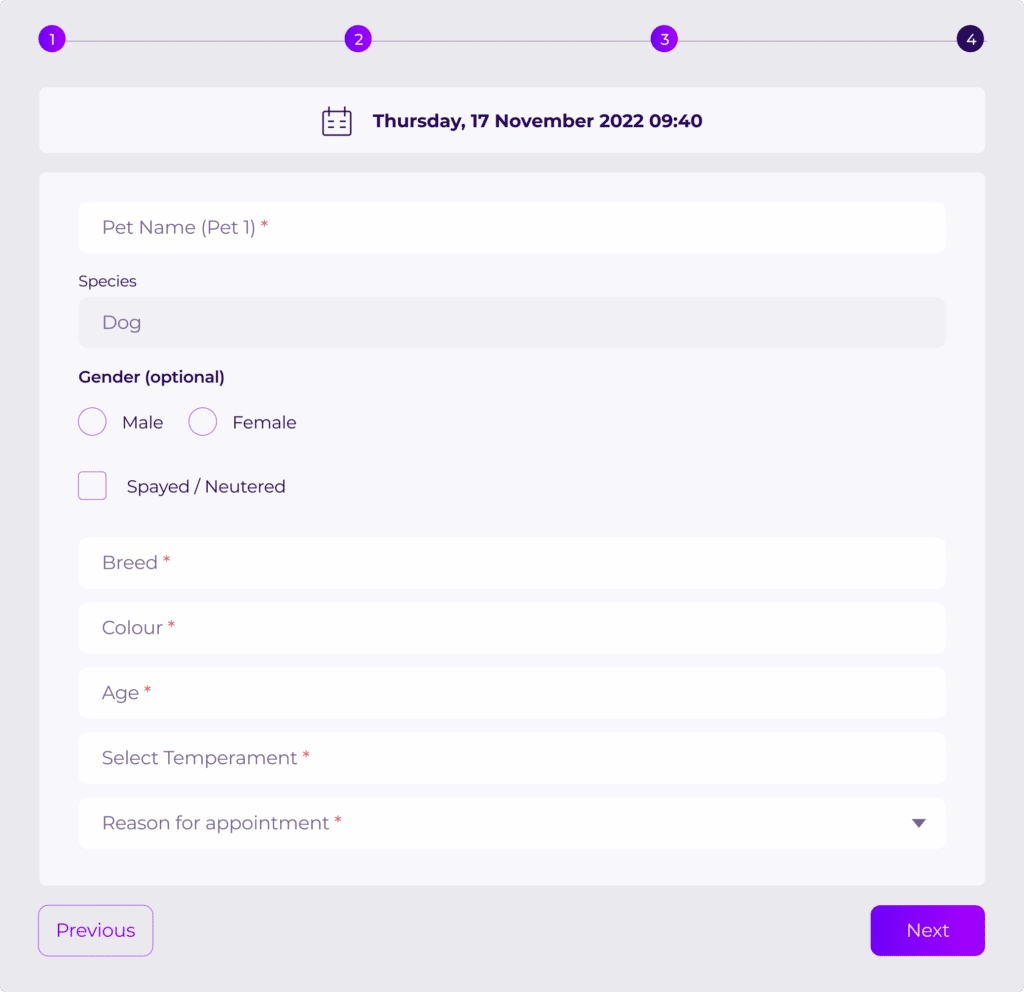
3. Offer specific or special appointments for new clients.
Our survey respondents recommend accepting new pups/kittens, rescues, and sick pets as new clients, and paying specific attention to urgent cases.
You can do just that using Vetstoria’s “appointment types” feature! All appointment types are customizable, meaning you can specify client type (i.e., new or returning), exclude pets you don’t want to treat, appointment duration, and the confirmation message.
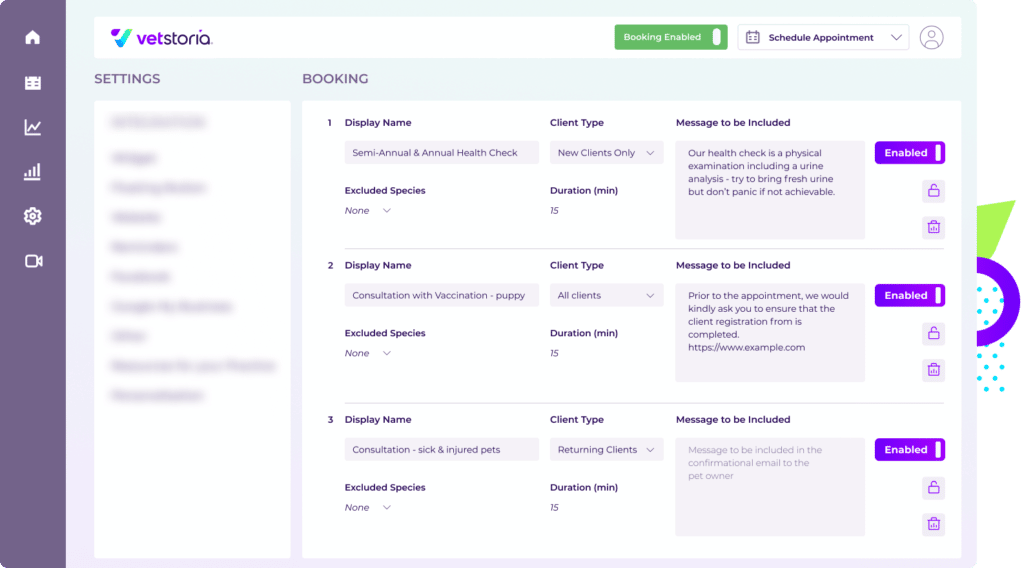
4. Provide helpful messages to new clients as they make appointments with you.
A disclaimer can be the first thing a pet owner sees after entering their details when booking an appointment through the Vetstoria web application on your practice’s website. Disclaimers, which are fully customizable, tell new clients what to expect and notify them of relevant details, such as:
- Consultation fees.
- Request to provide the pet’s health records at the time of the appointment.
- COVID-19 or other health precautions.
Below is an example of how you can set up the disclaimers on the Vetstoria platform.
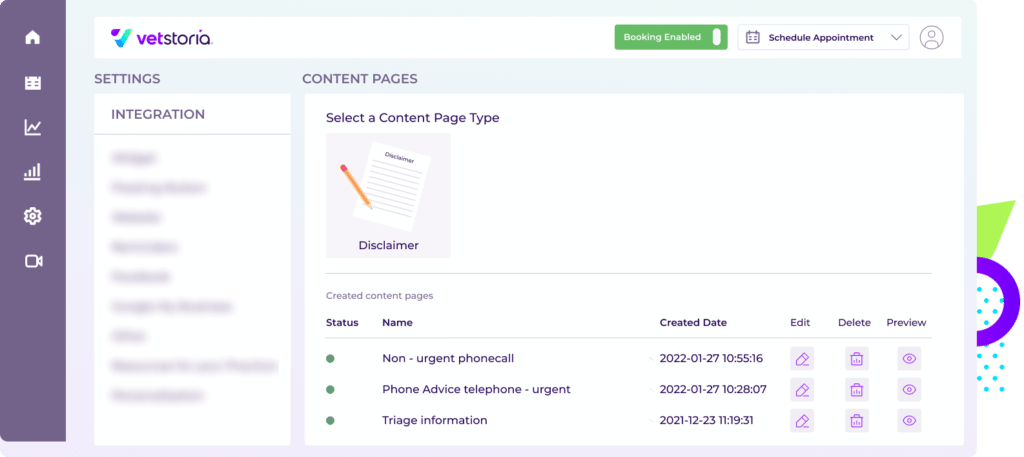
For example, Vetstoria’s “disclaimer” feature allows you to give specific instructions, which may mention that new clients are required to be from a particular area or zip code in order to book appointments online with your clinic. Acknowledging the disclaimer can be made mandatory, so pet owners will need to read it before proceeding.
Below is an example of how a disclaimer would look like for a new client during the booking process.
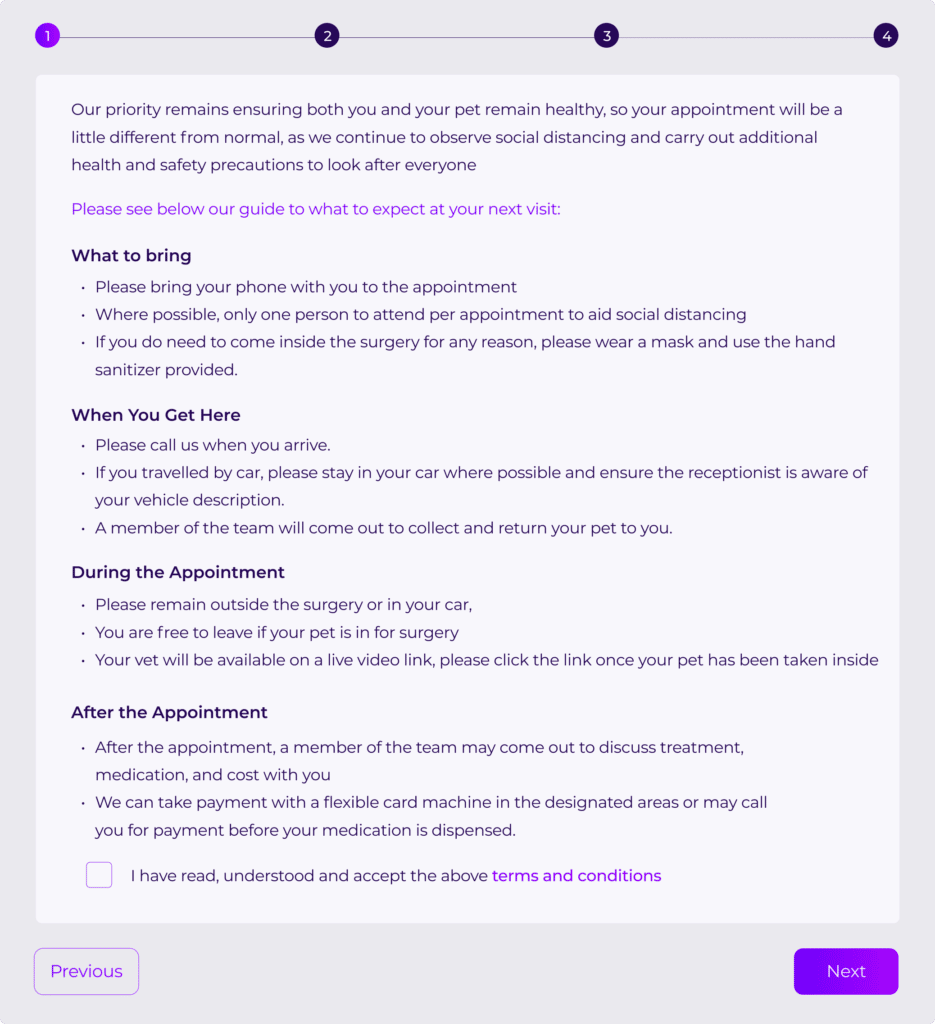
5. Triage new clients with video consultations or telemedicine.
Do you offer telemedicine appointments for clinic staff working remotely? Setting up nurse triaging or meet and greets for new clients using telemedicine is an easy way to triage new-client appointments.
When in-person appointments are completely booked, telemedicine can create an additional — and more accessible avenue to help mitigate urgencies and inconveniences. Vetstoria’s telemedicine platform doesn’t require you or your clients to download apps or install any software, and a link will automatically be sent to your client to join the consultation.
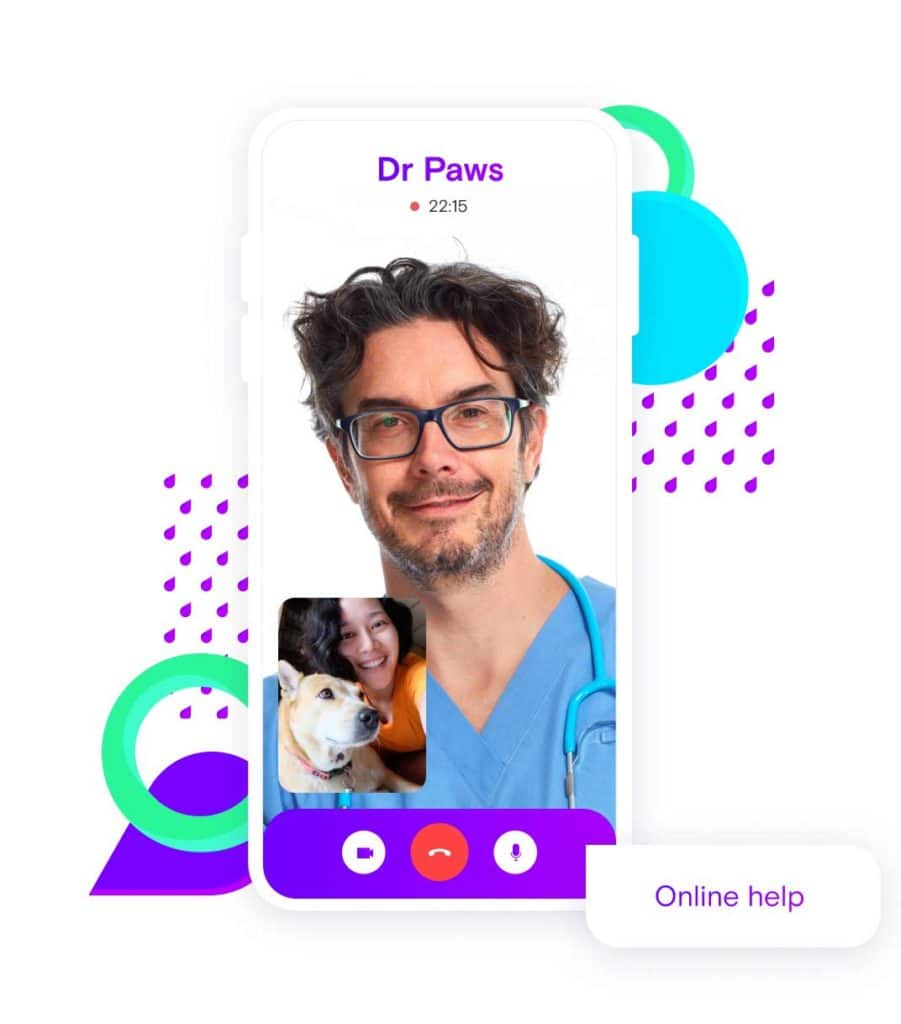
6. Add a long enough gap between new-client appointments.
If you have a fairly large workload at the clinic, this feature is perfect for ensuring that your staff isn’t overloaded by back-to-back appointments of the same type. Manage the gap between the current time and the next available appointment as you see fit for your practice’s schedule.
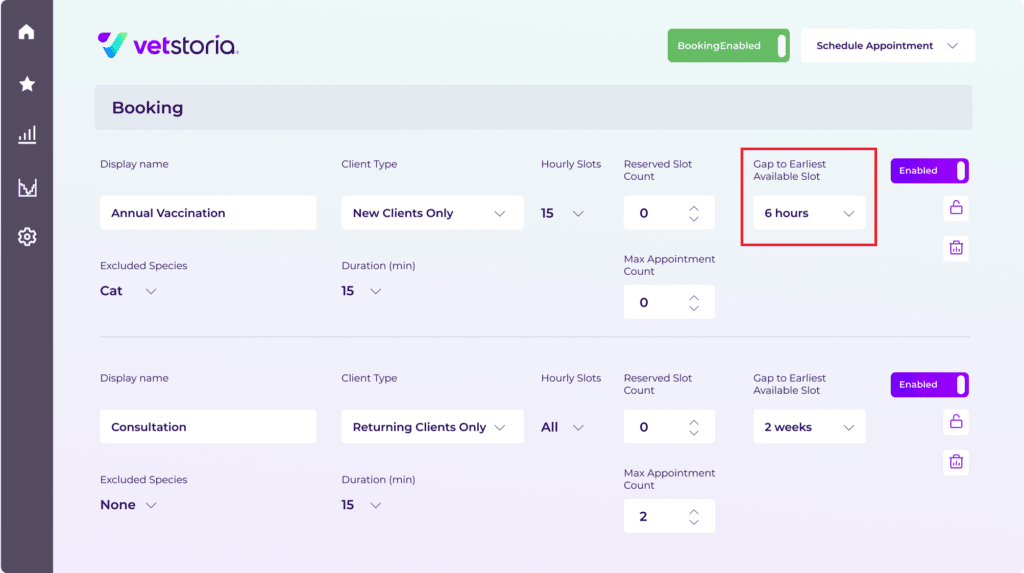
TIME FOR BONUS FEATURES! Here are a few unique features from Vetstoria on how to manage new clients!
7. Sync your clinician schedule with Vetstoria.
This is one of Vetstoria’s most important features, as it directly extracts schedules from your practice management software. The best part is that you can decide which clinicians will be available for online booking. This feature also allows you to exclude certain appointment types and species per clinician — for example, you can exclude nurse appointments from veterinarians and vice versa. This can also be tailored for new clients, where a specific clinician or nurse is allocated to new-client consultations.
Below is an example of how Vetstoria’s customizable columns look.
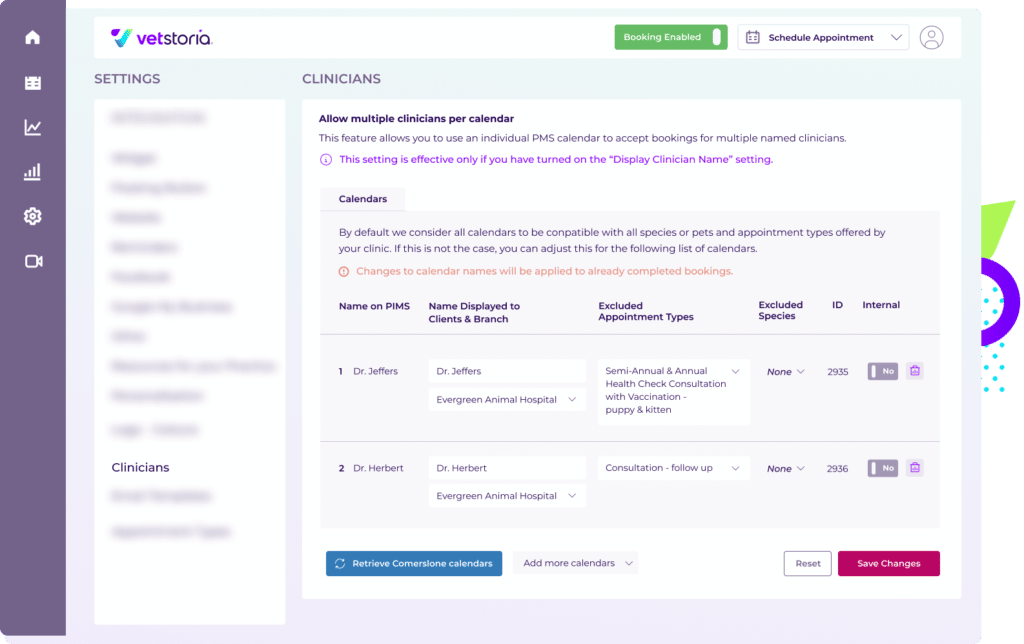
8. Use slot exclusions to make your schedule more manageable.
With this feature, you can add which dates and times you presume will be extremely busy, and block out sections based on date and time. So when pet owners want to book an appointment, these blocked, or “excluded,” slots don’t appear as a booking option.
You can also restrict certain appointment types from being booked using slot exclusions. For example, if you wish to reserve Thursday mornings for vaccination appointments, you can do so by excluding all other appointment types during your preferred window of time. This means that only pet owners who wish to book vaccinations will be offered Thursday morning appointments.
Slots that are typically harder to fill, such as the midmorning or lunchtime slots, can also be dedicated to accepting new client bookings, giving you maximum control of the appointment-booking process at your practice.
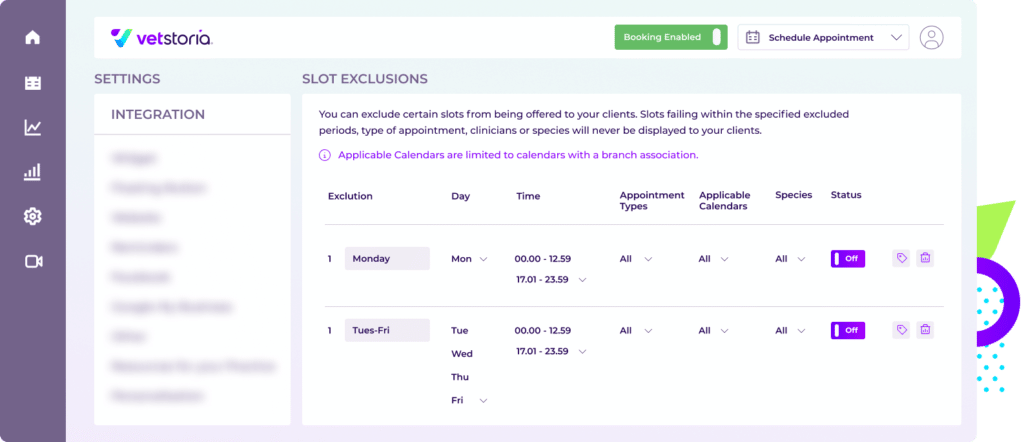
9. Add a maximum appointment count to manage availability.
Let’s take a look at a scenario where one of your veterinarians may have 30 time slots within a day that clients can book; however, you don’t want all the slots to be taken up by new clients. In that case, you can limit the slots available for new clients per day in order to avoid all the slots being booked by new clients.
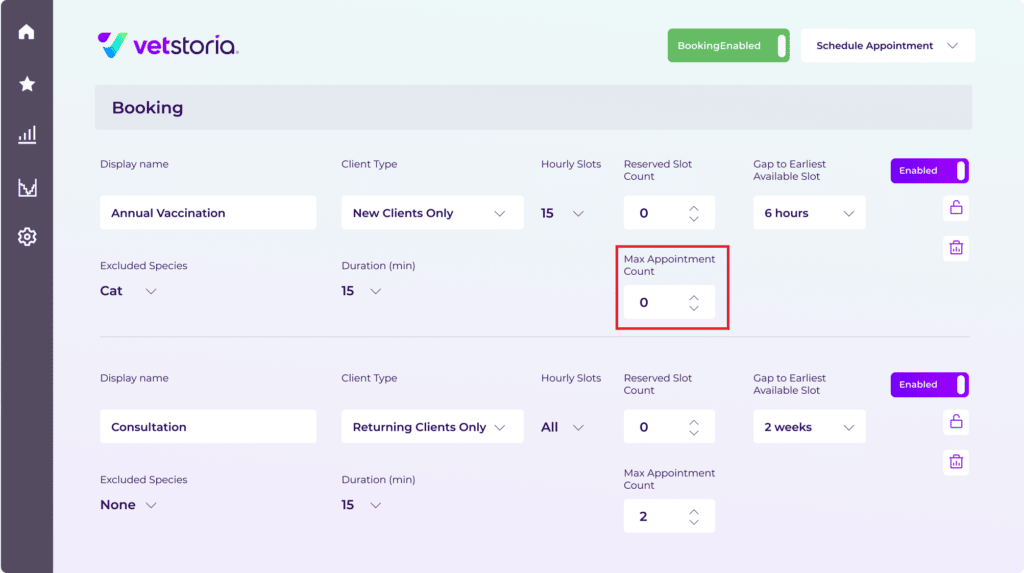
You’re all set!
Now that you have all the steps necessary to manage new clients, you can start implementing the above configurations to take full control over your schedule and make life at the practice easier with Vetstoria.
To watch the entire webinar on new client management, click here.
If you are currently a Vetstoria user, contact our support team to learn more about how to manage new clients.
If you are new to Vetstoria and would like to book a demo with us, click here!
About the author
Jehan Fernando
Jehan is a product content writer at Vetstoria. He comes from a background in social media advertising/branding and is a musician. When he's not at work, you can find him playing his guitar, skateboarding, or watching anime.
