Why is Automating Veterinary Triage a Game-Changer?

In the eyes of pet owners, every appointment is an urgent appointment (I’m a pet owner, and I’m guilty). But we know that it isn’t always the case.
Your practice could be offering various types of appointments ranging from wellness, vaccinations, routine checks, sick or injured pets. Among the sick or injured pets, some symptoms or triggers would denote it’s an urgent one. But how do you decide which appointment should come first? This is where triaging appointments comes into play.
What is veterinary appointment triage?
In short, it’s the “sorting” of appointments. When someone calls for an appointment, your staff will need to identify an emergency and direct pet owners to visit the clinic or take the right action immediately. Most often, your team will have to think on their feet and make a quick decision. You need to identify if it’s a new or existing client, your staffing availability, and pet owner accessibility to the clinic. You can learn more about triaging in our webinar over here.
With all the workload, multiple phone lines, and patients in practice, this can be a tall task for your front desk team.
Why do we triage
If the appointment is urgent, we need to rapidly assess the patient for any life-threatening signs to provide the best treatment and outcome. If it’s a non-urgent appointment, we need to ensure workflows in the clinic are smooth and efficient for team members and the pet owner.
Which appointments do you treat or consider as urgent or priority, or what do we triage?
● Urgent appointments: These include sick or injured patients who experience bloat, seizures, respiratory distress, or other concerning symptoms.
● Non-urgent appointments: These would take the form of preventive or routine appointments such as vaccinations, wellness checks, nails clips, and rechecks.
● Considerations: This is when there has been a backlog of vaccinations, medication rechecks, staffing requirements, new vs. returning clients, or if the pet owner has been isolated.
When or at which point do you triage?
During the entire booking process, there are few opportunities where your team can triage appointments. These include:
● During the primary phone call
● Video consultation or virtual care
● Via email or chat
● During patient arrival
● Ongoing inpatient assessments
So how do we make veterinary triaging an efficient or an “intelligent” process?
With Vetstoria’s real-time appointment scheduling platform, you can automate triaging in a few ways.
● Appointment screening
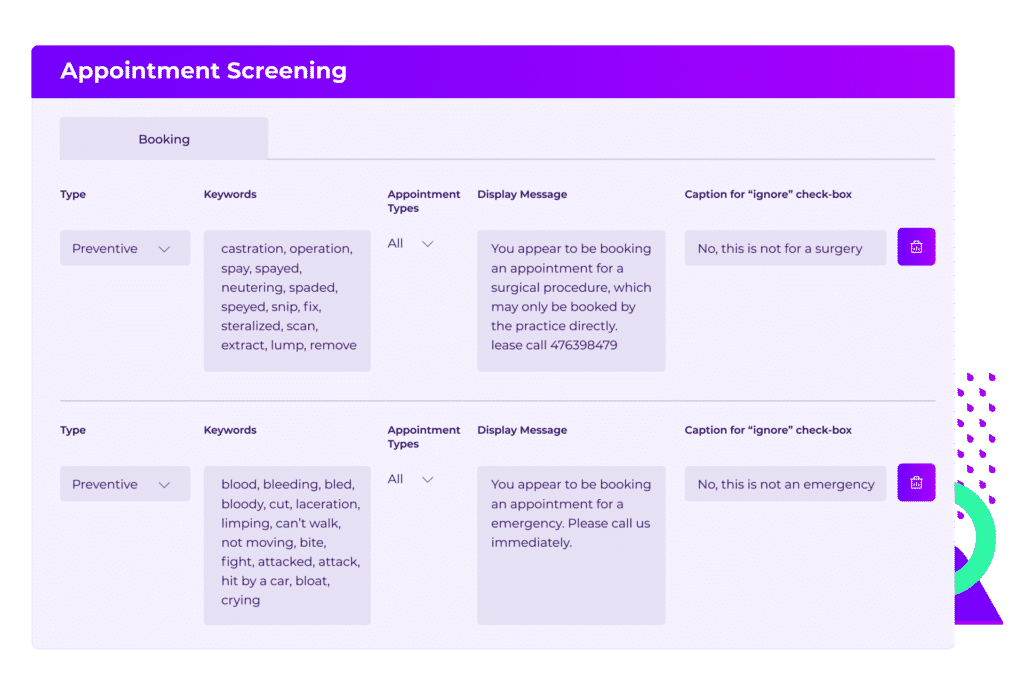
Vetstoria allows you to add keywords so when pet owners type their appointment reason, they can see a specific action they should take depending on the nature of the appointment. There are two types you can set up on the Vetstoria dashboard, namely preventive and informative. If it’s a preventive appointment, we’d advise the pet owner to take immediate action if it’s informative, further instructions to prepare the pet owner and save time for clinicians.
For example, you could add keywords such as vomiting, bleeding, etc., that talk about specific symptoms or denote an emergency. This is a preventive, and pet owners would see a message saying, “this could be a potential emergency; please call the clinic immediately for an appointment.” If it’s an “informative” keyword, you could provide further instructions like “bring samples” so the pet owners know how to prepare. This is a great way of triaging appointments effectively.
Additional appointment screening
If pet owners go back and change their appointment to see more availability, Vetstoria offers an option to screen these “per appointment type .” Specify the appointment type you want to filter to limit pet owners from bypassing any screening rules set by you.
● Telemedicine appointments
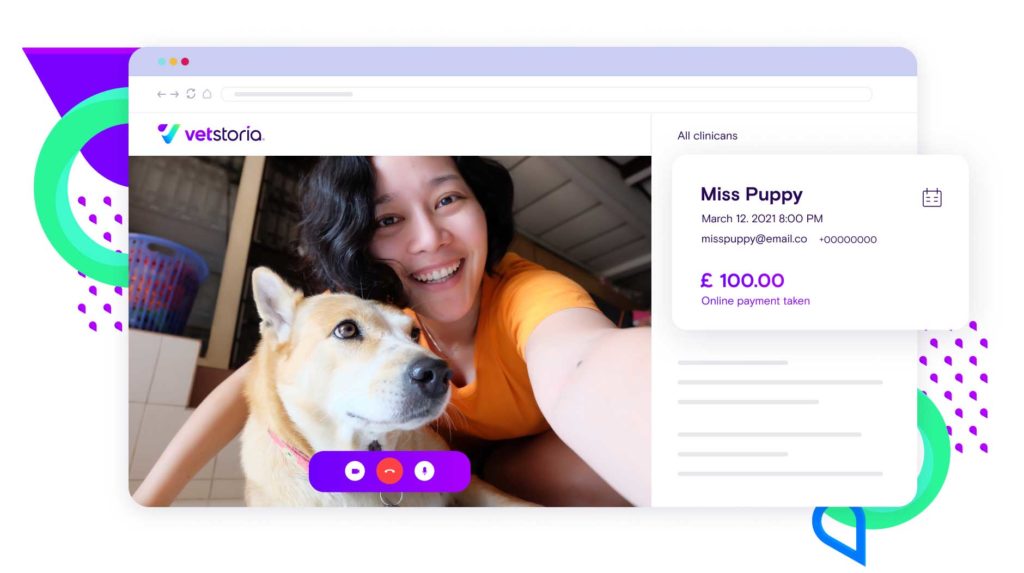
Telemedicine took off at the height of the pandemic, and it serves well when the pet owner is unable to visit the clinic and wants a quick assessment for their pet – also a form of veterinary triage. For example, Emerson’s practice intends to continue using Telemedicinene even after COVID because of its flexibility. Your practice can offer Telemedicine for appointments such as post-surgery checks, medication rechecks, or even a general consultation. So based on how busy your practice gets, you can decide which appointments can take the virtual care route. 60% of the time, video consultations didn’t need an in-person follow-up, which saves a lot of time (Source: Vets Now).
● Disclaimers
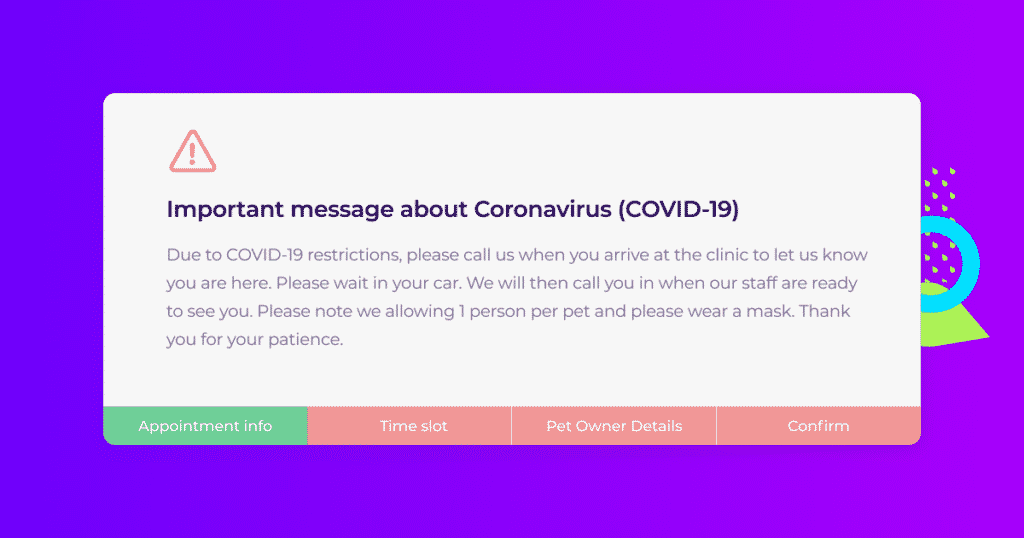
Disclaimers are important information you can add to the booking flow so pet owners can be aware of any special rules when they visit. These can vary from what they need to bring, including any samples for tests. They could also see specific disclaimers based on the appointment type they choose, appointment-specific information, or universal info like COVID19 protocols.
● System messages
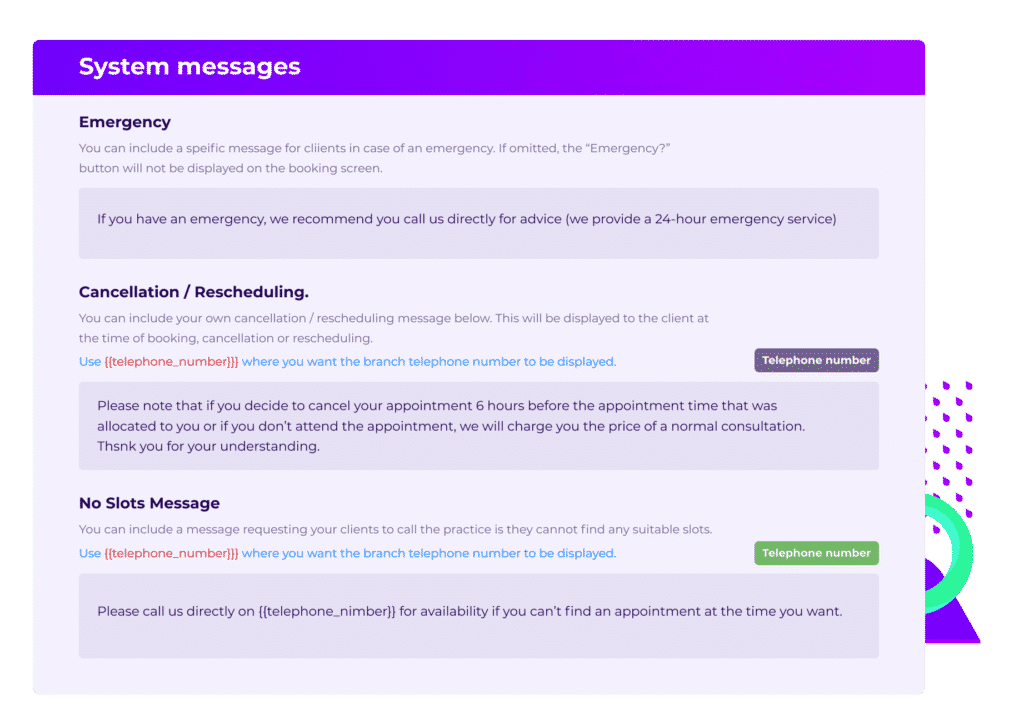
You can set up messages so pet owners can see an “If this is an emergency, call the clinic” from the get-go in the event they need urgent care. If you have no availability for an urgent appointment, you can also display a message to say, “there is no availability – please call the clinic.” You can set these automated messages on Vetstoria to take a load off your team.
● Appointment types
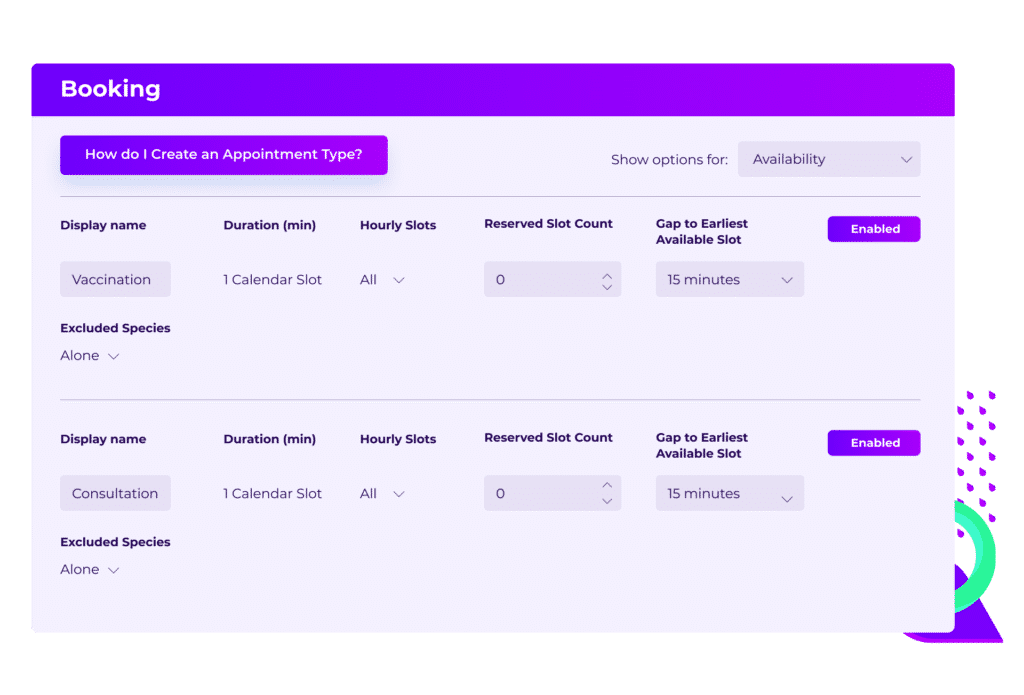
A critical factor that stands out about Vetstoria is the level of customization. Being able to set up various appointment types is the first step. It helps you to sort all your appointments. When it comes to triaging, you can set rules for appointments based on if it’s a new or a returning client. You can also set up various appointment types ranging from wellness, vaccinations, general consultation, etc. You can also specify if new clients get access to all of these or individual appointments, especially when you have a staff shortage. It’s also possible to enable some of these appointments to be Telemedicine or video consultations through settings. You can reserve slots through slot exclusions, set up custom durations, or use the gap to the earliest slot to manage and sort urgent vs. non-urgent appointments.
A few best practices in triaging veterinary appointments
Triaging is a critical tool that you need to prioritize what is essential for your practice. What can you do to help your team be faster and be effective when triaging?
● Simplify processes/rules. Keep things flexible for your team and provide a smooth routine to follow. Educate them on the key terms to look for and how to provide emergency treatment to pets, which appointments count as urgent vs. non-urgent, and how to treat each.
● Ask questions or educate clients. You can check with clients if they are existing or new (which you can do via Vetstoria), if it’s an emergency, what the appointment is for, and mention which symptoms can be an emergency to provide additional instructions.
● Understand when are your busiest and quieter periods. Vetstoria provides advanced analytics that shows when your practice is busy or your slow hours. So use quieter times for end-of-life consuls, routines, or buffer periods for potential walk-ins.
● Cater for walk-ins and emergencies. It’s always a good idea to have some time off your schedule to cater to such appointments. Vetstoria offers slot exclusions to remove time off the appointment schedule or specify slots per appointment type to cater to these.
● Consider technology to help you. Your practice will always be busy, and we know that in-person care is at the heart of providing pet care. But adding technology can help take time off manual work, including triaging, so your team can save time and provide the best care possible for those genuine emergencies.
These are just a few ways to automate veterinary triage and help your front desk immensely save time and provide better pet care. If you missed our webinar and live demo on how we do this, check this out.
About the author
Ishara Naotunna
Ishara heads product marketing at Vetstoria working on positioning & messaging, launches, sales enablement, and overall go-to-market strategy. The rest of the time, she’ll be found reading, listening to Dave Grohl, and playing with her 3 dogs.
