Customising Vetstoria to suit your needs
We work with over 8,000 veterinary clinics, and they all use Vetstoria differently. With Vetstoria you can customise exactly who can book an appointment, when, and with which Doctor so you can maintain control of your schedule.
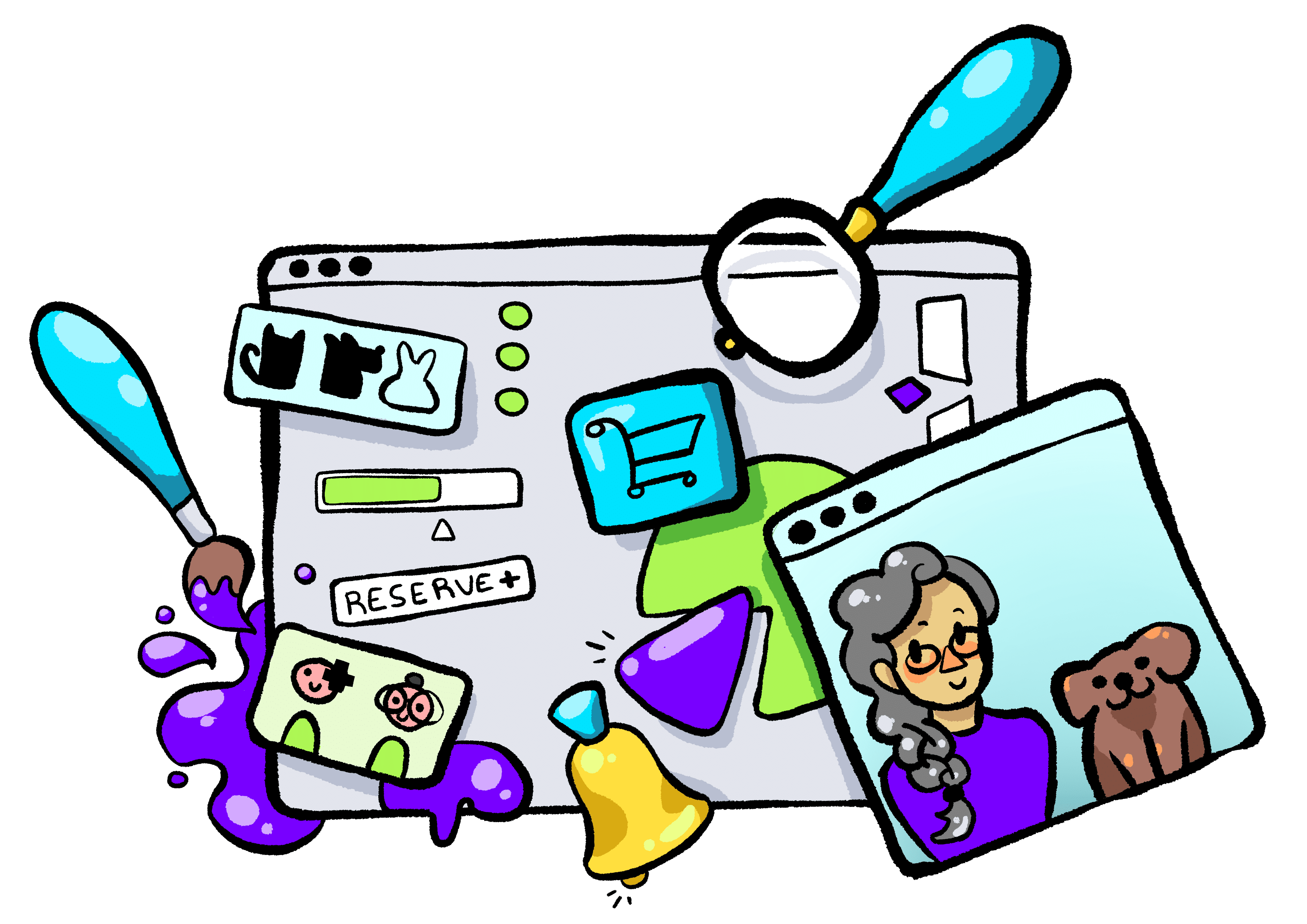
Managing availability
We have dozens of customisation options and rules in our settings to ensure scheduling works for you.
Here are some of our favourites.
Appointment type
You can have each of the services you offer appear as a different type of appointment. For example, vaccination appointments, routine check ups, dental check ups and more. You can also enable or disable these as you like and sync with your practice management system.
Client type
You can offer specific appointment types to different customers. For example, you may only want to offer vaccination appointments to existing customers, or introductory appointments to new customers.
Appointment duration
You can offer differing lengths of appointments based on the appointment type or Doctor carrying out the appointment.
Max appointment count
You can set a maximum number of appointments per day. This will help manage the load for your team.
Gap to the earliest slot
Decide which appointments you should prioritise over others. You can have vaccinations for new clients available one week from now and have consultations for existing clients starting tomorrow. The choice is yours
Duration to the furthest slot
This lets clinics set the furthest available slot for certain appointments. For example, if you don’t want a pet owner to wait too long to book an appointment for a sick/injured pet consultation, you can offer the last available slot as one week.
Slot exclusions
You can reserve as many slots as you would like for emergencies or walk ins – this will mean pet owners cannot book these online. You can also release these slots as required.
Managing doctor preferences and schedules
Address staff shortages and busy time periods by catering to individual needs and availability
Add or exclude species
You are able to specify which species your medical team are able to treat, and customise this to different doctors.
Add holidays
Every now and then, everyone needs a break! Add holidays to your schedule and import local holiday calendars to block dates to manage your schedule and holidays.
Appointment screening
The online booking system includes automated triaging – using keywords to identify emergency situations. For example, if a pet owners writes that their cat is ‘bleeding’ as the appointment reason, this will flag as an emergency appointment and encourage the owners to contact your hospital directly.
Hourly slots
You can specify which appointment slots appear for each type of appointment. For example, you can set vaccinations to appear at ’00’ and ’30’ so a pet owner wouldn’t be able book for 9:15. This will allow you to control at which parts of the hour an appointment can be booked.
Reserved slot count
Create flexible rules to control capacity based on other prioritised appointment types.
Add your logo and brand colors
You don’t need to compromise your own brand to use Vetstoria. You can customise the booking experience with your own logos, branding and colors
Managing new and existing customers
Do you have too many new clients, or want to recruit more? These features will help you collect information easily and communicate with new customers.
New client form
Obtain additional information such as the pet’s temperament, breed, age and many more from new clients before appointment confirmation. This guarantees less calls to get more information!
Custom questions and previous Doctor's details
You can add any custom questions and ask for previous doctor details to get all of the information you need from the pet owners.
Guiding messages
Add instructional messages for pet owners at the beginning of the booking process. This helps to manage pet owner expectations and communicates anything they need to know before and after booking an appointment.
Blocked List
Got pet owners that you don’t want booking appointments? By adding their details to our settings, they will be notified to contact the hospital if they attempt to book an appointment.
Reducing no-shows
Don't waste valuable appointment slots - use these features to ensure your customers show for their appointments.
Add online payments
You can help to prevent no-shows by taking deposits from the pet owners before an appointment (or the full amount, if you know it!) – make sure you’re using your appointment slots for pets who need it.
Add reminders and confirmation emails
Customise and set up emails so that you can send out appointment reminders and confirmations to pet owners prior to their appointments.