Frequently Asked Questions
Most asked
What are some of the ways I can customize Vetstoria to suit my clinic?
+
View all our customizations here.
What is real-time online booking and why do we need it?
+Clinics using Vetstoria’s real-time online booking showcases their live availability. When a slot is selected by the pet owner and the booking is confirmed, Vetstoria instantly updates the clinic’s schedule. If two users are trying to book the same slot simultaneously, the first to complete the process secures it. The second user is informed that the slot is no longer open. This rule applies to both bookings made online by pet owners, and those made in the clinic by your receptionist. This tool eliminates the possibility of double bookings and offers numerous benefits to both the clinic and pet owners. There are a range of rules that clinics can apply to limit the real-time availability that is shown to their clients at any given time.
How do we ensure that pet owners use the system in the correct way?
+We’ve developed a number of mechanisms to ensure that pet owners use the online booking platform in the correct way. First, when a pet owner chooses an appointment option, such as vaccination or consultation, it is possible to show a specific message to clear up any potential misunderstandings. By default, we also block appointments for surgical, dental, and emergency treatments. When appropriate, we also ask for a stool sample or urine sample and all of this can be triggered by the online booking platform prompts. Of course, this may be customized for each clinic, and these can vary depending on the appointment type.
Hear more from our co-founder here:
Can Vetstoria manage new clients effectively?
+Our sophisticated configuration tools will allow you to schedule those new clients with the right vet at the right time. Using the new client form you can obtain more details from new clients prior to booking an appointment, such as the pet’s temperament, breed, age, and a variety of other factors. You can also add any custom questions and ask for previous doctor details to get all of the information you need from the pet owners. To prevent no-shows, you can also take deposits from the pet owners in order to secure their appointment. This ensures that you’re using your appointment slots for pets who need it.
Hear more from our co-founder here:
How do Vetstoria's online booking appointments appear in my clinic's software?
+Vetstoria is synchronized with your practice management system (PMS) in real-time. This means that appointments made online via Vetstoria appear immediately in your PMS, and appointments booked in the clinic by your receptionist (or emergency block-offs), are immediately reflected in Vetstoria. ⬇️
This also prevents double bookings! If two pet owners attempt to book the same appointment slot, the user completing the process first will secure the appointment. The second user will be shown a message explaining that the selected slot is no longer available. Whoever completes the process first will secure the appointment.
To see how Vetstoria appointments appear in your PMS, check our integrations page.
Will we lose our personal touch by moving to online booking?
+No, you won’t lose your personal touch! The time you’ll save with Vetstoria enables you to add your personal touch where it is needed most. Your clients will easily book their routine appointments online, when it suits them; freeing up your staff and phone lines for more critical appointments and emergencies. So you can spend more time giving care and attention to those who really need it.
Hear more from our co-founder here:
What are Vetstoria Content Packs and who can access them?
+Vetstoria Content Packs are our completely editable marketing assets that you can use to promote appointments and communicate with clients. Simply use the packs as they are or edit the elements and they’re ready to go! We have a range of templates that include printable assets for in the clinic, pre-made social media posts and captions, emails and text messages, and even video reel templates! The packs are completely free and are available to everyone – regardless of whether or not you use Vetstoria. We release new packs every couple of weeks, so don’t forget to subscribe to our newsletter to be the first to know!
How can I let my clients know they can book online using Vetstoria?
+
Getting Started
How much does Vetstoria cost?
+You can find our pricing per clinic here. We operate an all-inclusive, fixed monthly subscription, with no lock in contracts, so you can stop at any time. Practices using Vetstoria usually save around 20-40 admin hours per month, so it more than pays for itself!
Will we be locked into a contract?
+No contracts! Vetstoria works on a monthly basis, so you can opt-out at any time. And because we’re so sure you’ll love Vetstoria, if you don’t want to continue with it in the first 30 days, we won’t charge you for the first month.
We have multiple clinics - how does Vetstoria work for us?
+It is easy to get multiple clinics set up on Vetstoria. We can set these branches up on the same account, or individually if you prefer. It will take us a bit longer to do this, as there will be different configurations for each clinic and multiple Vetstoria champions for us to train – but our team will support you every step of the way!
How do I know that the account is configured to my specific requirements?
+Our onboarding team is made up of former vet nurses and practice managers, who will guide you through the setup process to ensure that together we can clarify your needs and requirements. This will involve multiple account checks and tests to ensure you are satisfied before going live!
What happens when we go live with online booking?
+Once you’re live, Vetstoria will work seamlessly with your practice management software, without any work required from your team! Your staff will continue to use the clinic software as usual, and easily see upcoming bookings made through Vetstoria within your PMS.
Client Experience
Can Vetstoria manage new clients effectively?
+Our sophisticated configuration tools will allow you to schedule those new clients with the right vet at the right time. Using the new client form you can obtain more details from new clients prior to booking an appointment, such as the pet’s temperament, breed, age, and a variety of other factors. You can also add any custom questions and ask for previous doctor details to get all of the information you need from the pet owners. Whether at the front desk, over the phone, or online, Vetstoria Pay streamlines transactions to make them smoother and more cost-effective with market-leading rates.
Hear more from our co-founder here:
How does Vetstoria support veterinary teams?
+Vetstoria helps veterinary teams reduce inbound calls and the hustle around the front desk by enabling teams to specially customize their appointment scheduling software. It reduces the admin work of veterinary receptionists and saves more time for veterinary teams. By using Vetstoria, veterinary teams have more time to manage clients and their pets with fewer interruptions for routine appointments. Since vetstoria works in real-time, veterinary teams can update the schedule instantly and these changes will be replicated in their online booking system. The same works in reverse, so any bookings made online will be instantly reflected in the practice management system. With Vetstoria, your team has control over what can be booked and when. Fully customizable to your practice need.
Is there a possibility of double bookings on our calendar?
+No, Vetstoria updates your calendars instantly, so appointments cannot be double booked. If two pet owners attempt to book the same appointment slot, the user completing the process first will secure the appointment. The second user will be shown a message explaining that the selected slot is no longer available. This works the same way if your receptionist is booking an appointment in the clinic and another client booking one online – whoever completes the process first will secure the appointment.
Hear more from our co-founder here:
What about veterinarians who only see certain species, cases, or appointment types?
+We recognize that like practices, clinicians also have individual ways of working. Some clinicians only take certain appointments, need more or less time with clients, or only see specific species or cases. We have a full array of customizations so that Vetstoria can meet the individual needs of your clinicians and their diaries.
How do we ensure the most important appointments get priority?
+Vetstoria allows you to prioritize appointments in the way that best suits you. For example, you may prioritize sick pet appointments over vaccines, or returning clients over new clients. Our ‘reserved slot count’ feature makes it possible for you to hold spaces for particular appointment types each day. You can also use our ‘gap to earliest available slot’ feature, which allows you to prevent clients from booking certain appointments without enough advanced notice. For example, you may set a 48-hour gap to the earliest slot for vaccinations so that people are not able to book same-day vaccinations. This feature is particularly helpful if you need time to order in medication or prepare for certain appointment types. These features allow you to customize Vetstoria to give you complete control over who you see and when.
What if a pet owner tries to book an emergency online?
+Vetstoria is clever enough to detect particular words or appointments that may be an emergency. In these cases, it will inform the client that it appears to be an emergency and instruct them to call the clinic instead. We have a large range of emergency trigger words like ‘blood’, ‘diarrhea’, ‘vomiting’, and all the common misspellings too! The trigger words you use for emergencies, and the messaging that you display to clients, can be completely customized by you. For example; instead of showing a message that tells the client to call you, you may have another service you want to direct them to or another clinic that tends to emergencies. You can easily add this information to make it nice and easy for the client to take the necessary steps to help their pet.
Can I limit certain appointment types?
+Yes, you have complete control of your schedule! For example, you can set the ‘maximum appointment count’ to limit how many vaccine appointments you take per day, and you can limit the days and times you accept different appointment types, and different clients. For example, you can prioritize sick pet appointments over vaccines, or prioritize returning clients over new clients. You can also use the ‘reserved slot count’ to hold spaces for particular appointments, or the ‘gap to earliest slot’ feature to prevent clients from booking different appointments without enough advanced notice. You can also add emergency block-offs during the day, or if you want to keep the first appointment of every hour unavailable, we can set this up with an hourly pattern. These features combined give you complete control over who you see and when. These features allow you to customize Vetstoria to give you complete control over who you see and when.
How can I manage who can book online during busy periods?
+If you’re short on vets and you want to save slots for emergencies and walk-ins, you can use our ‘maximum appointment count’ and ‘reserved slot count’ features. For example, you might decide you only want to have 2 slots available for vaccinations per day across all calendars and clinicians. So you can set your maximum appointment count for vaccinations to ‘2’. This feature is also great for longer appointments; like health or traveling certificates. You may decide you want to limit these appointment types to just one bookable slot per day. You can also use our ‘reserved slot count’, which keeps a certain number of appointments reserved per clinician or calendar, so you have the capacity to tend to emergency walk-ins. For example, you could reserve 4 appointments per day for each clinician, to give you more control. These features allow you to customize Vetstoria to give you complete control over who you see and when.
Can we prevent clients from booking emergencies online?
+Yes, you can. Vetstoria is clever enough to detect particular words or appointments that may be an emergency. In these cases, it will inform the client that it appears to be an emergency and instruct them to call the clinic instead. The triggers you use for emergencies, and the messaging that you display, is completely customizable by you. For example; instead of showing a message that tells the client to call up, you may have another service you want to direct them to, or another clinic that tends to emergencies. You can easily add this information to make it nice and easy for the client to take the necessary steps.
Hear more from our co-founder here:
How does Vetstoria reduce client no-shows?
+The payment feature can be very effective at reducing no-shows at your clinic. You can require full payment or pre-authorized deposits upfront, based on the type of client and the appointment being booked. You can find more information on payments here.
Will we lose our personal touch by moving to online booking?
+No, you won’t lose your personal touch! The time you’ll save with Vetstoria enables you to add your personal touch where it is needed most. Your clients will easily book their routine appointments online, when it suits them; freeing up your staff and phone lines for more critical appointments and emergencies. So you can spend more time giving care and attention to those who really need it.
Hear more from our co-founder here:
Can Vetstoria allow clients to book online to pick up medication?
+Yes! There are two ways we can do this. The first option is to set up Vetstoria with a ‘medication’ diary, to be used exclusively for picking up medication. You can then display this on your website, separately from your appointment booking tool. Or you can opt for the second option, where medication ordering and appointment booking is all in one place. Here we will add medication ordering as an appointment type within your online booking tool and include specific instructions for clients who select this appointment type.
How do our clients book their appointments online?
+Once Vetstoria has been set up, there are multiple ways your clients can book online. You can embed Vetstoria in your website, add a floating button to your homepage, and add your online booking link to your social media channels and Google profile. You can also add personalised reminder links to your client communications, so they can simply click the link to make their booking. To see an example of how Vetstoria looks to clients visiting your website, try it yourself here.
How do I block a client from booking?
+Vetstoria’s Blocklist feature allows you to block specific clients from using the online booking tool.
If you have a client who is a bad debtor or perhaps needs extra time for their appointments, then you can choose to prevent them from booking their appointments online. Instead, these clients will need to call in and speak to your team so that you are able to make the necessary arrangements for them.
There are three different data points you can use to block clients from booking online: their email address, telephone number, or IP address. You can add multiple email addresses or phone numbers for each client.
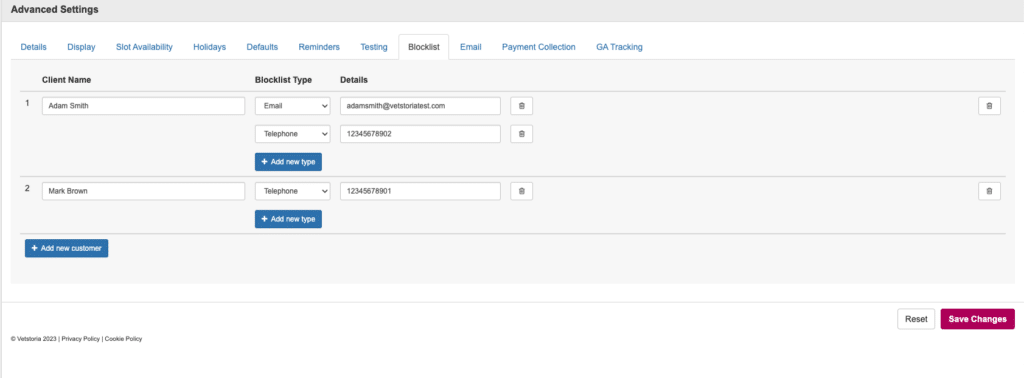
Once you have blocked a client, if they attempt to book an appointment online they will see the following alert, designed to look like a technical error, encouraging them to contact the clinic.
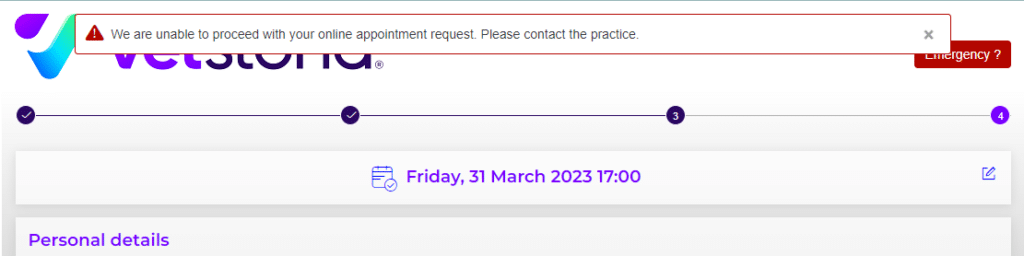
You can remove a block at any time by simply clicking the recycle bin button to delete the entry.
Tailoring Vetstoria
How do we ensure that pet owners use the system in the correct way?
+We’ve developed a number of mechanisms to ensure that pet owners use the online booking platform in the correct way. First, when a pet owner chooses an appointment option, such as vaccination or consultation, it is possible to show a specific message to clear up any potential misunderstandings. By default, we also block appointments for surgical, dental, and emergency treatments. When appropriate, we also ask for a stool sample or urine sample and all of this can be triggered by the online booking platform prompts. Of course, this may be customized for each clinic, and these can vary depending on the appointment type.
Hear more from our co-founder here:
Do we need to create a specific diary for online bookings?
+No, you should not create a diary for your online booking appointments. Vetstoria is designed to integrate neatly with your clinician or consultation room diaries in order to serve your team in the most efficient way possible.
Can pet owners decide the duration of appointments?
+No, pet owners cannot decide the duration of appointments. The duration of each appointment type and when it can be booked, is completely defined by you. You can also set different durations for new or returning clients, or make customizations at the diary level, for clinicians who require more or less time with clients. For example, new client appointments or those being seen by trainee staff, may require a longer appointment. All of our customizations are designed to keep you completely in control of your clinic’s schedule while optimizing your workflow.
Can Vetstoria deal with veterinarians only seeing specific species or cases?
+Yes it can! We recognise that like practices, clinicians also have individual ways of working. Some clinicians only take certain appointments, need more or less time with clients, or only see specific species or cases. We have a full array of customizations so that Vetstoria can meet the individual needs of your clinicians and their diaries.
PMS Integration
Is there a possibility of double bookings on our calendar?
+No, Vetstoria updates your calendars instantly, so appointments cannot be double booked. If two pet owners attempt to book the same appointment slot, the user completing the process first will secure the appointment. The second user will be shown a message explaining that the selected slot is no longer available. This works the same way if your receptionist is booking an appointment in the clinic and another client booking one online – whoever completes the process first will secure the appointment.
Hear more from our co-founder here:
Is there a delay when appointments are booked? How quickly do emergency block-offs appear in the system?
+There is no delay, as Vetstoria is synchronized with your software in real-time. Appointments made via Vetstoria will appear immediately in your PMS, and emergency block-offs, or appointments booked directly into your PMS, will be immediately reflected in Vetstoria. So if a veterinarian is off sick, or you need to block your calendar for an emergency, you can simply update your PMS and Vetstoria will update itself accordingly.
Support
Can I make ongoing changes to Vetstoria? What support is available if I need help?
+Yes, we’ll ensure you’re familiar with the settings on your account so you can log in and update your setup whenever you need to. If you need support, your customer success agent will be available to assist you, or you can live-chat our customer support team. Our dedicated onboarding and customer success teams are on-hand to ensure you have help whenever you need it. Additionally, our knowledge base has lots of useful step by step tutorials if you need a quick refresher!
How can I ensure I get the most out of Vetstoria?
+As well as your new appointment scheduling tool, with Vetstoria you get access to our payments feature, digital marketing tools and reporting and analytics! You will also receive ongoing support from your dedicated customer success agent to ensure that you are up to date with the latest features and your account is fully optimised to achieve the best results for your clinic.
What are Vetstoria Content Packs and who can access them?
+Vetstoria Content Packs are our completely editable marketing assets that you can use to promote appointments and communicate with clients. Simply use the packs as they are or edit the elements and they’re ready to go! We have a range of templates that include printable assets for in the clinic, pre-made social media posts and captions, emails and text messages, and even video reel templates! The packs are completely free and are available to everyone – regardless of whether or not you use Vetstoria. We release new packs every couple of weeks, so don’t forget to subscribe to our newsletter to be the first to know!
