How to Get Pet Owners to Book Appointments Online
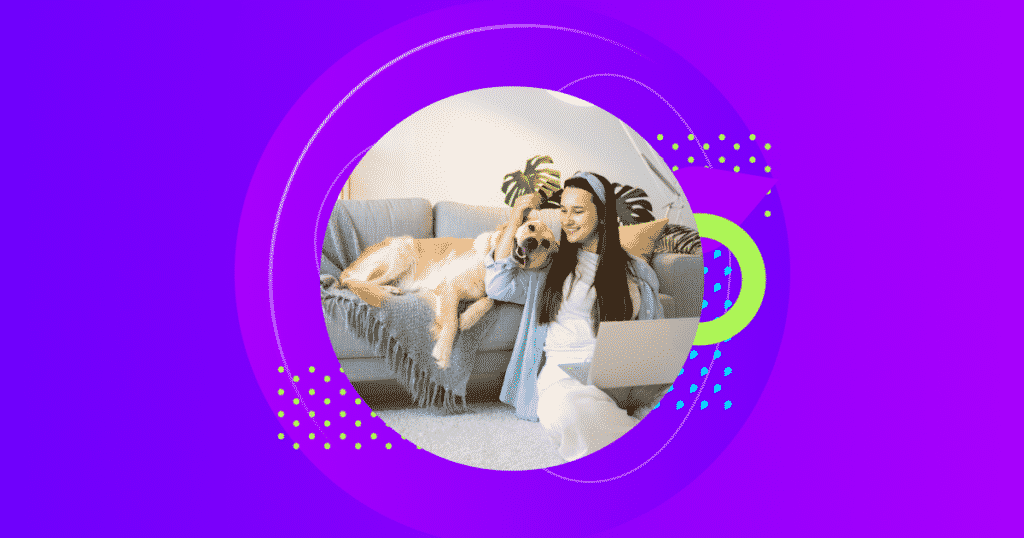
Let’s assume you’ve decided to adopt a platform like Vetstoria for real-time appointment scheduling. This means pet owners can book appointments based on the rules you add and the time slots you offer. When they do this, there are drastically fewer phone calls to respond to, and that’s great!
Over 70% of pet owners prefer to book appointments online anyway. But how can you let pet owners know that you too offer online booking so pet owners discover you easily?
A clear call to action on your website
Once pet owners visit your website, how easy is it for them to book an appointment? Is the button clear and easy to find?
We recommend having a button that says “Book an appointment online” or “Book online” situated clearly on the home page. This might be in the top-right corner so pet owners can easily access the booking widget.
Here are some examples of how it could look.
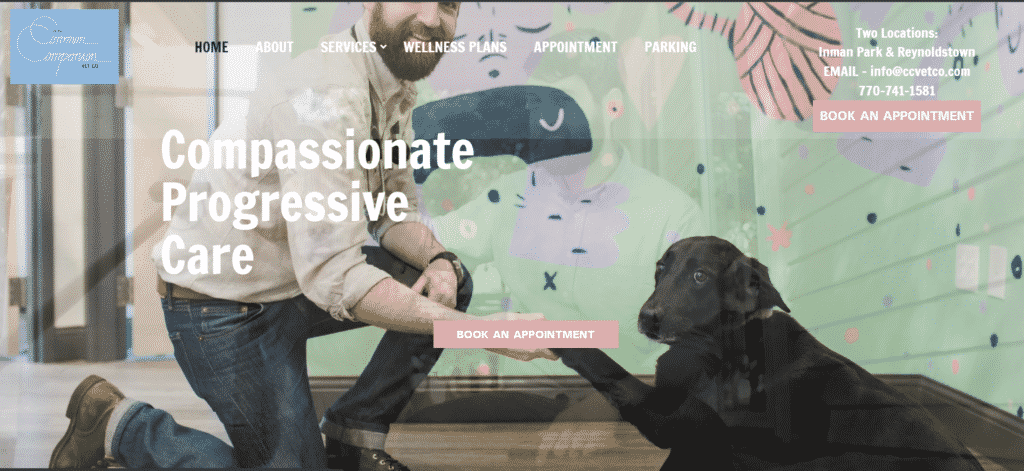
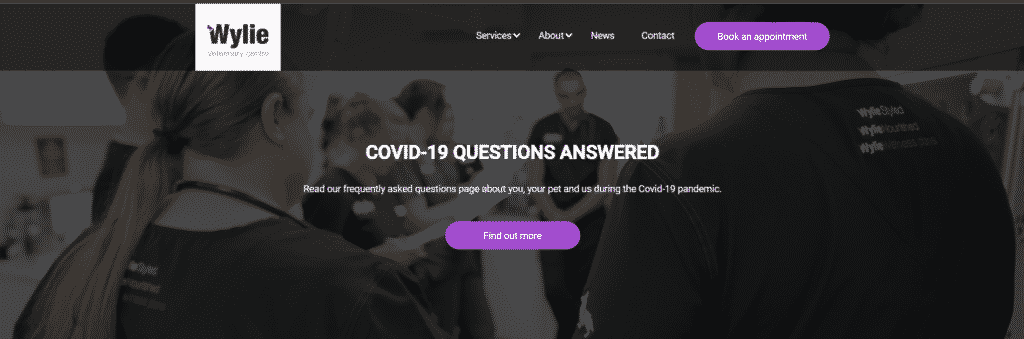
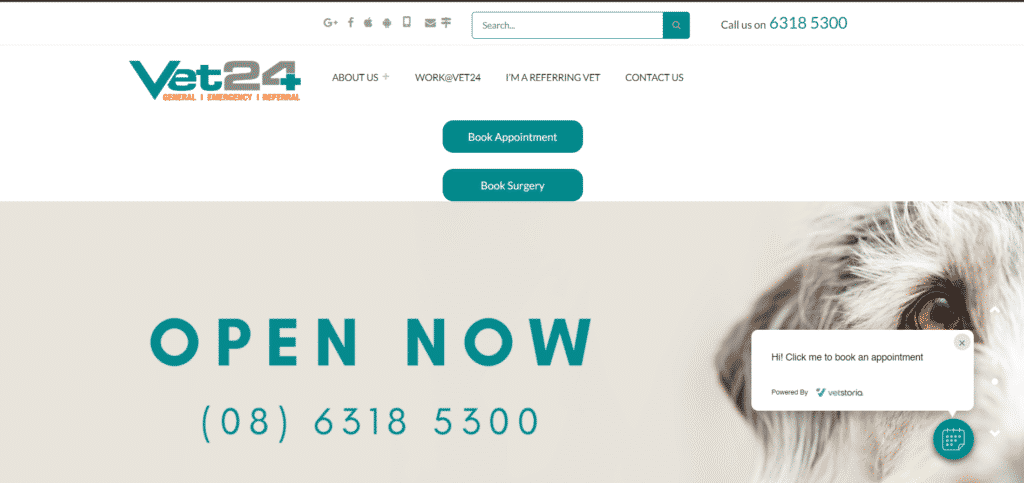
Activate your floating button on your appointment scheduling platform
By enabling the floating button, you can help pet owners make bookings easily while they browse through your website — especially if they missed the “Book online” button. (It’s unlikely, but it’s always good to offer multiple options!)
Our users see at least 13% of their total appointments come through the floating button. This means pet owners find it easy to locate booking links, which further reduces calls.
The button’s text can be customized based on your preferences, and you can set up a delay, so it appears after a visitor has been on the website for a certain amount of time. You can also position the button to appear in any corner of the page.
Learn more about the floating button
Leverage your Google My Business page
We all run a search on Google before we land on any website. Along with the search results, the link to your Google My Business page could be the first thing pet owners see. If you’re yet to open a Google My Business account, here’s how to do it.
Once you create your Google My Business page, you can add your unique booking links to it to book appointments directly.
Add your business through Google Maps
- On your computer, sign in to Google Maps.
- You can add your business in three steps:
- Enter your address in the search bar. In the Business Profile on the left, click Add your business.
- Right-click anywhere on the map. Then, click Add your business.
- On the top-left of the screen, click Menu and then Add your business.
- Follow the on-screen instructions to finish signing up for your Business Profile.
Embed booking links into your social accounts
Want pet owners to book appointments through your Facebook or Instagram account?
At least 56% of consumers now look for products and services through Instagram. You can add a link to your bio that pet owners can click to book online. You can do the same with Facebook, Yelp, or any other social media account you use.
Announce it on social media
In addition to embedding booking links into your social media accounts, you can add banners or cover photos to announce that you offer online booking. You can display cover photos on your LinkedIn, Facebook, Instagram, or even a quick clip on TikTok to show how to book an appointment online. We love this clip, made by one of our users on Instagram, which shows how pet owners can easily do this.
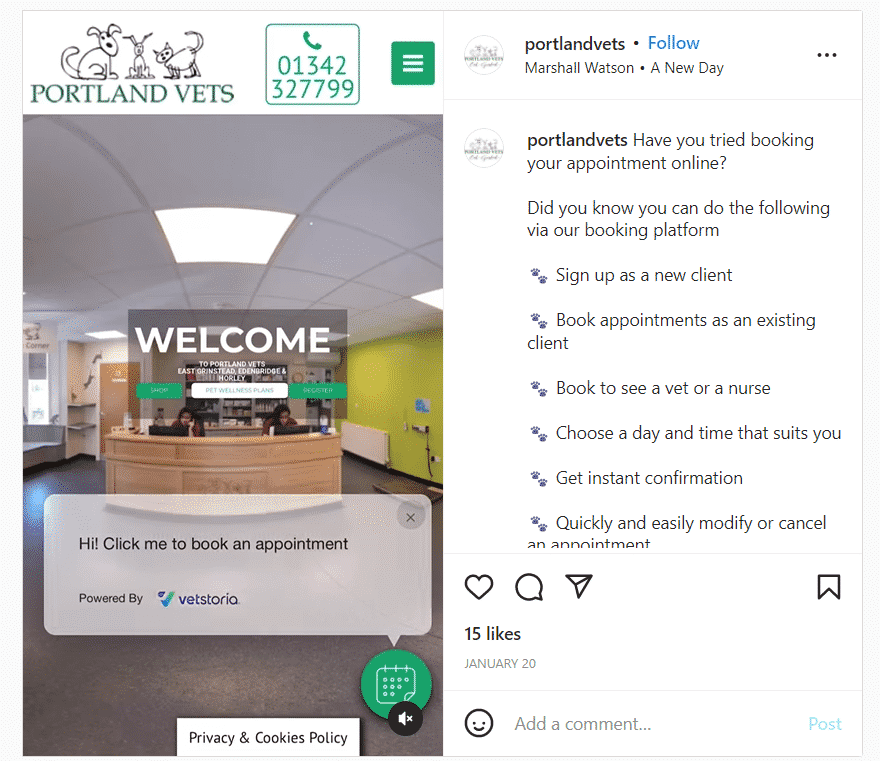
Add a hold message to your hotline
In the event pet owners do call your practice, why not add a message asking them to book online? The message can also include a directive to stay on the line if it’s an emergency.
Here’s an example of audio clips you can add to your hotline.
Go old-school with posters
Add a sticker on your office door with your QR code mentioning that you now offer online booking. You can also display posters in your practice to explain that, with appointment scheduling available, there’s no longer a need to wait on hold!
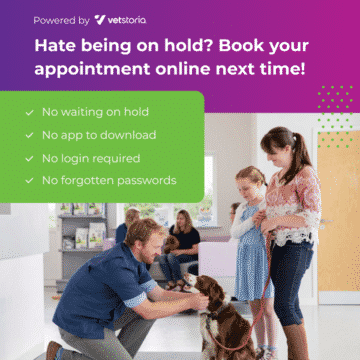
Need some inspiration? Check out our vet vault for helpful materials.
About the author
Ishara Naotunna
Ishara heads product marketing at Vetstoria working on positioning & messaging, launches, sales enablement, and overall go-to-market strategy. The rest of the time, she’ll be found reading, listening to Dave Grohl, and playing with her 3 dogs.
