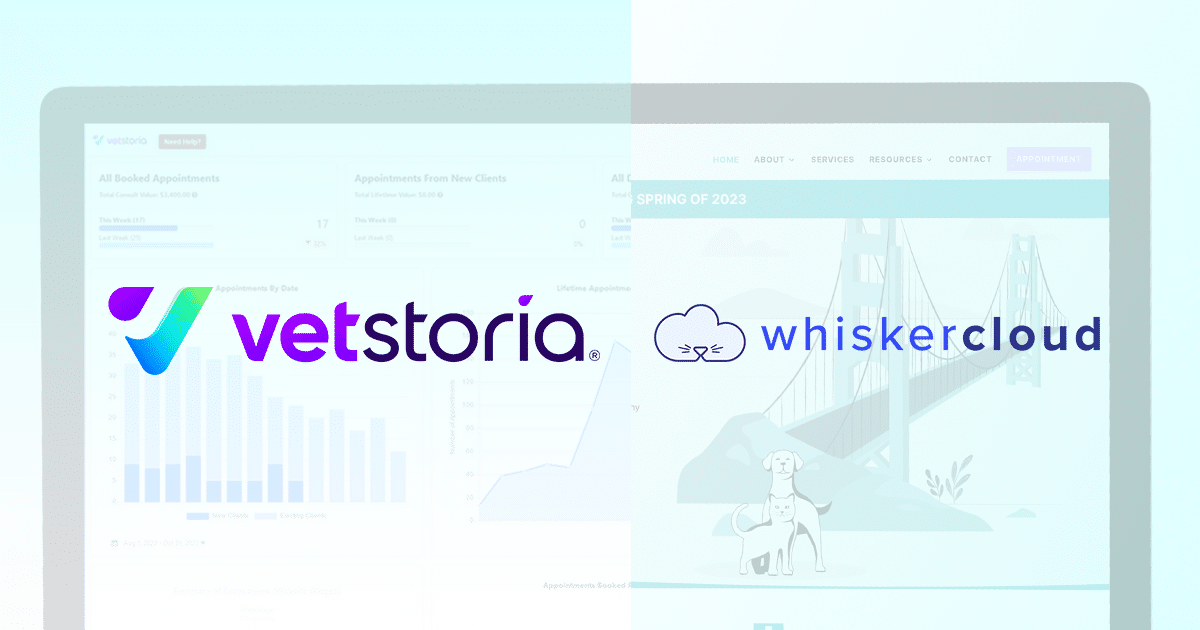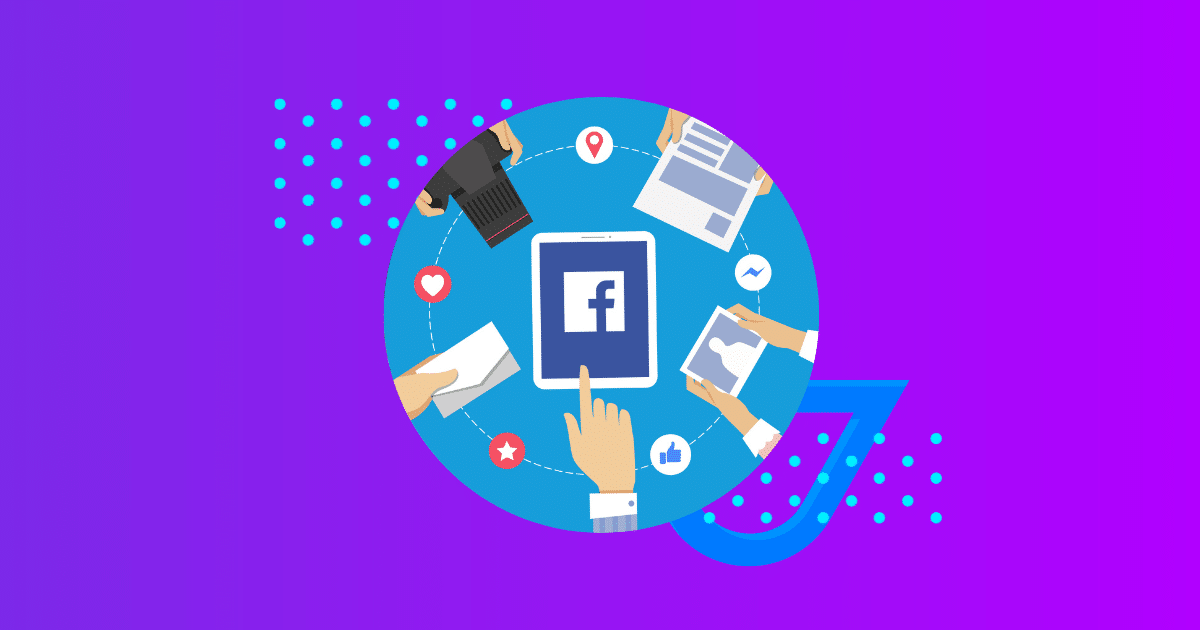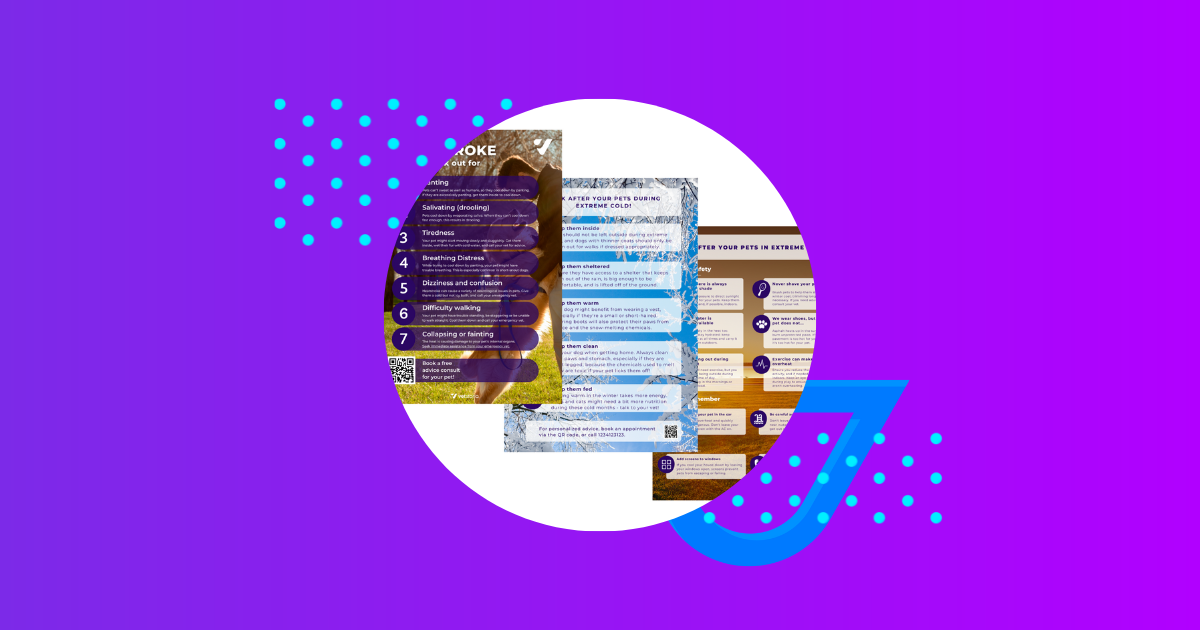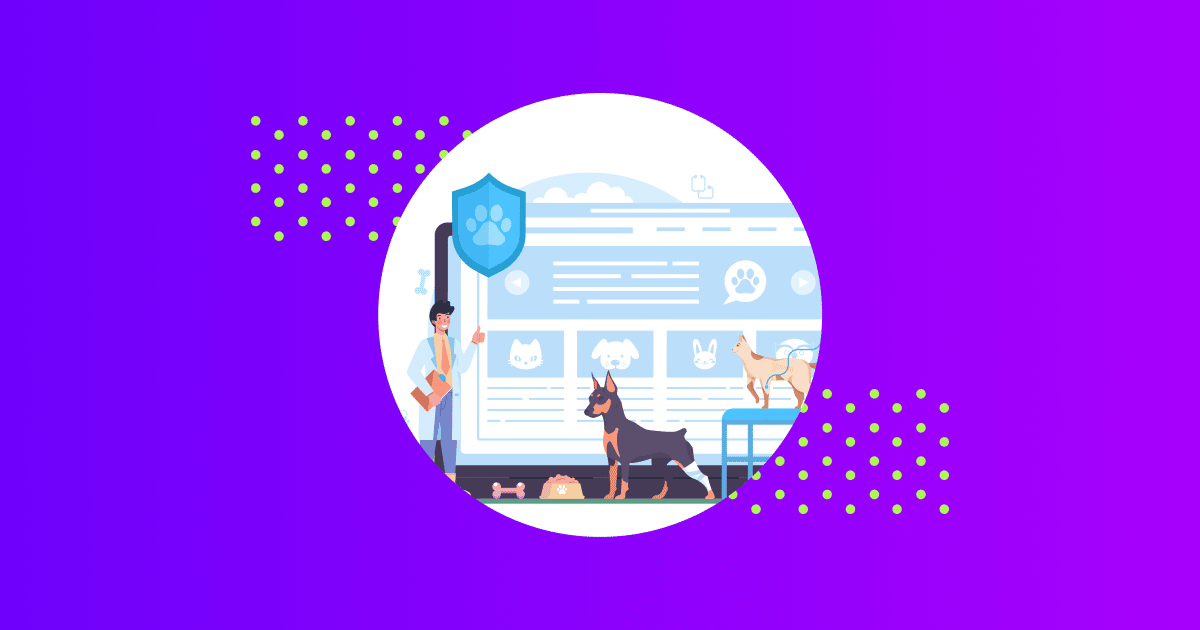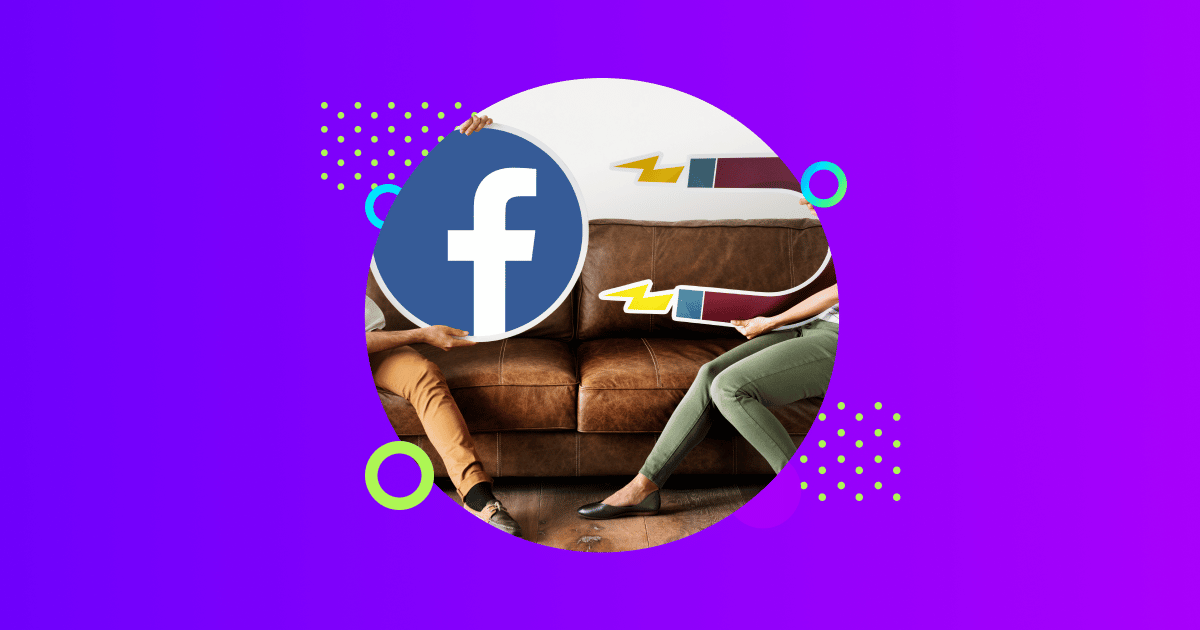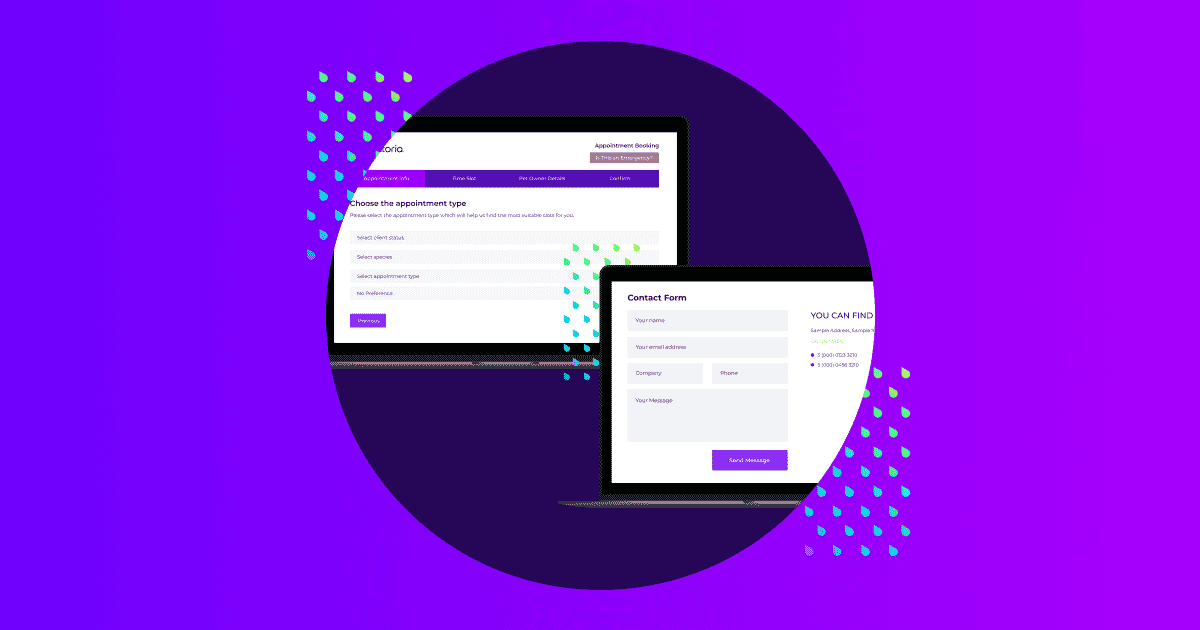Why Your Veterinary Practice Needs Real-time Online Booking

Table of Contents
- What is real-time online booking for veterinary clinics?
- Benefits of real-time online booking
- Features
- Onboarding with Vetstoria
- Support
- It’s time to upgrade to real-time online booking!
What is real-time veterinary scheduling software?
Real-time online booking is scheduling software that has a live integration between your booking system and practice management system (PIMS) so that when a pet owner books an appointment via your website, the slot is booked instantly in the PIMS (and vice versa) without manual intervention from your team.
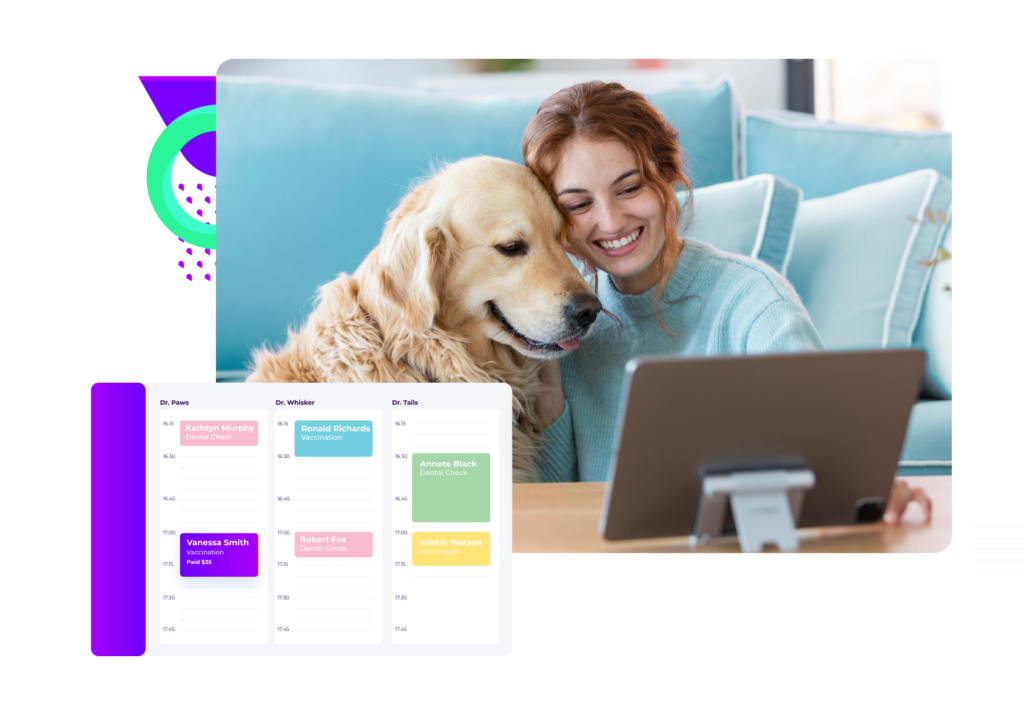
Since the introduction of automated bookings, there are two methods of booking appointments. One is known as direct bookings, which happens in real-time and gives pet owners immediate confirmation of their booking. Indirect bookings however, are appointments requests, where the front desk staff will need to check and manually confirm appointments. In this blog, we will emphasize why direct bookings, or 'real-time online bookings' can help your practice become efficient.
Here are some benefits of why your practice needs to start using a real-time online booking scheduling software like Vetstoria.
Benefits
Create appointment types to streamline processes
A digital scheduling solution like Vetstoria allows you to create customizable appointment types. You can add your services as “appointment types” as they sync with your PIMS in real time and you can choose to either “enable” or “disable” these based on the client type (new or returning) or depending on how busy you get.
For example, you can create appointment types for vaccination, routine check, surgery etc. You can also exclude pets you don’t wish to treat for certain appointments and set appointment durations for each.
By offering a full array of appointments that are tailored to doctor preferences and availability, you can ensure that pet owners will have a clear understanding of what appointment to book.
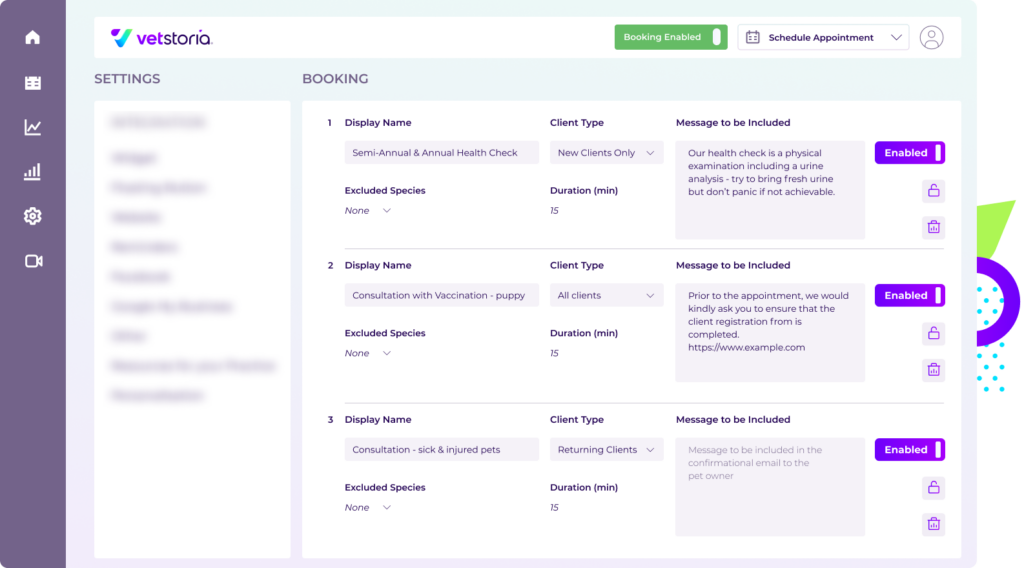
Leverage appointment screening to manage emergencies
Appointment screening is one of Vetstoria’s popular features, which allows you to add keywords. These keywords usually imply an emergency and will trigger specific actions to alert pet owners.
To learn more about appointment screening read our article: Appointment Screening: The Easy Way To Manage Emergencies Online
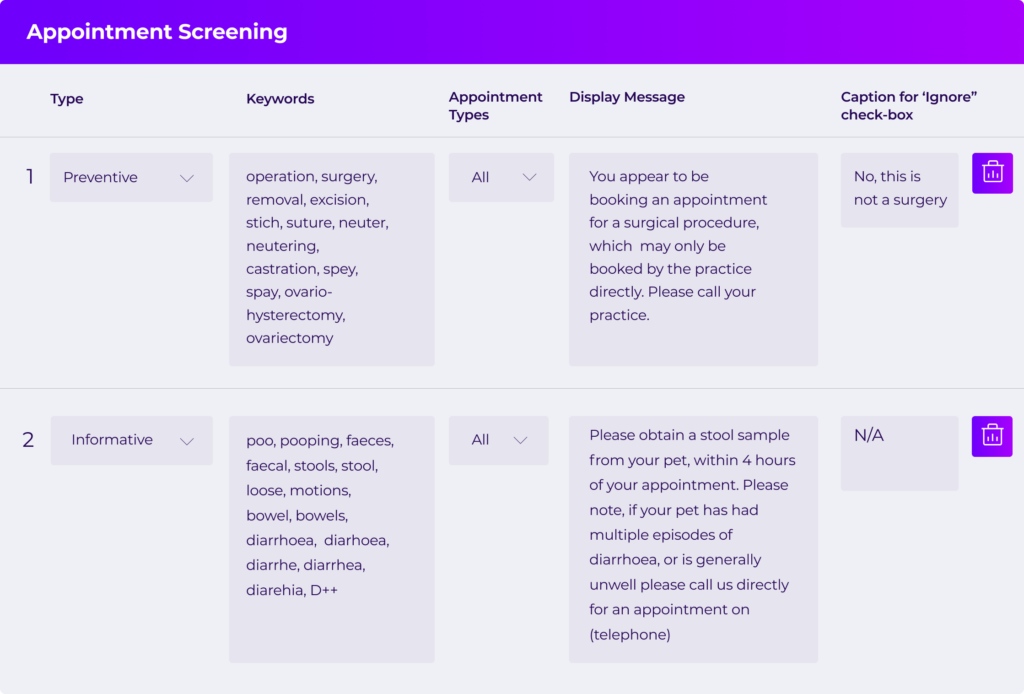
Improve practice efficiency with real-time online booking
We’ve all known how a day at the practice goes; constantly answering phone calls, sending reminders, sorting payments, etc. This can reach hectic levels with an influx of pet owners in the clinic.
By enabling real-time online booking (e.g. Vetstoria), you can operate your practice more efficiently and prioritize emergencies and sensitive appointments. Additionally, your team can see the daily patient schedule on the PIMS, making it easier to arrange staff to handle appointments accordingly.
Display helpful messages during appointment booking
Vetstoria’s real-time online booking also allows you to display helpful messages during the appointment-booking process using a feature called disclaimers. Disclaimers, which are completely customizable, tell pet owners what to expect during the online booking process, notifying them of relevant details, such as:
- Consultation fees.
- Request to provide the pet’s health records at the time of the appointment.
- COVID-19 or other health precautions.
Disclaimers can be used to display messages throughout the entire booking process to guide pet owners during the booking process, ensuring they fill in the correct information based on the requirements of the practice.
Below is an example of how a disclaimer would look for a new client during the booking process.
Increase practice growth with real-time online booking
Pet owners want to feel like their furry (or not-so-furry) baby is your practice’s most important patient. When your front-office staff is too busy to provide the level of attention that each pet owner deserves, your practice may find it difficult to keep up.
With Vetstoria’s real-time online booking, new or existing pet owners can easily book appointments online 24/7, even outside of office hours, without needing to call the practice. Pet owners can schedule bookings online without having to log in to an app, remember passwords, and can access Vetstoria from any electronic device.
Vetstoria’s real-time online booking for veterinarians also offers:
- Automatic appointment confirmations and email reminders to reduce stress on the front desk and improve time management overall.
- Linking your social accounts such as Facebook, Instagram and Google My Business to direct pet owners to book appointments on your website.
- Digital Marketing links which can be used to create customized campaigns and trackable links.
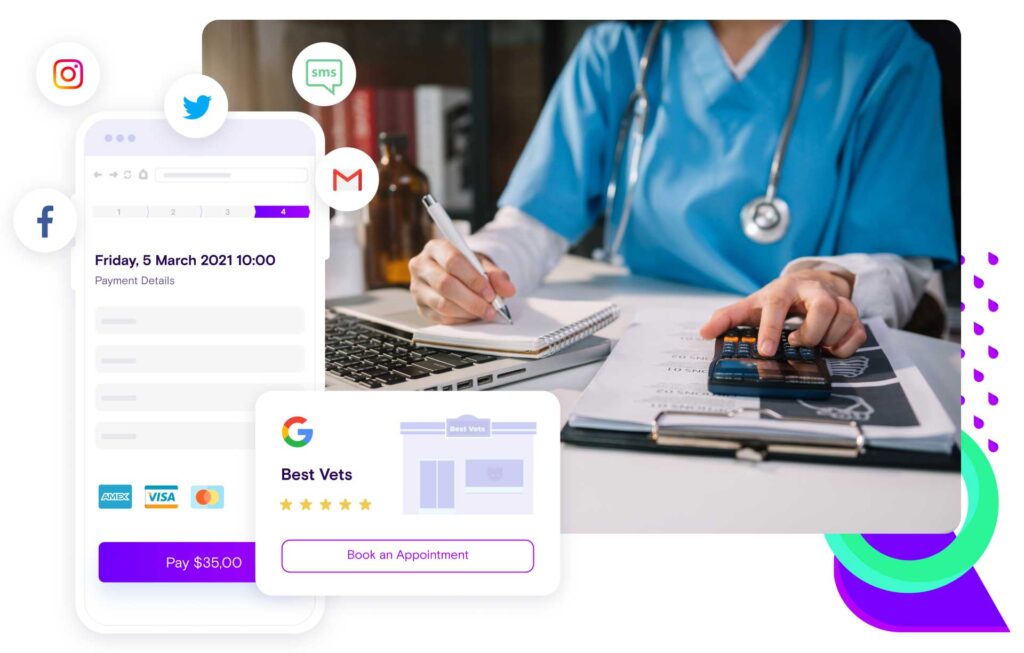
Get free marketing assets for Socials!
Our veterinary content packs include a variety of marketing assets to share with pet owners, such as:
- Instagram posts and suggested captions
- Facebook posts and suggestion captions
- Pre-written emails and text messages
- Video reel templates
To start using our content packs for your clinic, visit our content packs page!
Improved pet owner experience with real-time online booking
Thanks to the automation that Vetstoria provides, the pet owner’s experience through the booking journey proves an overall 94% satisfaction rate (Vetstoria data). This means they can view the available slots and book appointments real-time without the use of an app. The platform communicates information about the appointment during the process as well through confirmation and reminder emails.
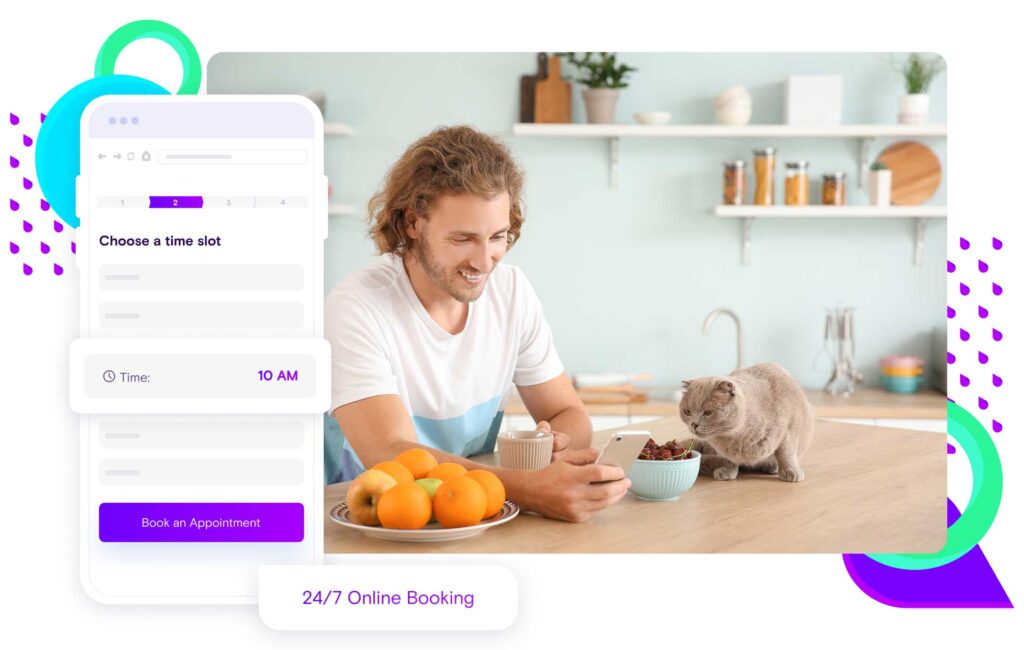
Features
Boost revenue with easy to track marketing campaigns
Vetstoria’s real-time online booking for veterinarians has a digital marketing feature that generates trackable booking links and QR codes for things like promotional discounts, new customer discounts, discounted seasonal checkups and procedures. These trackable links can all be included on your veterinary practice’s social media promotions to effortlessly increase your online traffic and help you identify which promotions attract the most customers.
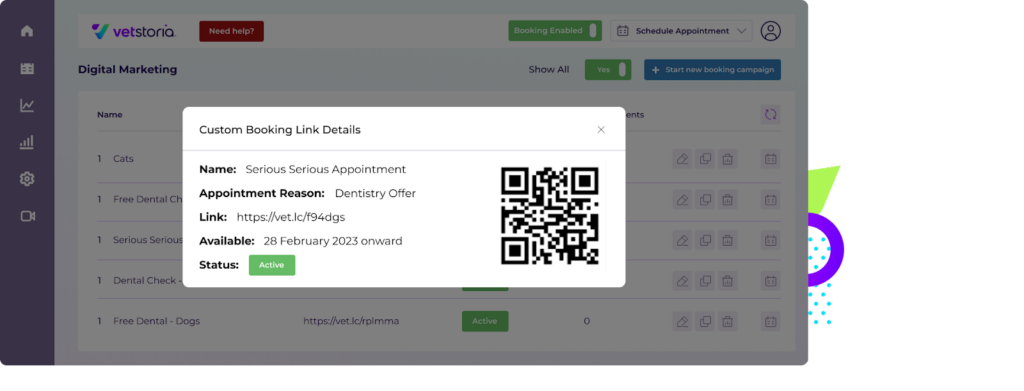
Practice management integrations
Vetstoria seamlessly integrates with your clinic’s veterinary practice management system (PIMS). This is what sets it apart from other online scheduling solutions. Our real-time sync with over 30+ PIMS prevents double-bookings and allows online bookings to be shown directly within the PIMS itself. Further, any emergency block-offs made within the PIMS are reflected instantly within Vetstoria’s online booking tool, and vice versa.
Vetstoria is able to match appointments with existing pet owners if the pet owner’s details have already been recorded within the PIMS. The appointments are booked straight away along with the pet owner, pet and appointment details. With new pet owners, Vetstoria offers a digital new client form embedded in the online booking process, collecting new owner and pet’s details.
Vetstoria’s real-time online booking scheduling software integrates with IDEXX, AVImark, ezyVet, and many other practice management systems.
Reporting and analytics
Knowing how your practice is performing is the first step to making improvements. With Vetstoria’s real-time online booking scheduling software, you can learn about your clinic’s strengths and weaknesses with straightforward reporting and analytics.
Integrate Vetstoria with Google Analytics to get a comprehensive picture of your pet owner base. See the full journey that your pet owners take, from engaging with your online campaigns and visiting your website to booking an appointment. You can also get a quick view of the total number of appointments, total value, and your new pet owners.
By digging deeper, you can learn a lot about pet owner behaviour. From how they found your practice, the most active dates and times for bookings, the number of appointments booked per procedure type or clinician, and at which step(s) of the process pet owners typically drop out. You can even segment by device, origin, or pet owner type!

These insights enable you to optimize your availability and enhance the booking experience for pet owners. You can also harness the power of our analytics tools to measure the effectiveness of marketing campaigns, conversions, and new pet owners you are bringing into your practice.
Onboarding with Vetstoria
Setting up Vetstoria’s real-time online booking scheduling software is much faster than people expect. Setup times can vary depending on the number of branches, but it typically takes 2-3 calls to get a single clinic up and running with Vetstoria.
Once we've shown you how we can completely customize Vetstoria to suit your practice over a demo, our onboarding team (consisting of former vet nurses and practice managers) work with your nominated Vetstoria champions to get you all set up!
We’ll learn how your practice operates, understand your expectations and estimate your go-live timeline. Then, we’ll set up your account , test everything, and make any necessary changes. Once you’re ready to go live, we’ll ensure you are familiar with how it works and make any final tweaks. After you’ve been live for two weeks, we’ll have a review call to ensure you’re getting the most out of Vetstoria!
24/7 Support
We offer 24/7 support. Our staff consists of knowledgeable professionals, many of whom are former practice managers, veterinary technicians, and nurses. Our support team is readily available to assist you if you need help — and ensure you get the most out of the platform once you go live. You can also chat with our dedicated support team or even lodge a ticket to have your query solved without a moment’s delay.
It’s time to upgrade to real-time online booking!
Today’s clinics and pet owners expect companies to use the best digital solutions. Not only does Vetstoria do this for scheduling, but it also gives your practice the freedom to completely customize the process, so pet owners have the best experience possible while you maintain complete control. It connects your team and pet owners like never before. Vetstoria’s real-time online booking scheduling software is an investment that can save your team hours, improve pet owner experience and increase revenue.
Vetstoria and WhiskerCloud: The best-in-class solution for time-strapped veterinary teams!
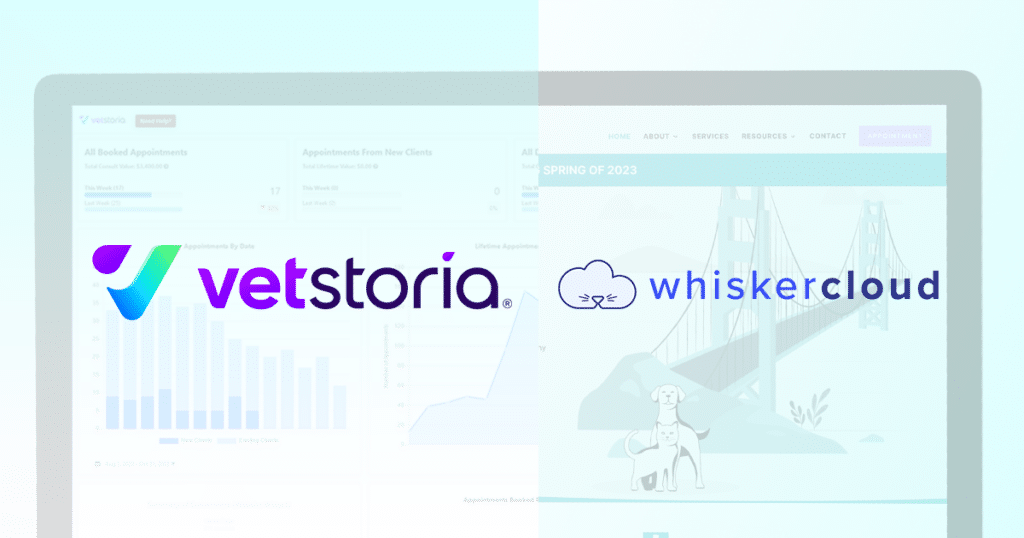
Providing pet owners with a streamlined online booking experience is great, but what's next you ask? Regardless of where you are on your journey, boosting your online presence is a must for your clinic's growth. It all kicks off with a finely-tuned website that guides pet owners seamlessly – whether it's booking an appointment or getting to know your opening hours, clinic or team.
This is why we're joining forces with our friends at WhiskerCloud, and the excitement is spreading like wildfire! Together, we're expanding our horizons and bringing you an even more incredible range of services to improve your digital presence.
Why Vetstoria?
Over 6000 leading clinics put their trust in us to make everyday life at the clinic easier. Vetstoria makes online booking as smooth as butter – for both your fantastic staff and clients. We're not tooting our own horn, but we've got a knack for understanding your clinic's schedule while seamlessly integrating with over 30+ PIMS, offering a range of customizations, prepayments, and so much more.
Why WhiskerCloud?
We booked 3 million appointments last year, through online booking, and we know that 65% of these were booked via mobile. So it’s so important that you have a great, mobile responsive website that you know will allow a customer to find the button to book - quickly and correctly.
The WhiskerCloud crew is all about crafting custom, drop-dead gorgeous, mobile-friendly websites for veterinary clinics. They're wizards at modern digital marketing to lure in more clients and they've sprinkled their magic across thousands of veterinary clinics worldwide, giving them a fresh online makeover!
In today's digital age, having an online presence is essential and your website is your persona. It's your platform for showcasing your capabilities, connecting with more people, and managing your reputation. This is precisely what WhiskerCloud does for you, with a dedicated team to assist you. You’ll get unlimited website updates, edits, and additions because, like us, your business is constantly evolving.
Once WhiskerCloud creates a website that matches your clinic's needs, Vetstoria steps in. We seamlessly integrate the Vetstoria booking tool onto your site, making it easy for pet owners to schedule appointments. Thanks to our many customizations and rules, it keeps you in the driver's seat, ensuring no double bookings or those 'oops, I booked the wrong vet' moments.
What advantages does this collaboration bring to your clinic?
Attract more clients - Drawing in clients is a breeze thanks to the tailor-made, user-friendly, mobile-responsive website coupled with a prominent Google presence.
Retaining customers - Offering the convenience of around-the-clock online booking will ensure that your pet parents keep coming back for more.
Help combat burnout - Your people are your best asset - let’s keep them happy by helping them to shed the mundane tasks, save time, and focus on more important tasks.
Improve team & customer satisfaction - Let your customers make payments when they book, fill out forms online and let us handle your promotions and important website updates.
Reduce no-shows - Taking pre-payments also eliminates wait times and the discomfort of paying, preventing these from tarnishing your client experience.
The ultimate digital veterinary powerhouse
We're not just broadening our toolbox; we're reinforcing our commitment to revolutionize veterinary medicine for the better, and with Vetstoria and WhiskerCloud by your side, you'll have more time, attract more clients, and focus on what truly matters – delivering outstanding care for pets while crafting a powerful online presence.
To discover how Vetstoria and WhiskerCloud can elevate your veterinary clinic's digital growth to the next level. Click here.
10 Myths About Online Booking and Vetstoria

Table of Contents
- “We’ll lose complete control of our schedule.”
- “Pet owners will not know how to use it.”
- “We can’t manage new clients online.”
- “Online bookings may create double bookings”
- “We will lose the human touch with our clients.”
- “We don’t have the time to implement Vetstoria .”
- “Online booking is included in the software we already have.”
- “A new software will be difficult to use.”
- “Online booking platform is too expensive for us or not worth the money.”
- “Pet owners might schedule an emergency appointment online.”
To watch a video on our very own co-founder, Julien Poublon talking about myths associated with online booking, watch the video below.
Does the concept of online booking make you think, “Nope, that’s asking for trouble”?
When we speak to practice teams and show what Vetstoria can do, they’re often impressed that it can save time, boost client experience and can’t wait to start. However, we do sometimes run into objections - just until the clinic sees results. .
Here are nine common misconceptions and myths surrounding online booking and Vetstoria — and the truth.
1. “We’ll lose complete control of our schedule.”
With Vetstoria, you can maintain control over your veterinary practice's appointment scheduling. We meticulously developed our platform over the years with sophisticated customization options that cater precisely to your clinic's unique needs.
The end result? Appointments are booked with precision—correct timing and suitable durations, ensuring every patient receives the necessary attention. For instance, you can allocate sick appointments more time than routine vaccinations, guaranteeing optimal care for each case.
Dog appointments won't slip into cat-friendly hours, and we'll ensure that a vet allergic to rabbit hair won't be available for rabbit consultations. Throughout the onboarding process, we prioritize collaboration and understanding your requirements. The platform will not go live until you've thoroughly tested and approved its functionality, giving you complete confidence before taking the leap.
2. “Pet owners will not know how to use it.”
We understand the concern that pet owners might accidentally select the wrong option while using the platform. To address this, we've implemented several mechanisms to prevent misunderstandings and ensure a smooth booking process.
When a pet owner selects an appointment option, such as vaccination or consultation, we display a clear and specific message to clarify any potential confusion. Additionally, before proceeding to book an appointment, pet owners are presented with a disclaimer message that they need to acknowledge by ticking a checkbox, indicating they have read and understood the information.
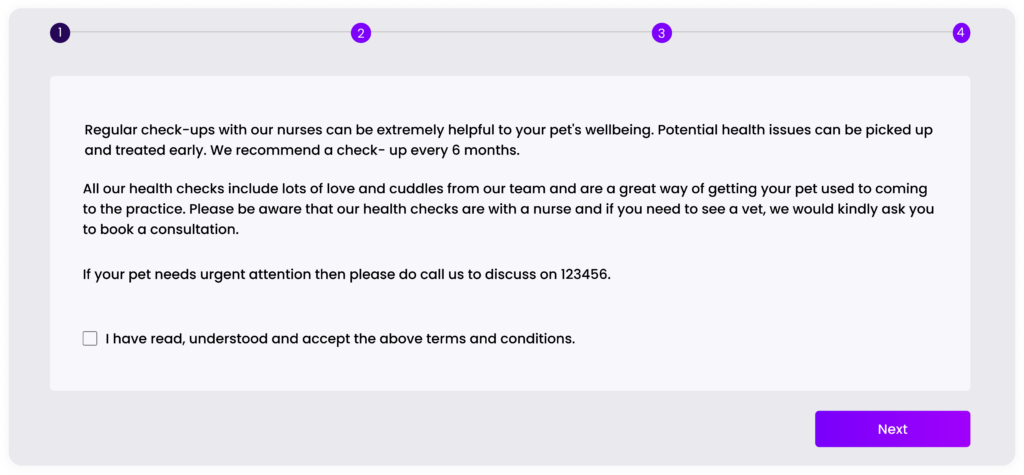
3. “We can’t manage new clients online.”
Managing new clients is actually one of our strengths, and our platform can streamline the entire process to ensure a seamless experience for both you and the new pet owner.
With Vetstoria, you can automate the collection of pet owners details. This helps to reduce any calls to get new client information and offer a personalized service.
Additionally, you can request upfront payments from new clients when they book their appointment online. This upfront payment feature serves as a measure to prevent no-shows, so you utilize your time effectively.
4. “Online bookings may create double bookings”
You can integrate Vetstoria with your PIMS, to synchronize appointments in real time. This way, your receptionist team stays up-to-date with all bookings and avoids any potential scheduling conflicts.
During the booking process, we take into account two crucial factors to ensure accuracy. First, when offering available time slots to pet owners, we check against the data in your PIMS to make sure those slots are genuinely available.
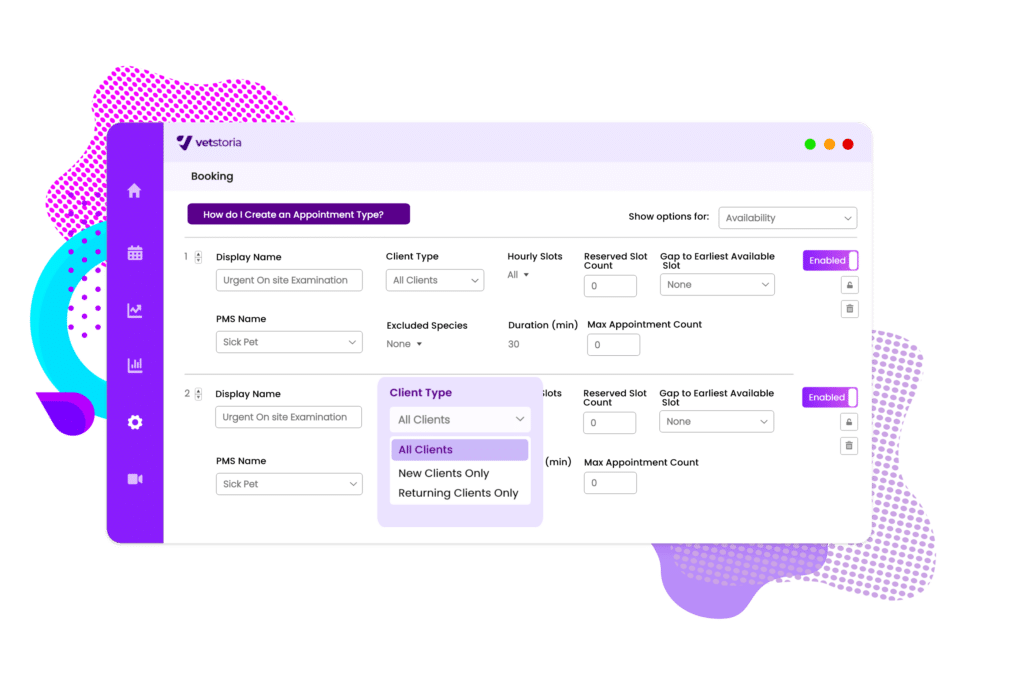
Secondly, once a pet owner confirms the appointment, Vetstoria performs another real-time cross-check with your PIMS that there are no double bookings. This guarantees that you maintain an organized and efficient schedule providing a reliable booking experience for both your team and your valued clients.
5. “We will lose the human touch with our clients.”
We surveyed 104 veterinary practices to discover whether this was the case. Does online appointment booking result in a loss of personal touch? And how does it impact the pet owners’ experience?
The results speak for themselves. 86% of surveyed practices reported positive feedback from their clients. And, over 85% of practices said online booking goes beyond saving time and positively impacts the level of service they offer pet owners. Here’s a quote from a veterinary practice using online booking:
“Without the phone ringing off the hook, we can take our time with each phone call rather than feeling like it’s a conveyor belt.”
Zephanie, Vet and Director, Shepherds the Vets, Wales
Practices that offer online booking see satisfaction rates of over 94% (Vetstoria data, 2022). This is why airlines, restaurants, hairdressers, and cinemas adopted this a long time ago: It saves time for their teams, and clients find it convenient. So why not?
6. “We don’t have the time to implement Vetstoria .”
Vetstoria takes 1-2 calls to set up. That’s time that you will get back within a day of going live with Vetstoria. To make things easier, we have a dedicated team that helps you set up Vetstoria to meet your practice needs. Vetstoria customer St. Francis Veterinary Hospital was live with Vetstoria within 72 hours of signing up — proof of how quick it is to get started with Vetstoria.
Learn how easy it was for Petsadena to set up Vetstoria in the video below.
7. “Online booking is included in the software we already have.”
There is a lot of confusion between booking an appointment online and requesting an appointment online. Online booking involves the client seeing real-time availability of your practice calendar, choosing and booking a slot, and receiving instant confirmation at the time of booking. Requesting an appointment typically involves a client requesting a specific time slot for an appointment, which your team responds to when they can.
To learn more about the difference between requesting and booking appointment online, read our blog here.
So unless your PIMS offers instant confirmation - no work for your team - then you would still need an online booking platform like Vetstoria.
Vetstoria integrates with over 30 PIMS, find yours here
8. “A new software will be difficult to use.”
The best thing about Vetstoria is that it works in the background. Once you connect it to your practice management system and configure it, you don’t have to log into Vetstoria unless you want to make changes or try out a new feature.
We have a large team of friendly ex-veterinary professionals who will guide you through the setup process and a support team to help you make any adjustments you need whenever you want to, so you’re in safe hands and have nothing to fear. We also offer learning material via our knowledge base and regular webinars on product updates and features so that you can stay updated.
9. “Online booking platform is too expensive for us or not worth the money.”
If reducing calls, saving admin time, giving your customers a good experience and boosting revenue isn’t worth it, check out what Danielle had to say about us.
"Vetstoria has had a huge impact on the way we work at Calder Vets. The booking system has reduced the pressure on our phone lines and associates. We have seen an increase in positive comments via our feedback service since using Vetstoria, mainly in relation to ease of booking and response rates."
-Danielle Cooper, Practice Manager at Calder Vets
10. “Pet owners might schedule an emergency appointment online.”
It's a common concern among our clients, but rest assured, such occurrences simply do not happen. Vetstoria processes over a million appointments annually, the flawless execution of our system is a testament to its reliability.
To address this potential issue, we have set up default prevention for bookings of surgical procedures and emergency appointments. Pet owners will not be able to select these options without specific authorization.
We've included a section where pet owners must provide a reason for the appointment. This section is automatically screened for specific keywords and allows us to either block an appointment or provide relevant advice before the pet owner finalizes the booking.
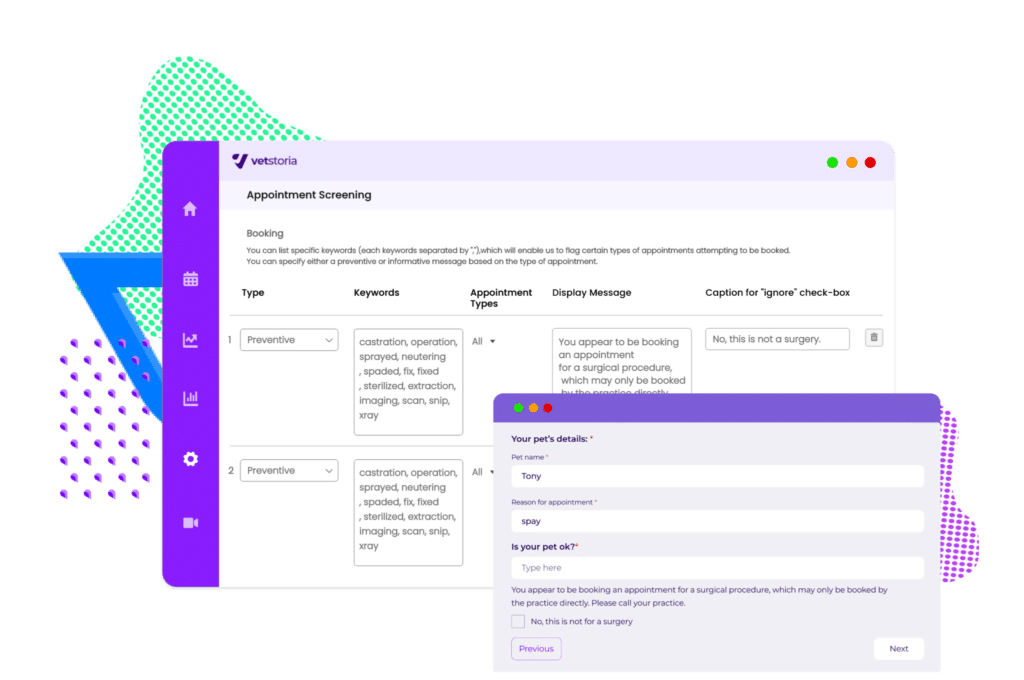
Want to have a chat with one of our practice management consultants and see if Vetstoria is right for you?
13 Ways To Promote Your Veterinary Practice on Facebook

Table of contents
- Introduction
- Why can Facebook be a game changer?
- Advertising on Facebook
- How to promote your Veterinary practice using Facebook
- Get free marketing assets for Facebook!
- Summary
Introduction
Veterinary marketing on social media can be a powerful tool for reaching and engaging with pet owners. With over 2.9 billion monthly active users, Facebook is the largest social media platform in the world, offering veterinary clinics like yours the opportunity to reach a large and diverse audience of pet owners. By promoting your veterinary clinic on Facebook, you can effectively drive growth and revenue for your practice while providing valuable information and resources.
Free eBook: Digital Marketing for Veterinary Practices
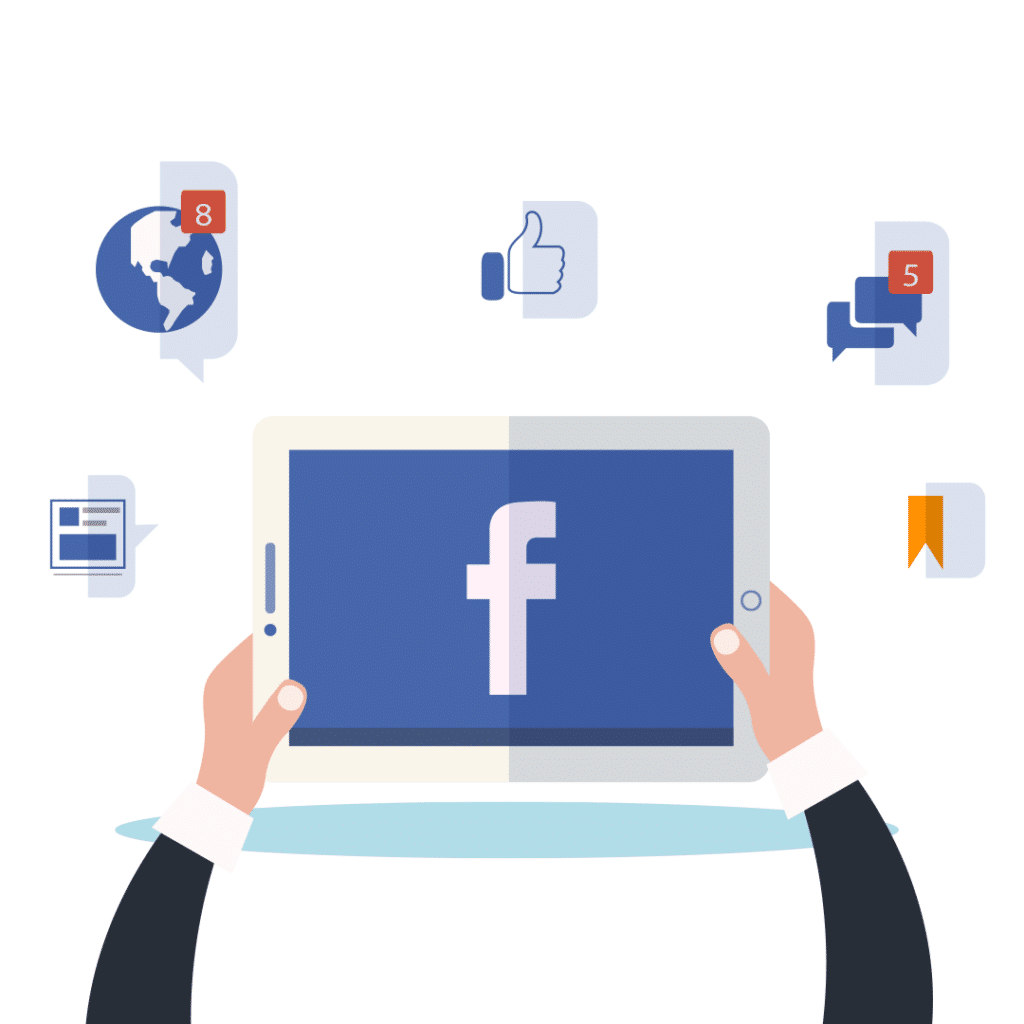
Why can Facebook be a game changer?
Using Facebook for veterinary marketing can significantly enhance your online visibility to potential clients. You can differentiate your practice from competitors and establish it as a trustworthy and reputable provider of high-quality veterinary care. You can engage with your audience in real-time, answer their questions, respond to comments, and share informative content.
Additionally, Facebook provides detailed insights and analytics that help you track advertising campaign performance, measure ROI, and refine your strategies accordingly. As a result, you can enhance your digital marketing efforts and optimize your online presence.
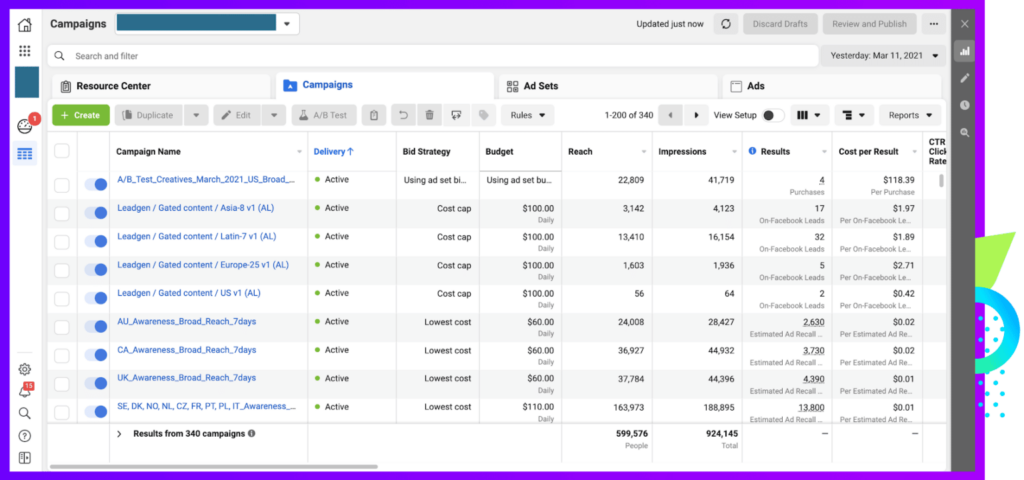
Advertising on Facebook
Facebook allows you to target your ads to specific demographics, interests, and behaviors, to reach and convert potential clients. You can set a budget for your advertising campaign and track the results in real-time, making it easy to adjust your strategy as needed. With Facebook, you can create ads that target pet owners within a certain radius of your practice, promoting your services and encouraging them to schedule an appointment.
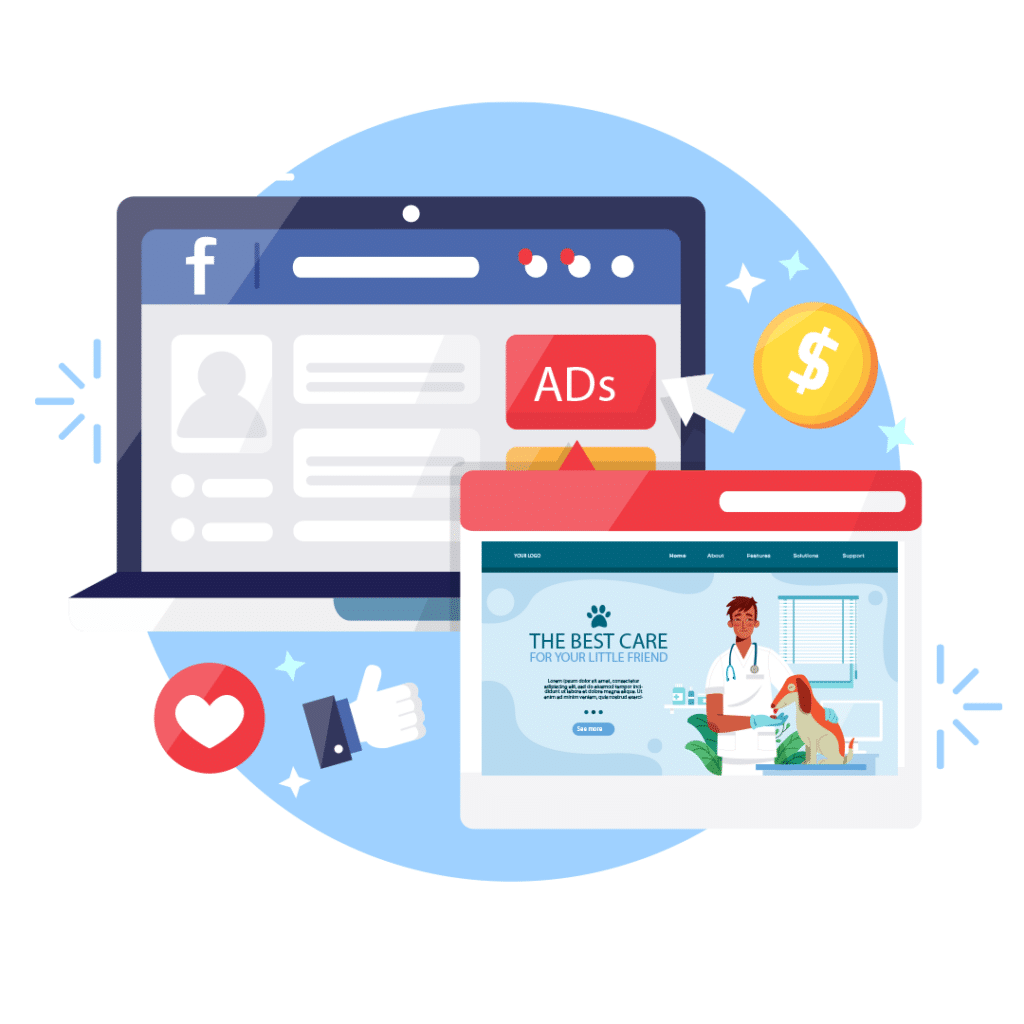
To learn more about using Facebook ads and Vetstoria’s digital marketing links click here.
How to use Facebook for effective veterinary marketing
The first step is to create a Facebook Business Page. You will need to set up your veterinary clinic name and add relevant profile pictures etc.
You can more about creating a business page here.
Once you have updated your basic information and details, you can post content that appeals to pet owners. Below are a few examples.
• Share educational content: Content related to pet health and wellness. You can share pet care tips, answer common pet owner questions or concerns, and provide other useful information.

• Post engaging content: This can include photos of pets, interesting articles, and even behind-the-scenes glimpses of your practice.
• Encourage reviews: Positive reviews from satisfied clients can be a powerful marketing tool for your veterinary practice. Encourage your clients to leave reviews on your Facebook page and respond to any feedback you receive.
• Engage with your audience: Respond to comments and messages promptly, and use Facebook to build relationships with pet owners in your community.
• Host Facebook Live events: Facebook Live is a feature that allows you to broadcast live videos to your followers. You can use this feature to host Q&A sessions, give a tour of your practice, or showcase a particular service or treatment.
• Share testimonials: Social proof is a powerful tool in marketing. Sharing testimonials from satisfied clients on your Facebook page will help potential clients see the value of your services and encourage them to choose your practice over others.

• Partner with local pet-related businesses: Collaborate with other businesses in your community that cater to pet owners. This can include pet stores, groomers, and dog walkers. You can cross-promote each other on Facebook, running joint promotions or sharing content that benefits both businesses.
• Use Facebook Groups: Facebook Groups are communities where people with shared interests can connect and engage with each other. You can create a Facebook Group for pet owners in your local area to share information, answer questions, and build relationships with potential clients.
• Utilize Facebook Messenger: Facebook Messenger can be a chat tool to communicate with clients. You can use it to answer customer questions faster, receive quick customer feedback, and provide personalized customer service. Make sure to respond to messages promptly and provide helpful and informative.
• Use visuals: Facebook is a highly visual platform, so use high-quality images and videos to showcase your veterinary practice. Post photos of cute animals, your team in action, and the facilities you offer.

These tips can help you connect with pet owners in your local community using Facebook. With a little effort and creativity, you can build a strong online presence and grow your client base through social media.
• Direct booking: Share how pet owners can book appointments. By using Vetstoria for example, you can direct pet owners to your website to book an appointment with your clinic. You can use the “Facebook” link under the integration section in your Vetstoria platform. Copy and paste the link onto your Facebook post captions, stories and sponsored content as a call-to-action, so once clicked, will direct the pet owner to your website.
Create your very own post to spread the word about your clinic using online booking by using our free boost online bookings - content pack
You can also use one of the following options based on the Facebook version your country uses to direct pet owners directly from your Facebook page to your website
Option 1: Adding a pinned post
1. Create a post
2. Copy the Facebook link from your Vetstoria platform
3. Paste the booking link onto your caption ( example shown below)
4. Once the link has been added to the caption, select the 3 horizontal dots on the top right corner of your post and select "pin post"
Note: If you want to shorten the booking link, you can use bitly.com to do this.
Option 2: Editing the action button
Although the book now button is not available on Facebook for some regions, you can still add an alternative call-to-action button to direct pet owners to book an appointment with you.
1. Copy the Facebook link from your Vetstoria platform
2. On the top of your Facebook page you should see 3 horizontal dots on the right side, click on "Add Action Button"
3. You can use either select "Contact us" or "Learn More" as a call-to-action to direct pet owners to book with your clinic.
• Offer Facebook-exclusive promotions: Use Facebook to offer special promotions or discounts to your followers. This can incentivize people to schedule an appointment with your practice and help you stand out.
You can also use Vetstoria’s Digital Marketing feature, an easy and powerful way to manage and track veterinary promotions.
Here’s how it works:
1. Name your campaign: choose a unique name that will help you identify the promotion, for example, “Free Cat Dental Check”
2. Set custom rules that determine the specifics of your campaign. These include:
- The dates and duration of the campaign
- Maximum number of appointments you want to offer
- The species the campaign applies to
- The specific vets or technicians/nurses that serve the appointments
- Any time or date exclusions you wish to put in place
3. Generate link: Vetstoria will then generate a Digital Marketing Link. This includes a unique short link as well as a QR code for the campaign which you can use across your marketing channels.
4. Paste the link onto your Facebook post captions or on your sponsored ads to direct pet owners to your booking page.
5. Easily monitor and analyze campaign performance. See how many appointments and new clients each campaign is generating through the unique links, and learn which channels are most effective.
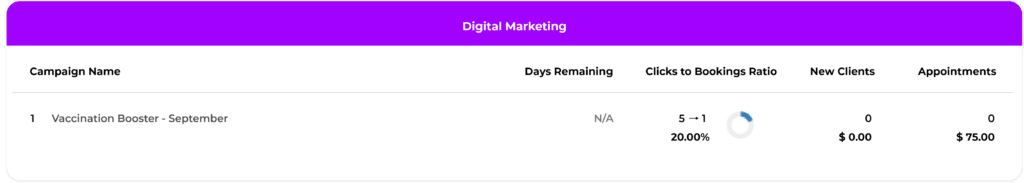
Finally, it's important to monitor your Facebook page regularly. Respond to comments and messages promptly, and address any negative feedback or complaints professionally and respectfully. This will help you build a positive reputation on Facebook and establish trust with your existing and potential clients, which can be beneficial for effective veterinary marketing.
Get free marketing assets for Facebook!
With Vetstoria’s content packs, promoting your clinic and sharing helpful tips with pet owners is easy.
We designed content packs for practices that don’t have the time to create marketing materials from scratch.
Our veterinary content packs include a variety of marketing assets to share with pet owners, such as:
- Instagram posts and suggested captions
- Facebook posts and suggestion captions
- Video reel templates
- Pre-written emails and text messages
- Posters and flyers to print out in the clinic
And they’re super easy to use; just select your favorite pack, edit (if you want to) and share it with pet owners.
To start using our content packs for your clinic, visit our content packs page!
Summary
In summary, Facebook is a powerful tool for promoting your veterinary practice. By offering valuable content, engaging with your audience, and leveraging the many features available on Facebook, you can grow your client base and build a strong online presence for your practice.
How to use Instagram To Promote Your Veterinary Practice

Table of Contents
- Why should your clinic use Instagram?
- Content ideas for your Instagram profile
- Get free marketing assets for Instagram
- Advertising on Instagram
- Direct pet owners to your Vetstoria booking platform
- Get more online bookings with Instagram
- Summary
Glossary
Posts: Short-form type of video or static content with artwork/animations that gets published on social media platforms.
Stories: Allows you to share photos and videos that disappear from your profile and viewer’s feed and messages after 24 hours.
Reels: Allows you to create, discover and share short, entertaining videos on Instagram.
Impressions: The number of times your content is displayed, whether it was clicked or not.
Reach: The total number of people who see your content.
Sponsored posts: Paid advertising used by brands to promote their products or services on social media.
Free eBook: Digital Marketing for Veterinary Practices
Why should your clinic use Instagram?
Ranked as the 4th most used social media platform, with around 1 billion monthly active users accessing the app daily, Instagram has seen a meteoric rise since its inception in 2010. But how can you use Instagram for your veterinary practice?
Luckily, Instagram marketing is not as complicated as veterinary science. In this post, we will discuss why veterinary clinics like yours need to invest in Instagram marketing.
More visibility: By creating an Instagram account for your veterinary clinic, you increase your chances of being seen by a wider audience. You can check the performance of your visibility by keeping track of the reach/impressions you get on the content that you publish through stories, reels and posts. By regularly posting content, you can reach new clients and keep your existing clients informed about the latest developments in your clinic.
Connect with your audience: Instagram allows you to interact with your followers. By responding to comments and messages, you can connect with your audience and build relationships with them. You can even use their questions and comments as inspiration to create more helpful content. This will help you understand the needs of your clients and what they are looking for in a veterinary clinic.
Showcase your expertise: Instagram is a visual platform, making it the perfect platform to show your veterinary clinic's expertise and give your audience a glimpse into what your clinic is about. You can provide recommendations and share helpful tips. It is also easier to connect with an audience through video content than static images, giving the audience a taste of your clinic’s personality! A few things you can post are pictures and video reels of,
- Your clinic
- Your staff
- Pets you care for
- Educational content, such as tips on pet care
Not sure how to get started with reels? Click here to get your own video reel template on pet dental health!
Boosts reputation: By regularly posting on Instagram, you can improve the reputation of your veterinary clinic. You can build trust and feel more attached to your pet owners by sharing knowledge, responding to comments/messages, and providing valuable information to your audience. This makes them less inclined to move to a new, unfamiliar clinic that may not have a social presence.
Now that you know the ways Instagram can help you, let's look at a few content ideas you can implement to gain visibility for your clinic.
Instagram marketing ideas
Behind-the-scenes: This is a great way to make your clinic feel more approachable. Behind-the-scenes, such as the staff working with pets, the day-to-day operations of the clinic, or even a tour of the clinic are some ideas to get started with.
Success stories/testimonials: Share success stories of pets you treat at your clinic. By doing this, you show your audiences the positive impact you make. Using photo or video testimonials helps share these stories with your audience.

Tips on pet care: Share your expert advice on how to keep pets healthy and happy. This will establish your clinic as a reliable source of information. You can post tips on nutrition, grooming and exercise, as stories, static posts, videos or reels (for longer-form educational content).

Click here to get your own video reel template on how to brush your pet's teeth from our pre-made content packs!
Pet influencer collaboration: Collaborations can help you reach larger audiences and increase brand awareness. Partnering with a popular pet influencer will help you tap into their following and increase the number of followers on your profile. Sponsored posts, co-created content and even a joint giveaway, are great ways to gain maximum exposure.

Pet owner-generated content: If pet influencer collaborations are too expensive, you can always encourage pet owners to take photos of their pets and tag your clinic’s profile when they visit the clinic. This is a cost-effective way to promote your clinic with the benefit of social proof!
Giveaways: Run contests and giveaways to increase engagement on your profile. For example, ask your followers to post the cutest pictures of their pets, and the picture with the most likes wins a prize.
You can also run contests that ask followers to answer pet-care related questions or even follow you to win!
For your prize, consider giving away a product/service that you already provide, for e.g. a free check-up. This helps to build awareness of that product or service and increase its value. And have pet owners return to your clinic because they have seen the value of it.

Ask the Vet Q&A session: Host a Q&A session to provide valuable information to your audience. Pet owners can ask questions and get advice from a veterinarian from your clinic. You can host a live Q&A session based on questions you frequently get from pet owners, online or offline.

Pet adoption campaigns: Partner with local pet shelters and rescues to create pet adoption campaigns on Instagram. Share photos and videos of adoptable pets and encourage your audiences to help them find their forever homes.
Promote your services: You can use video/static content to promote specific products, your online appointments and share your special offers.

Here are a few clinics that are currently using Vetstoria and showcasing their services on Instagram.
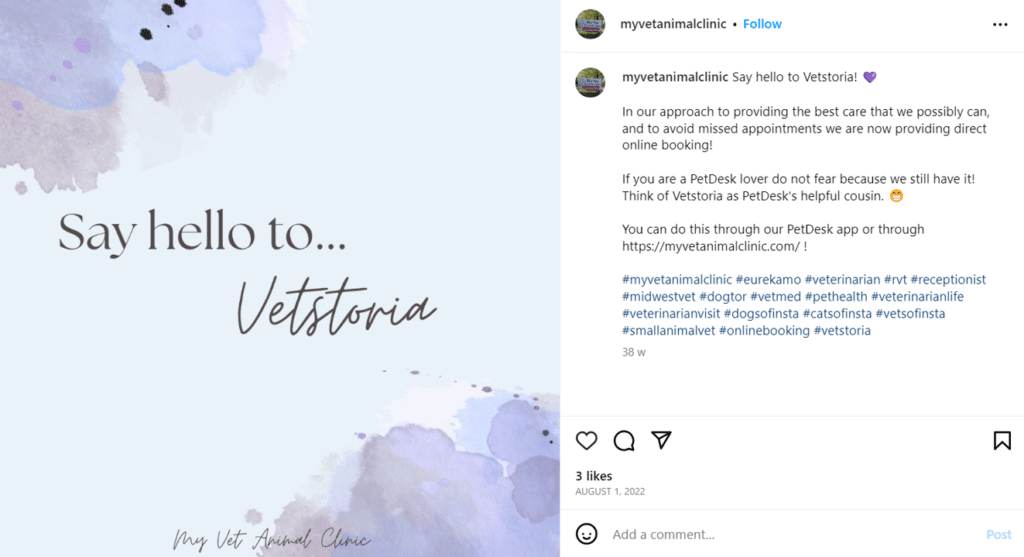
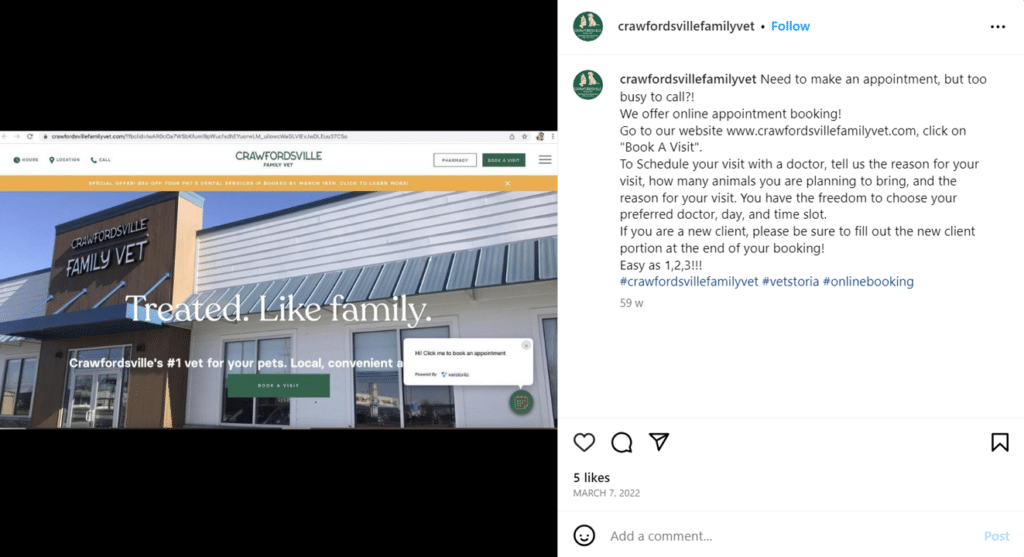
Get free marketing assets for Instagram!
Introducing the Vetstoria content packs, these ready-made marketing packs make it easy to promote your clinic and share helpful tips with pet owners.
Want to start creating marketing materials for your Instagram profile but don’t have the time to do it? Well, you’re in luck! We designed content packs for those practices that don’t have the time to create marketing materials from scratch. Now you can quickly and easily run promotional campaigns and share important information with pet owners continuously.
Our veterinary content packs include a variety of marketing assets to share with pet owners, such as:
- Instagram posts and suggested captions
- Facebook posts and suggestion captions
- Posters and flyers to print out in the clinic
- Pre-written emails and text messages
- Video reel templates
To start using our content packs for your clinic, visit our content packs page!
Advertising on Instagram
Within the interface of the Facebook ads manager, you can also manage your Instagram ads by setting up goals, budgets, audiences, targeting, and a call to action to direct traffic to your website and create brand awareness. You can also access detailed analytics and metrics to track your ad’s performance once it is live.
To learn more about advertising with Instagram click here
Direct pet owners to your Vetstoria booking platform
You can direct pet owners to your website to book an appointment with your clinic, by using the "other" link in your Vetstoria platform. You can copy and paste the link onto your Instagram bio or sponsored content as a call-to-action.
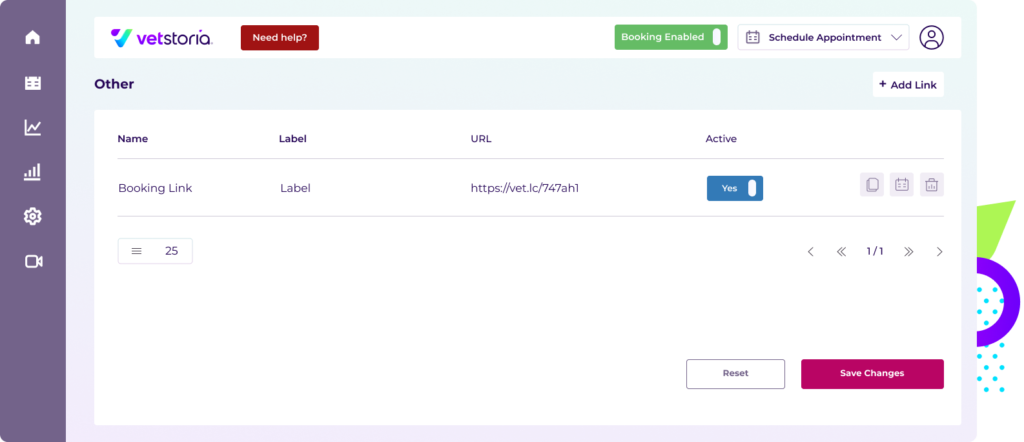
You can also label these links to track how many pet owners have booked through the link.
Create Campaigns and get more online bookings with Instagram for veterinary marketing
Although links are not clickable on Instagram when you paste them onto the comments or caption section, you can still add links to either the bio of your Instagram profile, in Instagram stories, or as a CTA (call-to-action) on your sponsored content (posts, videos and stories). With Instagram, you are creating a new channel through which you can reach potential pet owners and instantly direct them to book appointments on your website.
Promotional campaigns are also a great way to drive online bookings; however, if you don't have an easy solution to run and automate campaigns, it can create more manual work for an already busy front desk.
This is where Vetstoria’s Digital Marketing feature offers an intuitive and powerful way to manage and track veterinary promotions.
Here’s how it works:
1. Name your campaign: choose a unique name that will help you identify the promotion, for example, “Cat Appreciation Day – Free Cat Dental Check – Instagram– 20Jan2019”
2. Set custom rules that determine the specifics of your campaign. These include:
- The dates and duration of the campaign
- Maximum number of appointments you want to offer
- The species the campaign applies to
- The specific vets or technicians/nurses that serve the appointments
- Any time or date exclusions you wish to put in place
3. Generate link: Vetstoria will then generate a Digital Marketing Link, a unique short link for the campaign that you can use across your marketing channels.
4. Paste these links onto your Instagram profile’s bio or use these links on your sponsored ads or stories to direct pet owners to your booking page.
5. Easily monitor and analyze campaign performance. See how many appointments and new clients that each campaign is generating through the unique links, and learn which channels are most effective.
Summary
In conclusion, Instagram marketing can provide veterinary clinics numerous benefits, including more visibility, connecting with your audience, showcasing expertise, cost-effective marketing, and boosting reputation. By incorporating these creative ideas into your Instagram marketing plan, your veterinary clinic can stand out and build a strong online presence. If you're not already using Instagram to market your veterinary clinic, it’s never too late to start.
New Content Packs- An Easy Marketing Tool for Veterinary Clinics
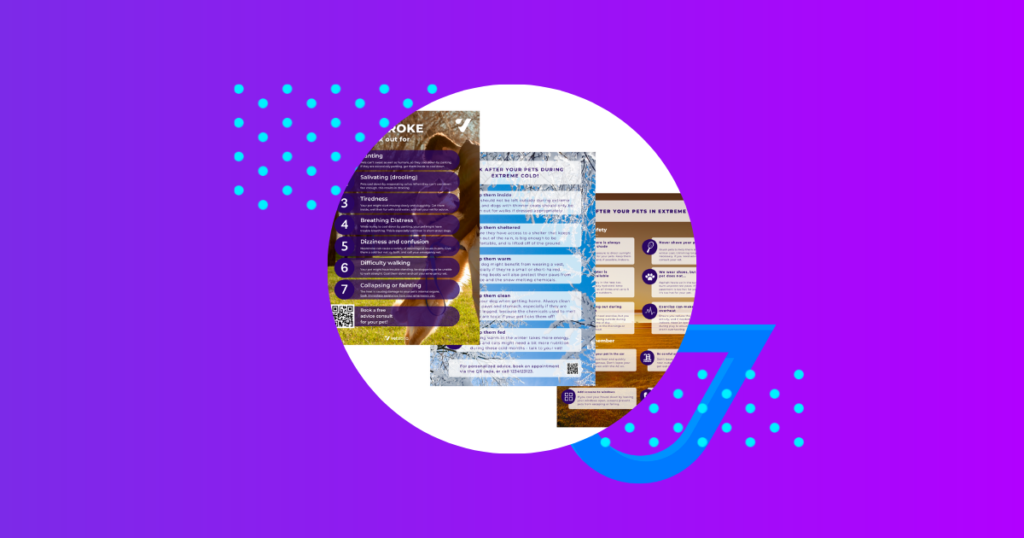
The importance of marketing for Veterinary practices
Whether you’ve recently launched your business or have been in practice for 20-plus years, marketing your veterinary practice is crucial. While loyal customers should always come first, marketing can help your practice grow by acquiring new clients and converting existing ones into loyal evangelists for your clinic. Good marketing ensures a practice’s long-term success with offline mediums like print, and online platforms such as Facebook, Instagram and TikTok.
The current problem with marketing in practices? No one has time to do it!
For many practices, certain questions may arise - How do I promote my practice when I don’t have the time to? Is marketing really a necessity? Aren’t I doing enough with existing pet owners? The reality is, with rapidly growing competition in the veterinary industry, not attracting and retaining pet owners can prove detrimental to the health of your practice.
But with limited time and resources, how can your practice run regular promotional campaigns?
Introducing: Vetstoria Content Packs
Vetstoria Content Packs are designed for those practices who don't have the time to create marketing materials from scratch. Now you can quickly and easily run promotional campaigns and share important information with pet owners on an ongoing basis. We’re hoping our content packs will support you in boosting customer retention and client acquisition without adding additional workload for your team.
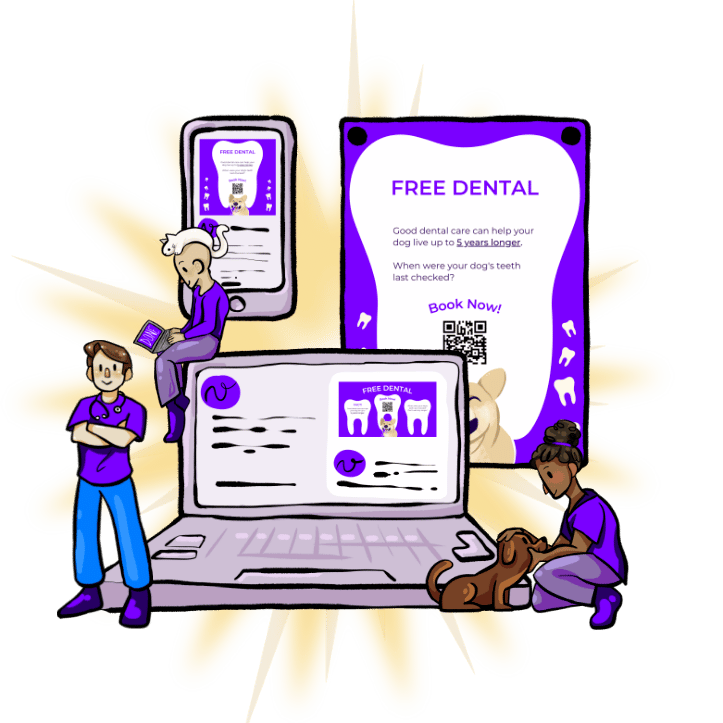
How to use the content packs
Vetstoria’s content packs are completely editable Canva templates that allow you to follow an easy three step process:
- Select the pack you want, and open the clickable template link.
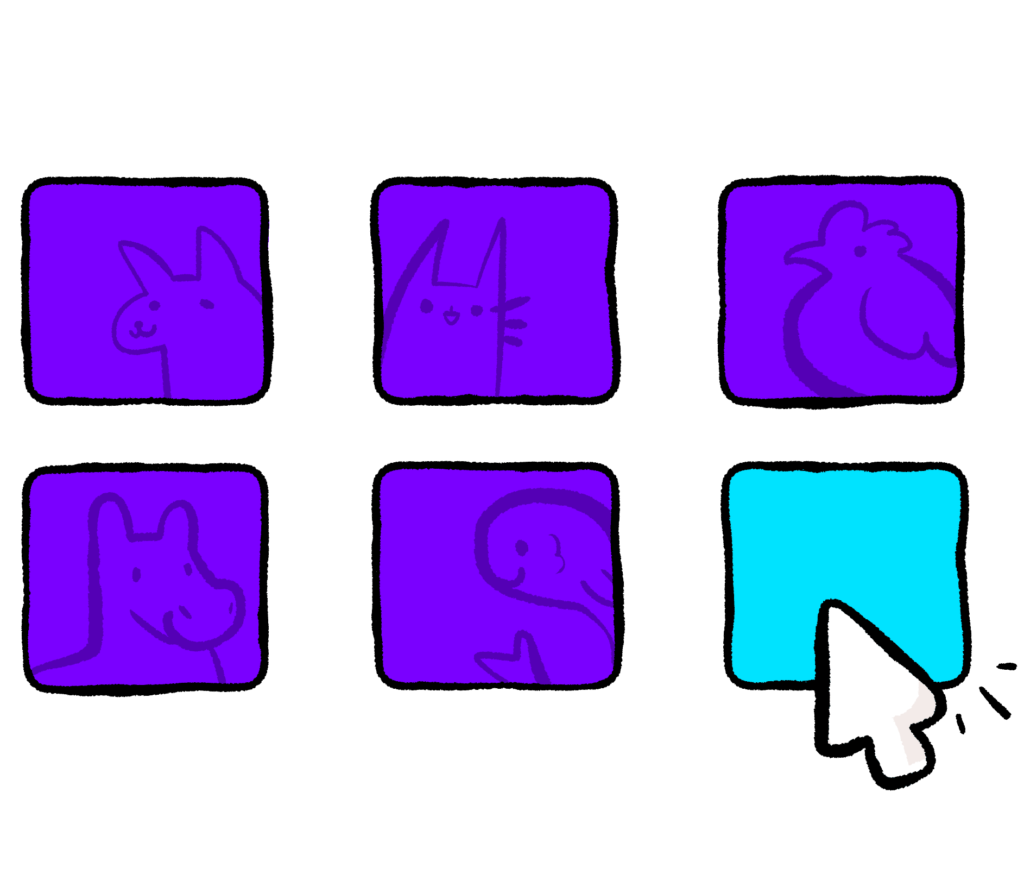
- Use the templates as they are, or add your logo, brand colors and update the text to suit you.
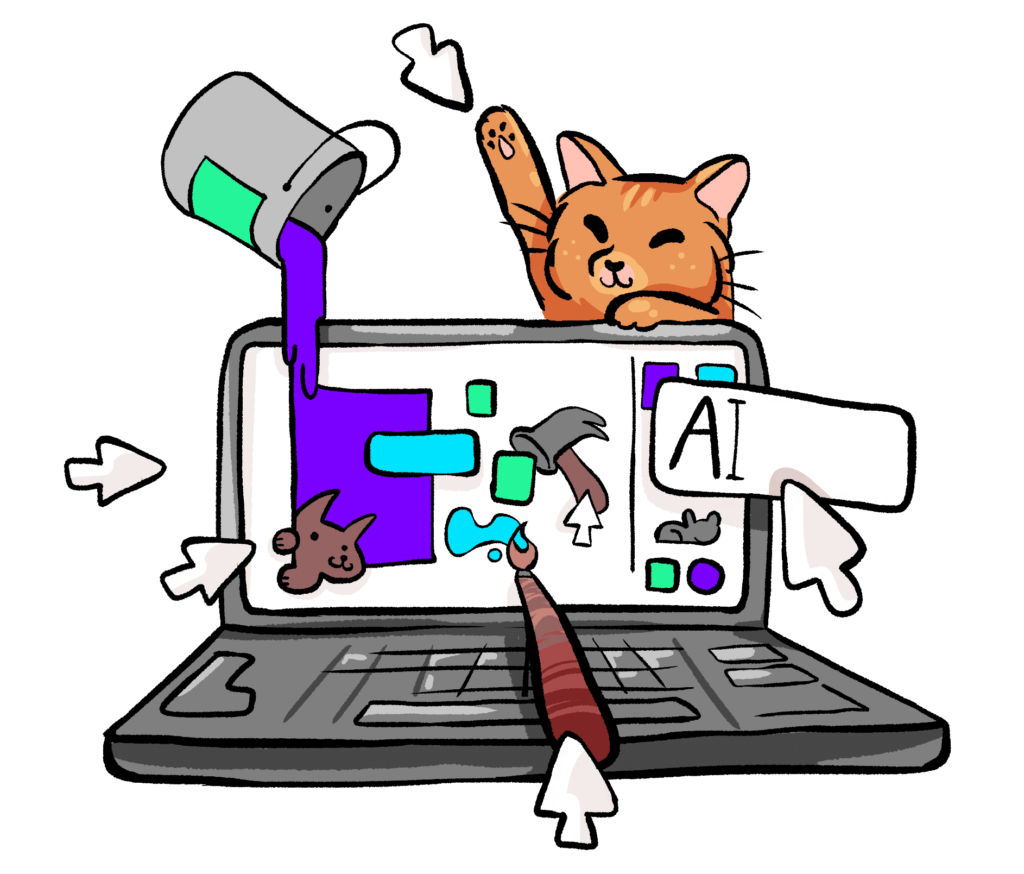
- Download the design for social media, or print and mail physical copies direct to your clinic!

And just like that, your promotional marketing materials are ready in minutes. Oh and did we mention that these are completely free to use? Yes, it’s FREE!
You can get access to our content packs by visiting our content packs page.
To learn more about how to customize your content packs, you can watch the video below.
Customers get more out of Vetstoria’s Content Packs
If you are already a Vetstoria customer, then you can get even more out of these content packs by easily adding your online booking QR codes to your designs.
You can create Vetstoria QR codes using our digital marketing feature, which allows you to:
- Create online booking campaigns that follow set scheduling rules based on your preferred dates and other factors.
- Track the performance of your QR codes on offline or online promotional material to easily measure the results of your campaigns.
- See how many appointments and new clients are generated from each campaign, and learn which channels are most effective.
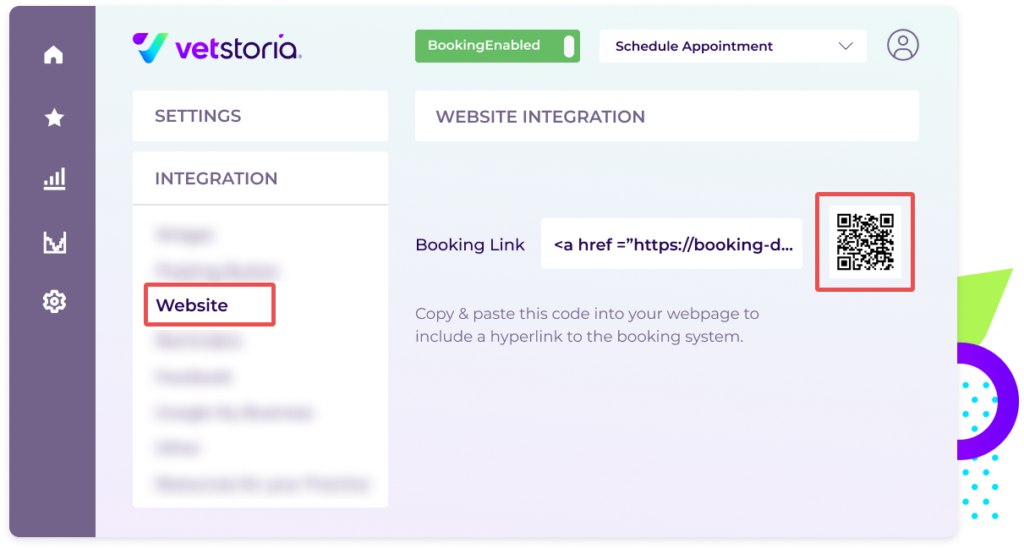
Have an idea for a content pack?
We're only just getting started! If there’s a pack you want us to see that would support your team’s marketing efforts, let us know here.
Find out about our latest content packs by signing up
By signing up to our mailing list, we're giving you the chance to be the first to know when we drop the latest content packs!
Appointment Screening: The Easy Way To Manage Emergencies Online
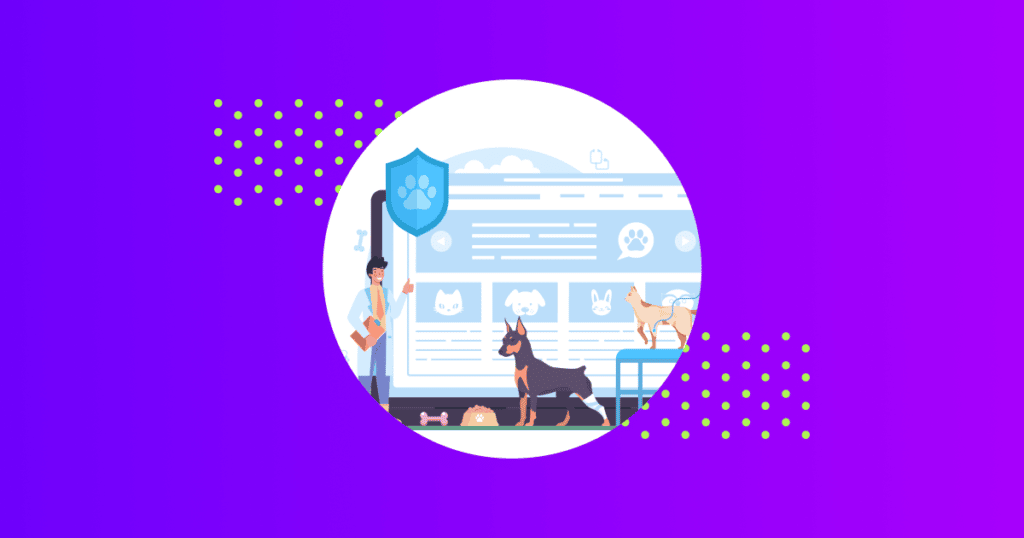
Have you had pet owners book appointments without a clear idea of the kind of appointment they should make? Or perhaps they bypass the appointment prioritisation on your booking page and use consultations to schedule vaccinations?
What a pet owner views as an emergency often turns out to be nothing more than a mild illness, while a situation that pet owners hardly find concerning may be life-threatening to their pet.
This is where we come in to help you differentiate between the urgent and the not-so-urgent appointments made by pet owners.
Read on if this is something your veterinary practice needs!
What is appointment screening?
Appointment screening is one of our popular features allowing practices to sort appointments based on urgency. This lets you add keywords, so when pet owners enter the reason for their appointment, they see specific actions to take depending on the nature of the appointment.
There are two screening types that you can set up on Vetstoria: preventive and informative.
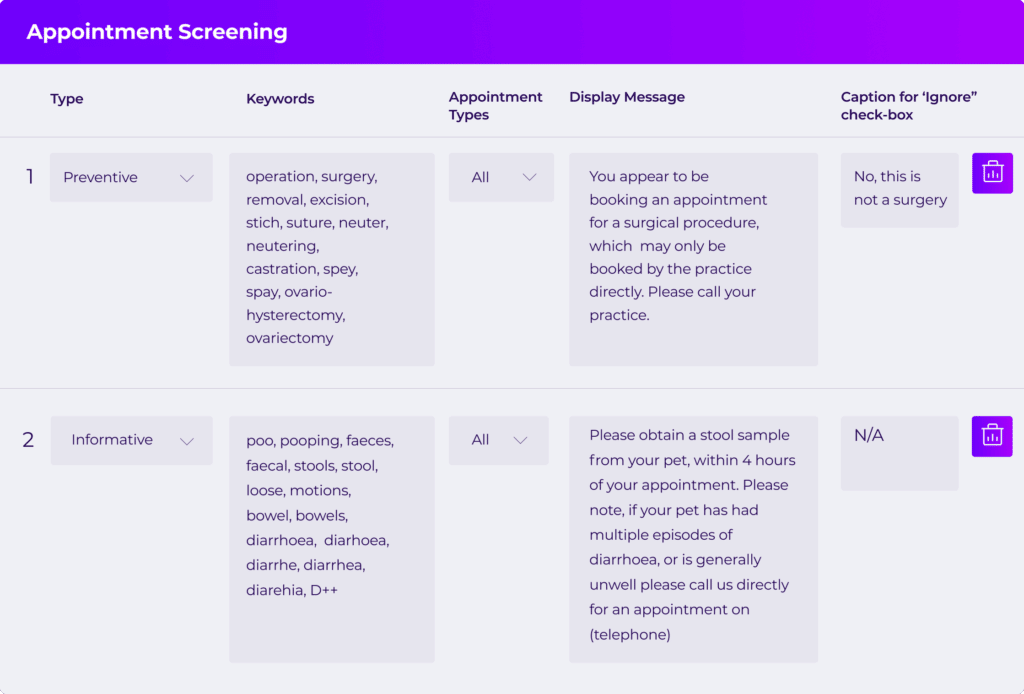
What is preventive screening?
On the Vetstoria dashboard, you can add keywords such as “vomiting,” “bleeding,” and other words that describe specific symptoms or indicate an emergency. This is preventive screening. Preventive screening allows you to include customized messages which are shown to pet owners at the time of booking, such as “You appear to be booking an appointment for a surgical procedure, which may only be booked by the practice directly. Please call xxx”
Let’s see how this is implemented on Vetstoria and how the online pet owner booking experience looks.
Inside Vetstoria settings
Below is an example of how you can enter and set up these keywords to trigger the display message.
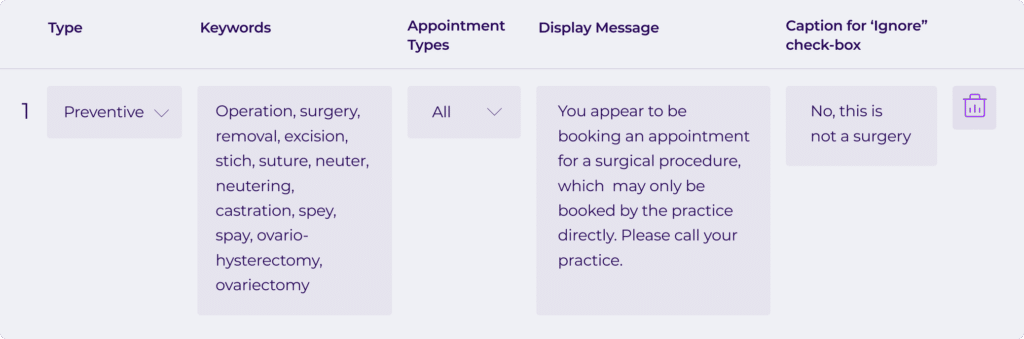
Pet owner experience
Let’s take a look at how preventive screening looks when a pet owner is going through the booking process.
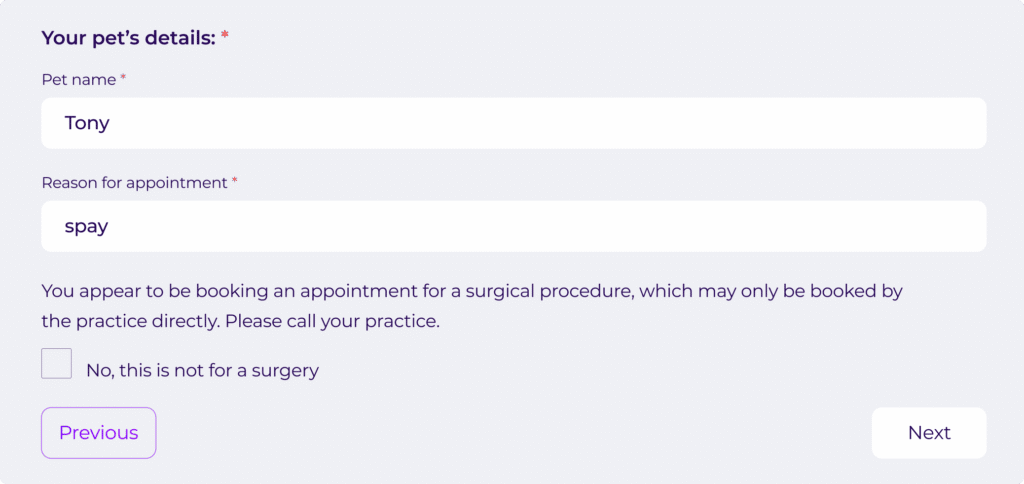
When the pet owner enters a word tagged as preventive, a warning message appears at the bottom of the form, stating that the appointment 'appears to be for a surgical procedure and to contact the practice directly'.
What is informative screening?
The second type of screening that Vetstoria enables practices to use is known as “informative.” Informative keywords trigger instructions to pet owners, such as “bring samples,” so they know how to prepare for the appointment. The appointment confirmation email also sends these details to the pet owner.
Inside Vetstoria settings
The informative screening option allows Vetstoria users to enter specific keywords, triggering a display message that advises pet owners what to do before an appointment.
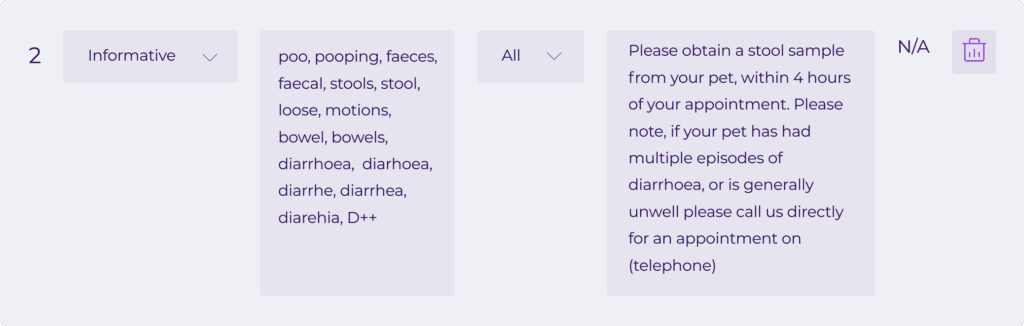
Pet Owner Experience
In this scenario, once the pet owner has filled out their details and the “reason for appointment” a warning message will not appear at this stage of the booking process.
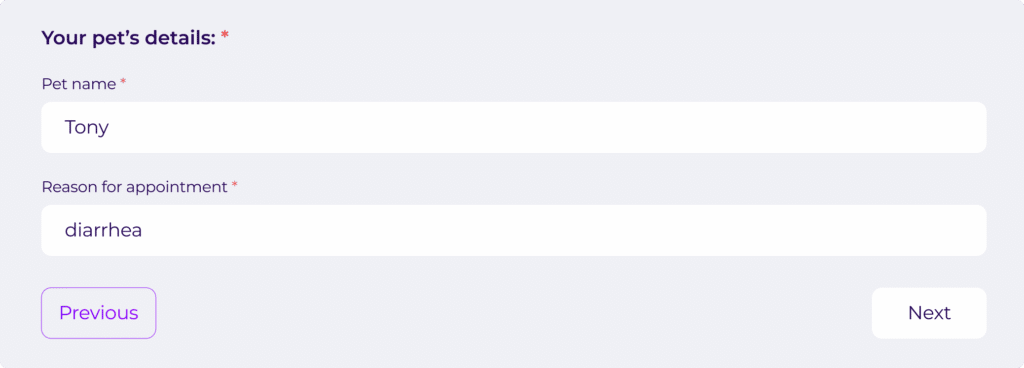
However, as soon as the pet owner confirms the appointment, a screen with the informative message appears at the top of the screen, informing them about the procedure that must be carried out before arriving at the clinic. This process is perfect for ensuring that pet owners come prepared for the appointment and avoid delays regarding the sick or injured pet’s treatment.
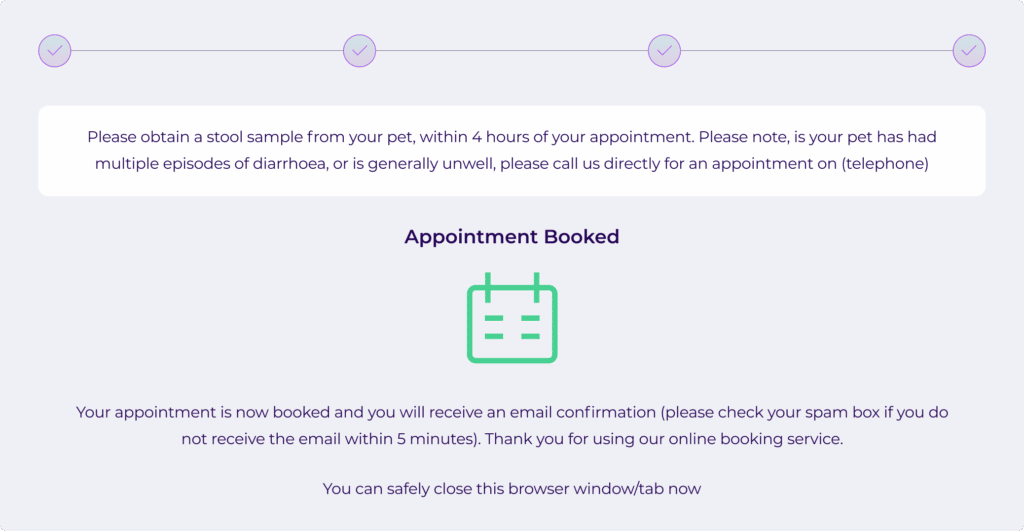
You can also apply appointment screening to specific appointment types in order to maintain control and manage your pet owner booking behavior.
To learn more about how you can configure appointment screening, and apply them to customized appointment types for your practice’s schedule, watch the video below.
How appointment screening helps you and your front-desk team
If the appointment is urgent, we understand the need to rapidly assess the patient for any life-threatening signs to provide the best treatment and outcome. If it’s a non-urgent appointment, we ensure workflows in the clinic are smooth and efficient for front desk teams and pet owners alike.
As one of the most powerful features Vetstoria offers practices, appointment screening offers multiple benefits such as:
- Maintaining control and efficiently managing your practice’s schedule.
By enabling appointment screening, practices have the luxury of automatically triaging appointments as pet owners make them.
- Saving time for front-desk teams.
Front-desk teams no longer have to struggle to decide whether an appointment is urgent or not. Vetstoria has sorted the appointments before the pet owners even walk in!
- Avoiding miscommunication with pet owners regarding appointment bookings.
Often, pet owners do not know the exact reason for their pet’s behavior, so they might book a consultation that does not align with their pet’s illness or injury. Appointment screening eliminates this possibility.
How does Bay Country Veterinary Hospital use appointment screening?
Thanks to Vetstoria’s intelligent triaging feature, Bay Country Veterinary Hospital has been able to screen all appointments made by pet owners, allowing them to maximize time for appointments that require special or urgent attention.
Check out how Vetstoria saved Bay Country Veterinary Hospital’s front desk team time and improved efficiency here.
Summary
Triage helps patients in a crisis make the most of every second. Even when pets are stable enough to wait for their appointment, pet owners will appreciate the attention their pets receive as a result of the appointment screening process. A successful appointment screening process benefits pets, pet owners, and clinics, and is one of the best ways to save valuable time for all parties
If you are new to Vetstoria and would like to book a demo with us, click here!
If you are currently a Vetstoria user, contact our support team to learn more about how to enable appointment screening for your clinic.
Facebook Campaign Creation for Veterinary Marketing: A Simple How To Guide

In this guide, you will learn how to create a Facebook traffic ad campaign to promote your practice's website and how Vetstoria's digital marketing feature enables you to create unique booking links for it. Learn how both Vetstoria's digital marketing campaign links and Facebook traffic ads can help drive more online bookings to your practice and improve your veterinary marketing.
Table of contents
2. Setting up your campaign objective
3. Setting up an ad (ad set level)
3.2 Target audience and demographics
4.2 Setting up a call-to-action
Around 2.9 billion people use Facebook on a monthly basis, making it the most popular social media site worldwide. Is your veterinary practice looking to create Facebook marketing campaigns to reach more pet owners or ensure they remember you? Well, you’ve come to the right place! Creating a Facebook campaign is easy and effective for veterinary marketing, and we’re here to show you how.
First, you’ll want to decide what kind of campaign you want to run. You can choose anything from discounts on dental care to vaccinations and everything in between. Once you’ve decided, it’s time to start creating your content and setting up your ad.
Before running a Facebook campaign, you will have to set up a Facebook Ads Manager account. If you haven’t already, you can watch this video to find out how.
Once you’ve set up an Ads Manager account for your veterinary practice, it’s time to dive in and start setting up your first ad! Once you have launched Ads Manager, you will initially see an interface similar to the one below.
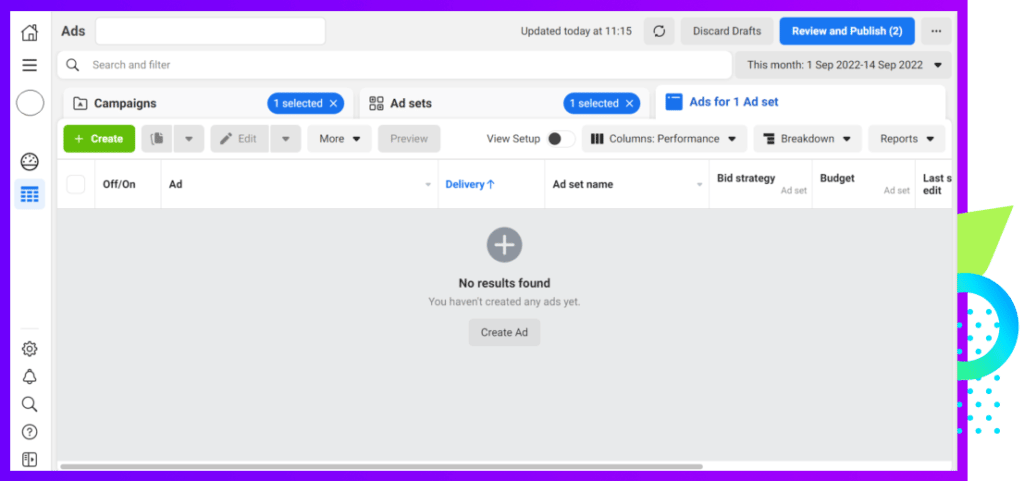
What you see here is the performance dashboard, which displays important campaign details, such as the campaign name, budget, amount spent, reach, impressions, and much more!
Seems daunting? We’re here to break it down for you.
Important metrics to look out for
Reach: Measures how many people saw your ad.
Impressions: Measures the total number of times your post is shown to your audience.
To create your first ad, all you need to do is click on the “+ create” button, and you will see the screen below.
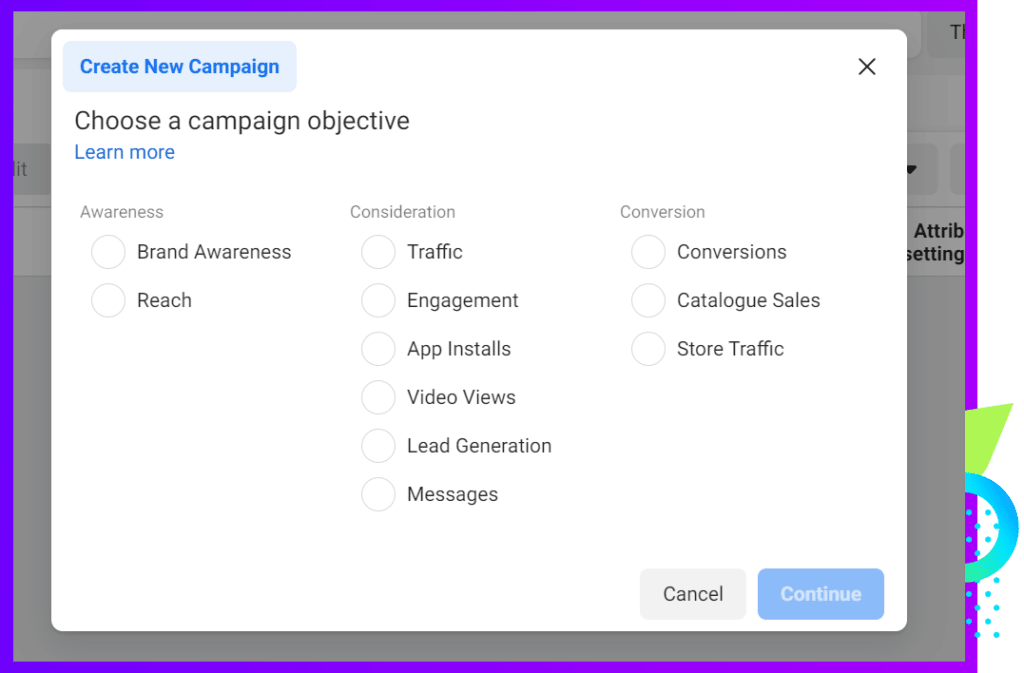
The campaign objectives are broken down into three categories that focus on awareness, consideration, and conversion. If this is your first time setting up an ad on Facebook, we recommend that you use 'traffic' as an objective to drive pet owners to your website. Below is an example of what a traffic ad will look like on a potential pet owner's Facebook feed.
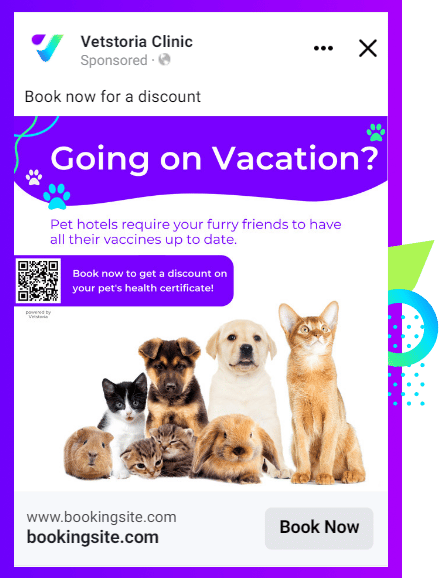
When setting up an ad, there are a few things you should remember. A Facebook campaign is made up of ‘ad set levels’ and 'ad levels'. The ad set level is where you can name your ad set and choose where you want to direct pet owners to.
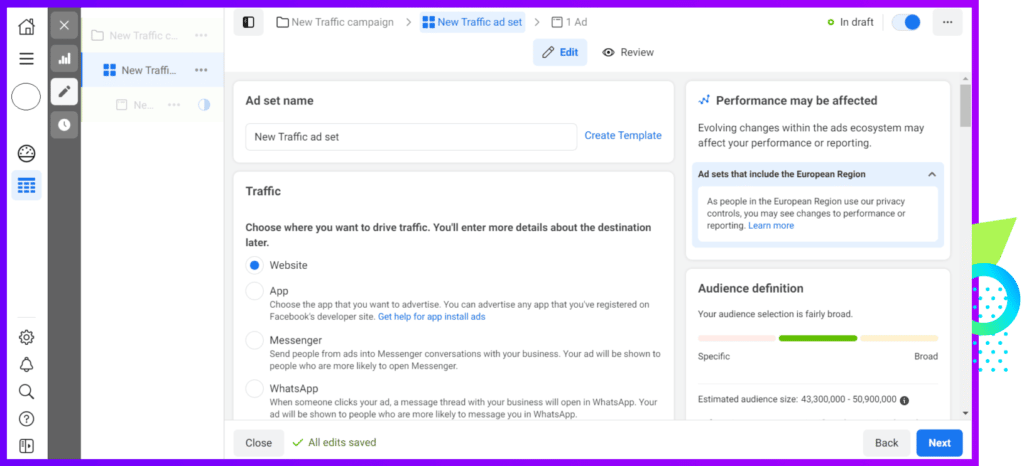
The ad set level is also where you will need to set the budget and date range for your campaign.
There are two types of budgeting methods that you can use.
Daily budget: This method of spending uses the X amount of budget you want to spend - daily. For example, spend $20 daily until the campaign’s end date.
Lifetime budget (recommended): This method tells Facebook to allocate a fixed budget evenly across the campaign duration.
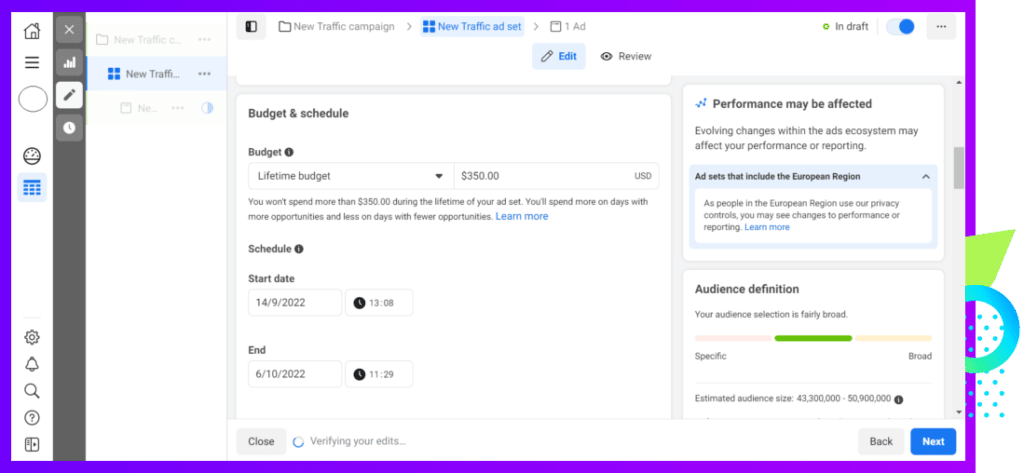
This step requires you to select your target location and narrow your target audience in many aspects, such as age, gender, interests, and behaviors for effective veterinary marketing.
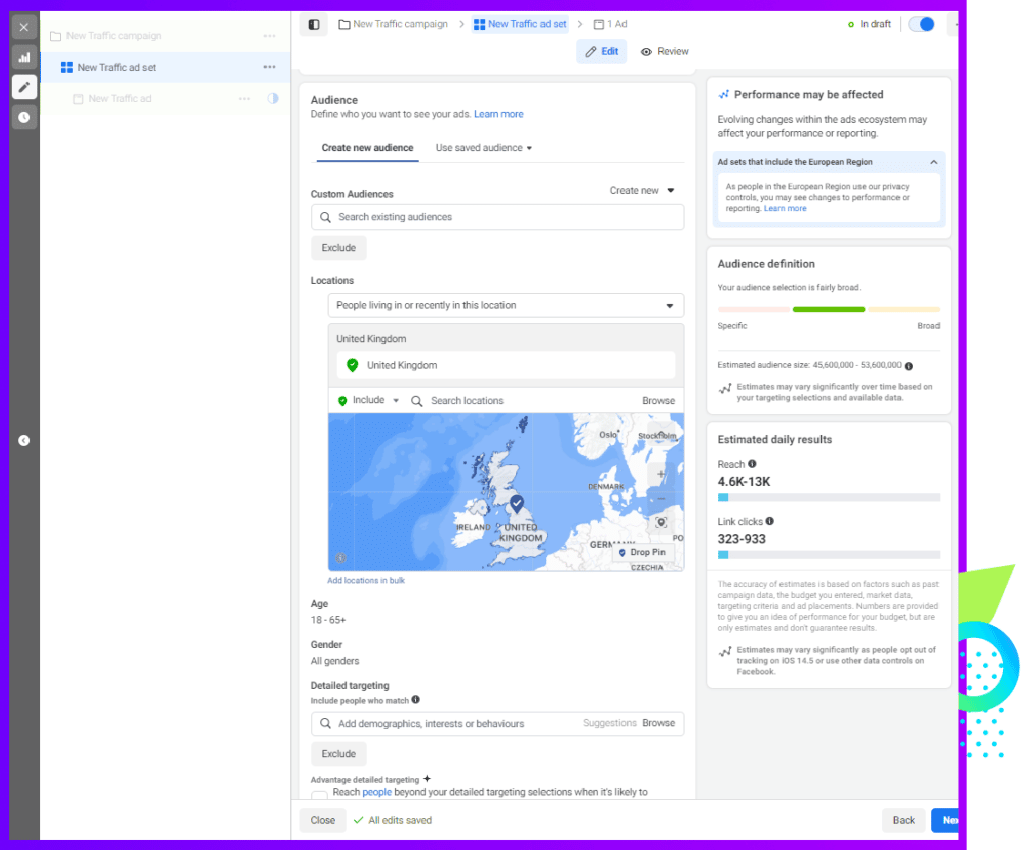
Finally, which placement type you would like to use?
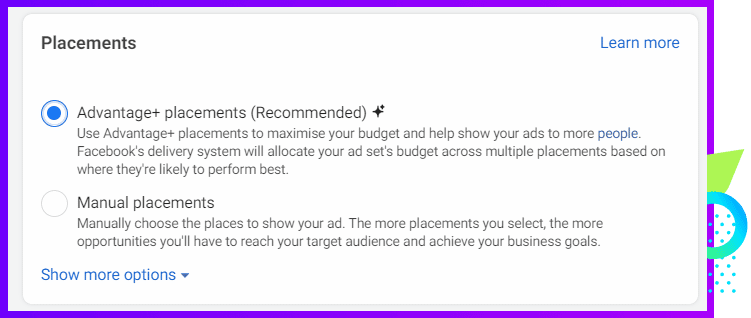
Here are the differences between ‘Advantage+ placements’ and ‘Manual placements’.
Advantage+ placements (recommended): This tells Facebook to show your ad on all placements available, including Facebook, Messenger, Instagram, and the Meta Audience Network.
Manual placements: Tailor your budget to spend only on placements aligned with how you want pet owners to engage with your content. For example, only on Instagram. Manual placements also let you choose whether to run your ads on mobile, desktop, or both.
The image below showcases the options to choose on which platforms you can run your traffic campaign. For this campaign, let's go with Facebook and Instagram.
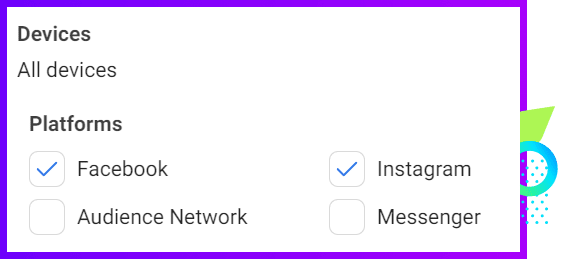
Things to remember
Once you are satisfied with the initial setup of the campaign, make sure to check the “audience definition” and “estimated daily results” to get a rough idea of how your ad may perform.
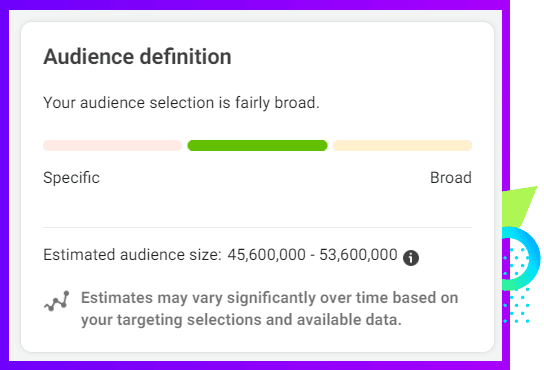
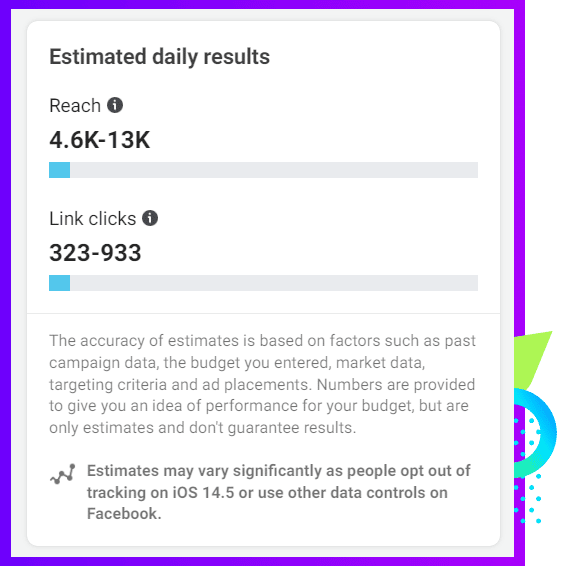
Once the ad set level has been set up, it’s time to move to the next stage, which is the ad level. This is the stage where you will select the post you want to use as your ad. You can either choose an existing post on your page or select a new one from your desktop.
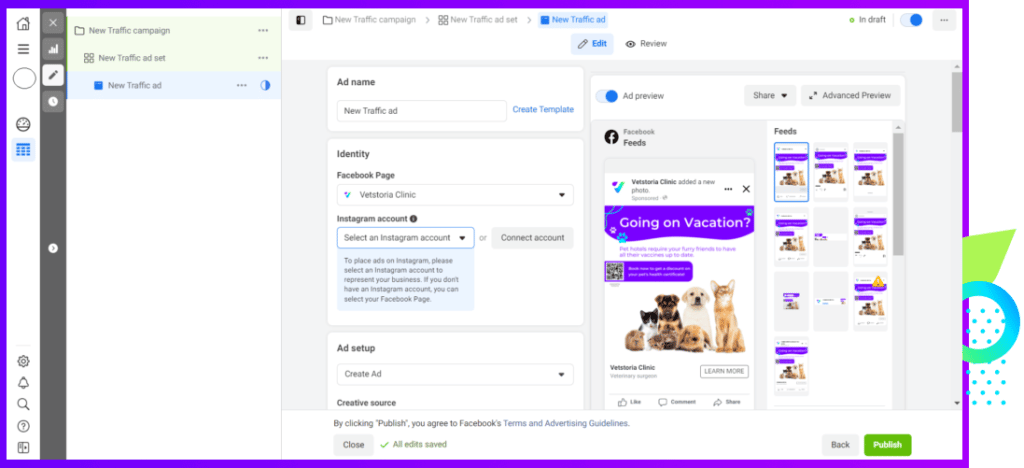
If you want to run your Facebook campaign with an image on your desktop, click “add media” and upload the image you want to use. You can also include the primary text and headline for your ad.
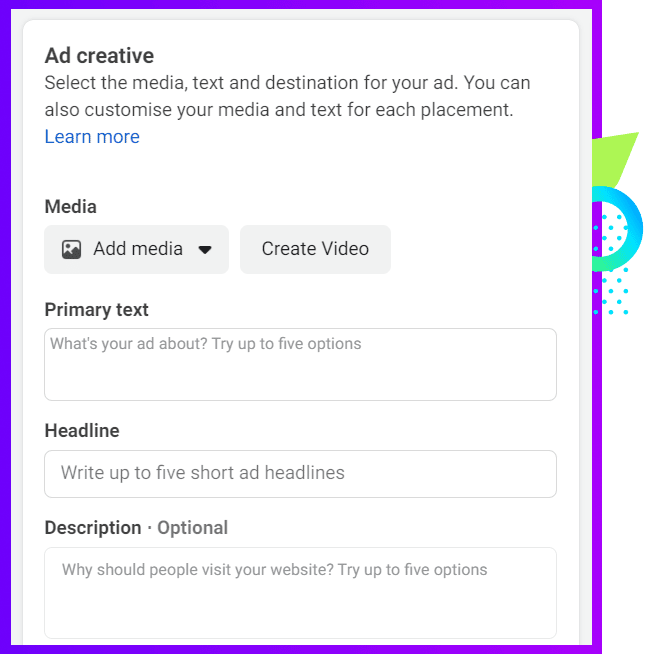
When selecting images to use on your marketing traffic ad, it is a best practice to optimize your post by resizing it. This allows Facebook to show your ad on all placements without odd spacings and gaps around the ad.
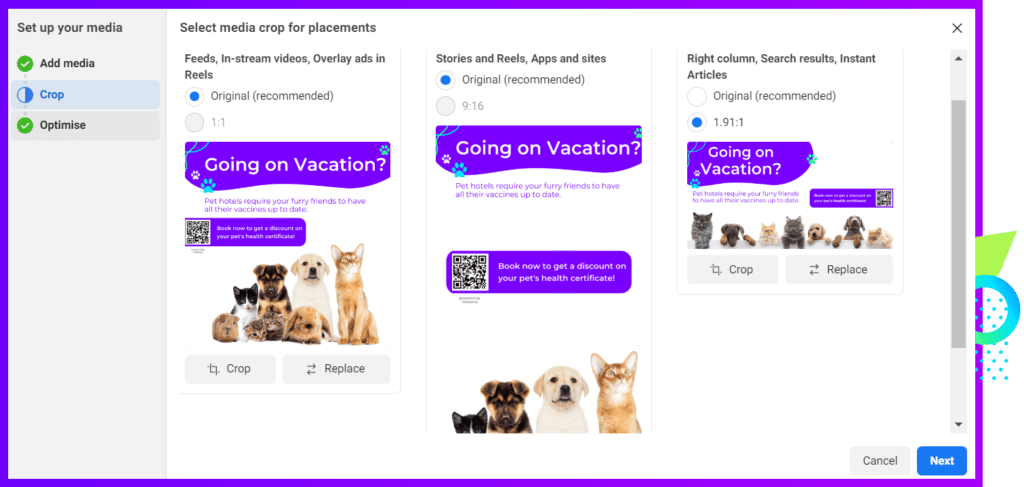
Once the posts have been selected, you can go ahead and add the call-to-action (CTA) for your campaign. In this case, since we need to drive traffic to your practice's booking page, you can use the “Book Now” CTA.
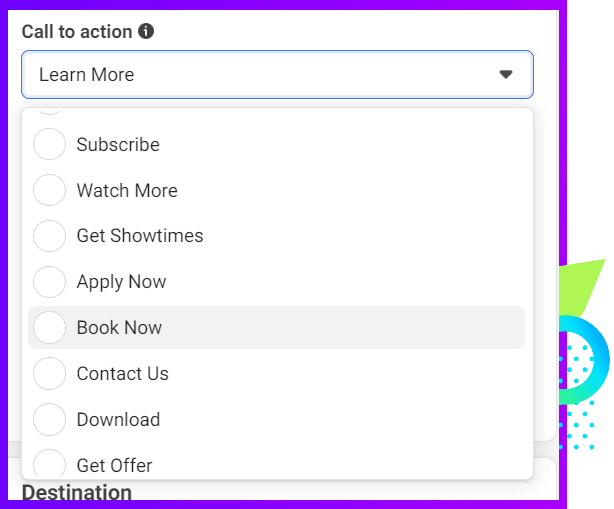
After choosing your CTA, you can move on to the “destination” section. In this section, you can add the link to direct your campaign traffic. Simply add your booking link to the “website URL” section.
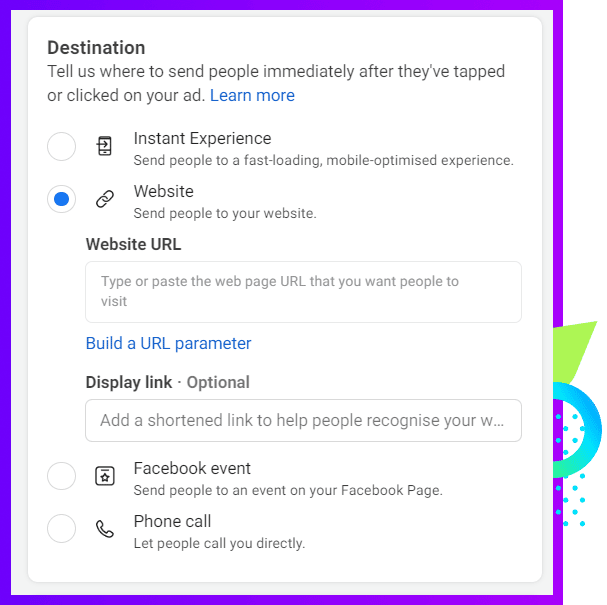
This is where Vetstoria’s digital marketing campaign links come in handy, (in case you’re reading about Vetstoria for the first time, we’re a real-time veterinary appointment booking system) as they are used to create custom online booking links based on your promotions with rules that determine the specifics of your campaign, such as:
- The dates and duration of the campaign.
- The maximum number of appointments you want to offer.
- The species the campaign applies to.
- The specific vets or technicians/nurses who service the appointments.
- Any time or date exclusions you wish to put in place.
Once the "campaign" is created, you are able to generate a digital marketing campaign link , which is a unique short link that your clinic can use for your Facebook traffic campaign.
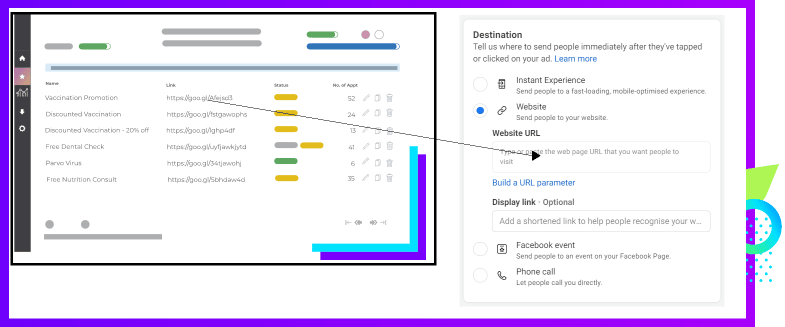
You can also include the link in the “primary text” space located in the “ad creative” section. This adds the link to the caption. See the example below.
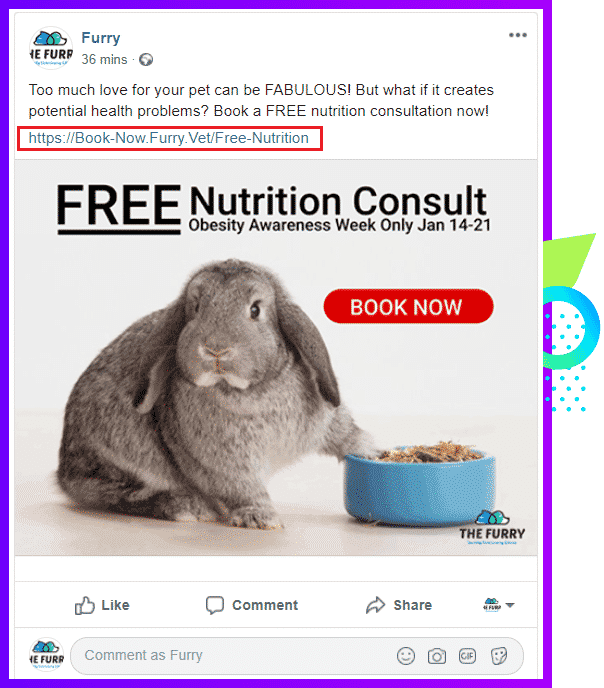
Pet owners who arrive on your scheduling page through these links will only see the modified appointments specifically set up to accommodate them. This is important when driving footfall during quiet periods, as only the selected times and dates are shown as available.
To keep track of how your campaign is performing, you can visit the campaign dashboard and track important results such as link clicks and the amount spent. An example of how the dashboard may look is shown below. You can also export Facebook ad data to Microsoft Excel. If you want to learn how to do so, you can follow this video.
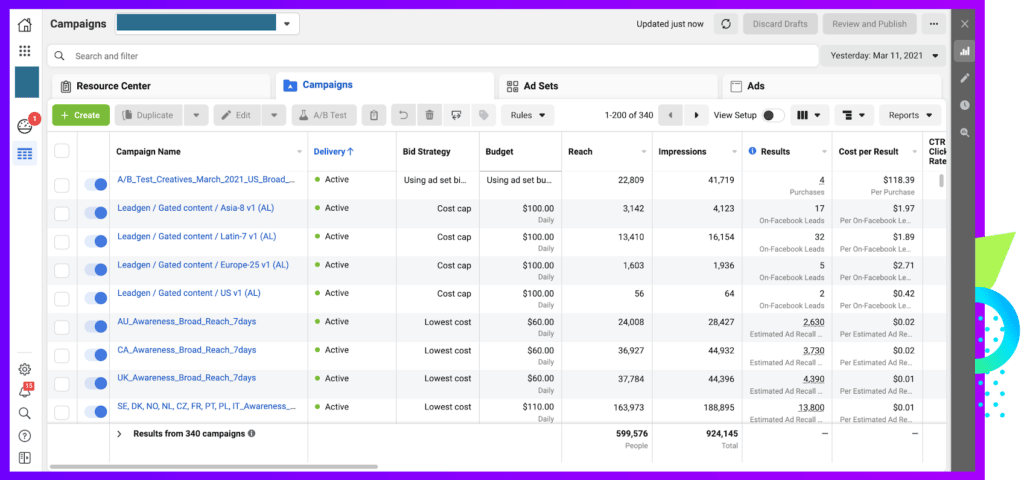
Vetstoria
We also provide metrics regarding the digital marketing campaign links you created. Among the information available are the clicks-to-booking ratio, new clients, and appointments generated from this link. So you can easily identify which campaign links are generating appointments.

It’s now time for you to set up your first Facebook ad! Creating your own ad will help you raise brand awareness and drive traffic to your website, attracting more pet owners to make appointments with your practice. Ads also help in spreading the word to people who you can't reach to physically and optimizing all your spend to create a successfull veterinary marketing campaign.
Interested in setting up your own digital marketing campaign links for your practice with Vetstoria? Visit www.vetstoria.com/features/digital-marketing to learn more.
How QR Codes Can Help Promote Your Veterinary Practice

Scan the QR code on our banner above, for a free template that you can adapt to fit your branding and use to boost Google reviews for your clinic! Enjoy!
The fall and rise of the QR code
The origin of the QR code
The QR code, otherwise known as a quick response code, was invented in 1994 by Masahiro Hara, chief engineer of Denso Wave, and was originally used to track vehicles and parts as they moved along an assembly line. By 2010, although popular smartphone manufacturers introduced QR scanners and created some traction with the general populace, they quickly died down and were considered more of a fad than a business necessity.
QR codes in 2022
Fast-forward to 2022, a suddenly touchless world (thanks to COVID-19) in which nearly all industries communicate with customers using QR codes. A once-forgotten piece of matrix barcode has now become a staple in driving traffic toward businesses that now attract customers without having to spend millions on advertising.
How to use QR codes with veterinary marketing
Direct customers to online booking
With QR codes, you can enable pet owners to access your website to book an appointment simply by scanning a QR code. This eliminates the hassle of having to search for the website manually.
Note: In order for this to work correctly, it is important that your QR code is linked to a unique URL.
Vetstoria generates unique QR codes that can be easily integrated into your website, social media pages, and marketing material to ensure clinics like yours are at the top of their game!
We give clinics the option to either embed a link or a unique QR code into their website, which directs pet owners to the booking screen.
Leave a review
Give pet owners the opportunity to rate your business and mention the best parts of your services using QR codes linked to Google reviews or Facebook pages. The QR code can be placed on countertops, business cards, receipts, brochures, and basically any other promotional material!
Download a free editable template which can be used to get customers who visit your clinic to leave a review here.
Reminders for pet owners
Your QR code can be placed onto any printed postcard /digital reminders or provided to your marketing partner to incorporate into the assets they produce.
Clinics using Vetstoria have the option to include a link or a unique QR code on the reminders they send out to pet owners. The link or QR code directs the pet owners to the booking screen, where they can book their appointments with you.
Below is an example of a reminder booking postcard that includes a QR code:
Wellness plans
Create and share a QR code on your marketing materials that directs pet owners to fill out a form or learn more about the wellness plans and advice your clinic offers.
Social media
Include QR codes on your social media content and pages to direct pet owners to book an appointment on your website or redeem offers.
Does your clinic have a Facebook page? Clinics using Vetstoria can embed a link or unique QR code as a 'call to action' that directs pet owners to the booking screen.
Note: The QR code can also be used on social media content in order to drive traffic to your booking screen.
Offer discounts
Using discount coupons in physical marketing materials like flyers, posters, and even digital marketing channels can help maintain pet owner loyalty and bridge the gap between traditional and online marketing.
Paid promotional campaigns
Paid promotion of content involves paying for any media space or placement on digital media such as Facebook, Instagram, and Google. Paid promotions are also specifically targeted to an audience segment alongside a 'call to action' to ensure potential customers either click or engage with the ad.
To promote or not to promote? The answer is usually to promote, especially if your practice suffers from days of low footfall. This is where Vetstoria’s digital marketing feature comes in. It allows veterinary practices to take control of their promotional campaigns and track results, leading to impactful promotions that deliver positive returns on investment.
Once a digital marketing campaign is created, a unique link and QR code will be generated which can be used on your paid promotions.
Things to remember
Always test your QR code
After creating and generating your QR code, always make sure to test it on smartphones (Android and iOS) to ensure it works correctly. The last thing you need is potential traffic failing to reach your landing page due to an error. You can learn more about how to test your QR code here.
Optimise your clinic’s landing pages for mobile
Pet owners who scan QR codes to visit a landing page on your clinic won’t return to a non optimised website if they see hard-to-read text, misaligned images, and unclickable links. Google also deprioritises pages that are poorly optimised for search results so it’s extremely important to optimise your landing page for mobile devices to avoid these issues.
Will your customers scan the QR code?
The use of a QR code in 2022 still remains relevant and will continue that way into the future. The important task, however, is to ensure that the placement of your QR codes is easily reachable for customers to access and scan.
Clearly communicate what will happen post-scan
Consider your pet owner's comfort with scanning QR codes. Make sure your QR code provides a clear 'call to action' that informs pet owners what will happen post-scan and how they will be directed. For e.g. - “Scan to book!”
Are QR codes here to stay?
In the wake of the COVID-19 outbreak, QR codes once again rose to fame, but now they are incredibly popular because people are quite accustomed to using them, which makes QR codes one of the most effective marketing tools available today.
With the widespread use of smartphones with cameras for quick scanning and the increasing global use of contactless payments, it is safe to say that QR codes have come a long way from their inception and are definitely here to stay.
The Difference Between Requesting And Booking An Appointment Online
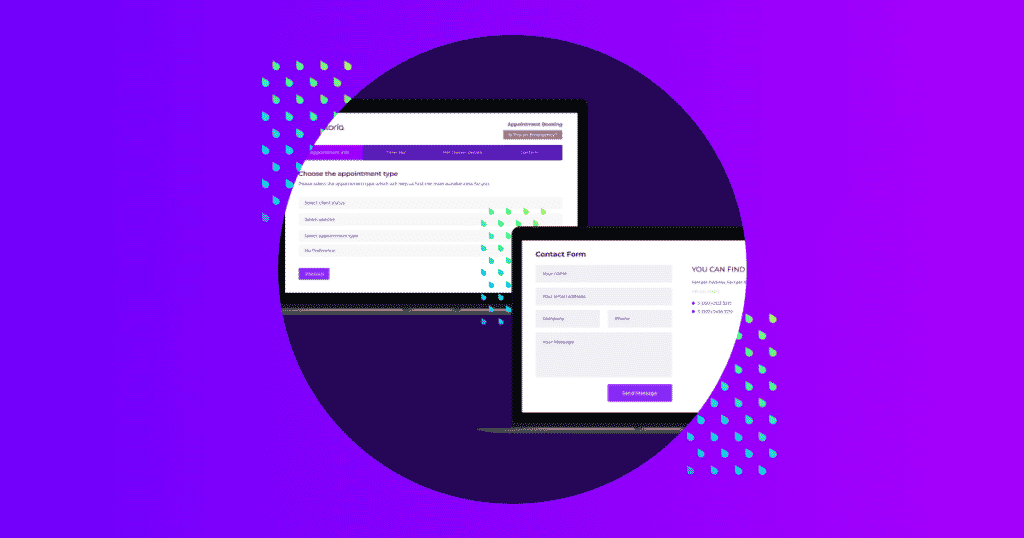
Since the introduction of automated bookings on online scheduling software, requesting and booking an appointment online have often been misconstrued as the same thing. The key to understanding the difference between the two is that booking an appointment online happens in real time and grants pet owners immediate confirmation, whereas appointment requests are submitted online through a form on a website or an app and typically takes a while for front-desk staff to manually confirm the appointment, degrading a pet owner’s customer experience.
Below are two scenarios that describe the difference between requesting and booking appointments.
Scenario 1: With appointment requests
Imagine front-desk tasks without automated bookings:
- You walk into work on a Monday morning.
- You spend hours listening to voicemails, checking forms, and filtering through emails received over the weekend.
- After completing those tasks, you spend more time following up by phone to confirm appointments.
But hold on a minute! All those people are at work or otherwise unreachable. Instead of confirming the appointment, you are forwarded to their voicemail, and it could be hours, days, or even weeks before they return your calls or respond to your emails. Sounds frustrating, doesn’t it?

Scenario 2: With online booking
Now, imagine front-desk tasks with automated online booking:
- You walk into work on a Monday morning.
- You’re relieved to find that all appointments have already been booked with the relevant parties and no callbacks are necessary. You now have more time to spend with in-house customers and pets.
Congratulations! You and the front-desk team have just regained hours of lost time which can be used to tackle other admin related work — or even grab yourself a coffee to start the day!

Here’s a concise breakdown of the differences between requesting and booking appointments online:
| Requesting an Appointment Online | Booking an Appointment Online (e.g. with Vetstoria) |
|---|---|
| Front desk must confirm manually | Automated confirmation |
| Time-consuming | Saves time |
| Does not sync with calendar in real time | Syncs with calendar in real time |
| Pet owners must wait for confirmation | No waiting time for confirmation |
| No customizations for appointments | Enable customizations for appointments, such as:
|
| Can only be facilitated during business hours. | Real-time online booking can be facilitated outside of business hours, including evenings and weekends |
In a world where automation is the forerunner in almost every type of business, why not use it to make everyday life at the practice easier? Automating workflows allows you to focus on the most important ingredient of your business — providing quality pet care.
Veterinary practices can use an online scheduling software to offer their clients the option to book appointments themselves, saving their employees time and helping clients and veterinarians balance their busy schedules.
Why streamline the process?
We conducted a survey to understand the impact of online booking on clinics and collected 104 responses from independent and corporate-owned practices based in the U.S., the U.K., Australia, the Netherlands, Germany, and South Africa. Here’s what we found out!
53% said online bookings saved their team 5 to 30 minutes of admin time per day.
61% said automating the booking process has given them more time to engage with clients in-house and over the phone.
47% said online bookings have had an extremely positive impact on the level of service their team was able to provide pet owners.
Not sure how to streamline the appointment-booking process at your veterinary practice? Vetstoria is here to help!
“Vetstoria has had a huge impact on the way we work at Calder Vets. The booking system has reduced the pressure on our phone lines and associates. We have seen an increase in positive comments via our feedback service since introducing Vetstoria, mainly in relation to ease of booking and response rates.”
— Danielle Cooper, Practice Manager at Calder Vets
Want to learn more about appointment scheduling with Vetstoria? Click here.